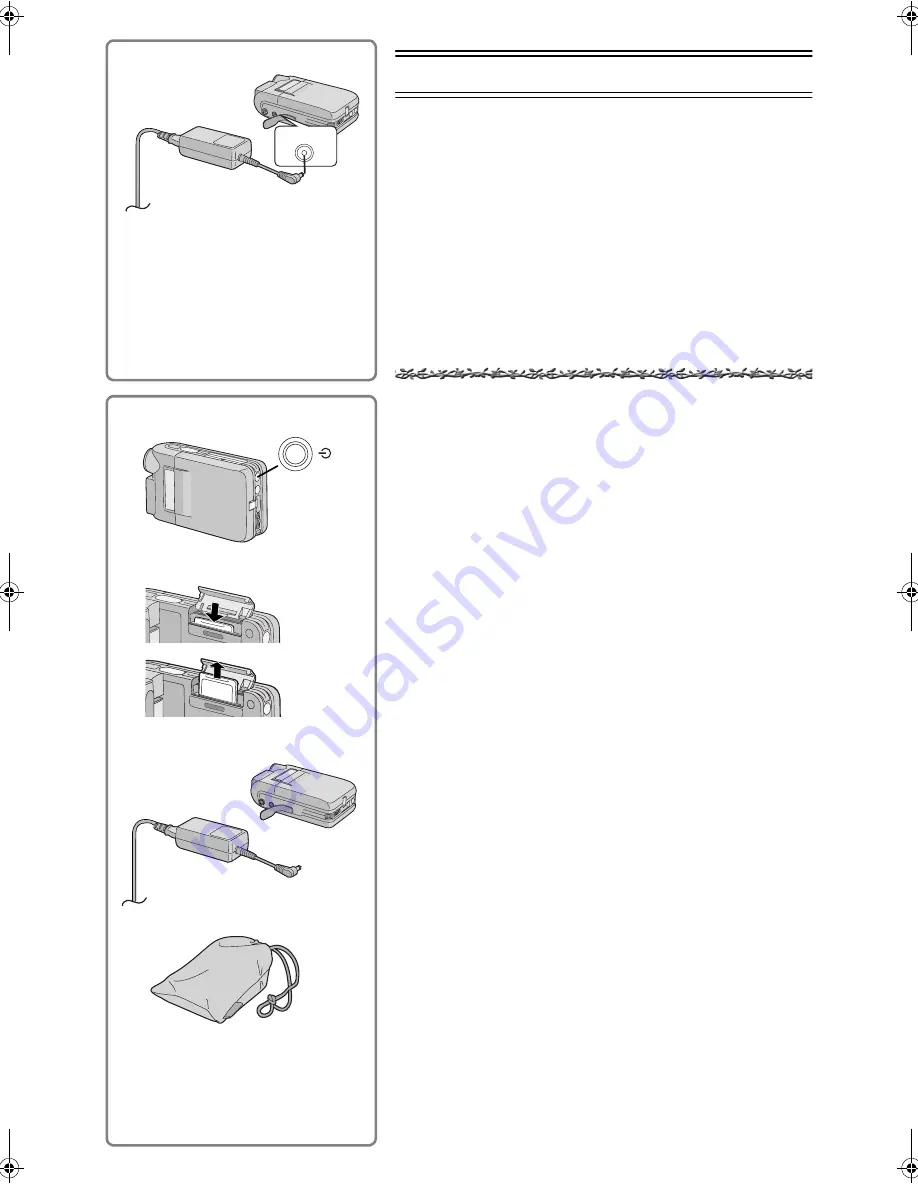
30
/
MENU
Others
Notes & Precautions
ª
Charge the built-in battery for maintaining the date
information
This built-in battery is used for the memory of date and time. If [
0
] is
displayed when the power is on, the built-in battery may be exhausted.
Charge using the following procedure:
1
Take the battery out and plug in the AC adapter (
l
6).
2
Turn the power off and leave this SD Multi AV Device as
it is for about 12 hours.
≥
After recharging the built-in battery, adjust the date and
time
.
(
l
13)
ª
After Use
1
Turn off the SD Multi AV Device. (
l
8)
2
Take out the Card. (
l
7)
3
Detach the power supply and retract the LCD Monitor
.
4
Put the SD Multi AV Device into the Carrying Case.
DC IN 4.8V
1
1
2
3
4
SDV1U.book 30 ページ 2002年2月15日 金曜日 午後9時44分





























