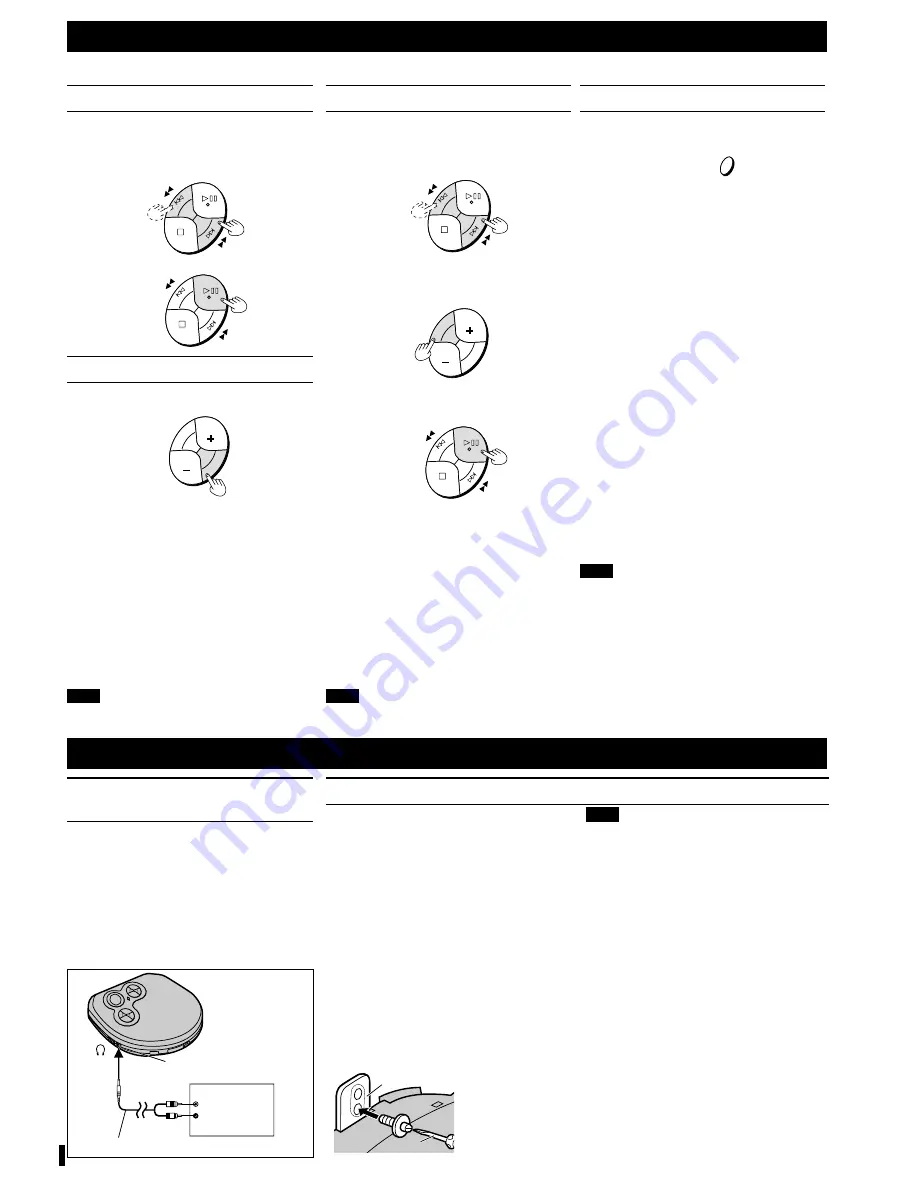
Use only the supplied or recommended car stereo cas-
sette adaptor and car adaptor. Use of other car adap-
tors can damage the unit.
SL-SX291C comes with a car stereo cassette adaptor
and car adaptor. Refer to the “Installation Instructions”
(attached sheet).
For SL-SX293 and SL-SX290, obtain the following,
available as optional accessories (part numbers are in-
dicated in parentheses).
For connection to the car audio system
Car stereo cassette adaptor (SH-CDM10A)
Connect the car stereo cassette adaptor to [
Ë
] on
the unit. (When doing this, set this unit’s volume
to 10.)
For securing the unit and connecting the power
supply:
≥
Car adaptor (SH-CDC9)
≥
Car mounting kit (SH-CDF20)
Note when using the car mounting kit (SH-CDF20)
Note
!
≥
When you switch off the car, volume and sound quali-
ty may return to the original settings and the resume
function may work even if you change the disc.
≥
It may not be possible to use the unit with some types
of car stereos owing to restrictions imposed by the
construction of the car stereo cassette adaptor.
For further details, refer to the instructions of the part
concerned.
4
Other Play Methods
Skip play
The disc plays from the specified track through to the
end, then play stops automatically.
Preparation:
Put unit in stop mode.
1
Select the desired track.
2
Changing the sound quality
Press during play or stop mode.
The setting switches in the sequence indicated below
each time [EQ] is pressed.
S-XBS
>
TRAIN
>
Cancel (no indicator is shown)
^==========b
S-XBS:
Select this setting to boost the low frequency range re-
sponse.
TRAIN:
Select this setting to avoid annoying other passengers
with noise from your headphones while riding on the
train, or to reduce fatigue when listening for a long peri-
od of time.
Note
!
The setting returns to S-XBS when you disconnect the
power source.
The letters such as
A
in the various illustrations refer to the descriptions in the “Location of Controls” section (see page 2).
G
O
P
R
O
FF
F
O
P
R
O
FF
Repeat play/Random play
Press during play or stop mode.
The setting is switched in the sequence indicated below
each time [MODE] is pressed.
1-track repeat (1
`
)
( ----------------]
One track is repeated.
|
v
|
All-track repeat (
`
)
|
All the tracks on the disc are repeated.
|
v
|
Random (RANDOM)
|
The tracks play once each in random
|
order and then play stops.
|
v
|
Random repeat (RANDOM,
`
)
|
The tracks play repeatedly in random
|
order.
|
v
|
Cancel (no indicator is shown)
--------------}
When pressed during program play
The setting is switched in the sequence indicated below
each time [MODE] is pressed.
1-track repeat (1
`
M)
(------------]
One track is repeated.
|
v
|
Memory repeat (
`
M)
|
The programmed tracks are repeated.
|
v
|
Cancel (
M
)
-------------------------------------------}
Note
!
≥
You can select the first track to play in random play
and random repeat play by pressing [
9
] while the
disc is stopped. All the tracks are played.
≥
You cannot select random play or random repeat play
during program play.
≥
The resume function does not work when random or
random repeat are on.
≥
The mode is canceled when you disconnect the power
source.
MODE
E
M
E
M
O
R
Y
/R
EC
AL
L
EQ
VOL
VOL
D
Program play
Up to 24 tracks can be entered in the programmed se-
quence.
Preparation:
Put unit in stop mode.
1
Select the desired track.
2
Register in sequence.
(The indication “M” and the programmed se-
quence appear on the display.)
3
Repeat steps 1 and 2 to program all
the desired tracks.
4
∫
To program the same track in the se-
quence more than once
∫
After step 2, press [MEMORY/RECALL] desired
number of times.
∫
If “
'
” is displayed
∫
No more tracks can be programmed.
∫
To confirm the contents of the program
∫
Press [MEMORY/RECALL] while the disc is playing.
(The numbers of the programmed tracks appear on
the display in sequence.)
∫
To delete the entire programmed se-
quence
∫
Press [
∫
, OPR OFF
].
Note
!
The repeat and random play modes are canceled after
steps 1 and 2.
G
O
P
R
O
FF
M
E
M
O
R
Y
/R
EC
AL
L
EQ
VOL
VOL
B
F
O
P
R
O
FF
Using the Unit with Optional Accessories
L
R
Headphone jack (
Ë
)
Other equipment
(White)
(Red)
Stereo connection cable (not included)
To CD or
AUX
terminals
1
Remove the screw from
the bracket at the rear
of the car mounting
base.
2
Replace the screw in
the lower hole of the
bracket.
Bracket
Screwdriver
Using the unit with an audio
system
Using stereo connection cable (not included), you can
listen to CDs on your audio system.
≥
Turn off this unit and the other equipment before con-
nection.
≥
Do not connect the cable to the PHONO jacks on the
amplifier.
≥
Obtain the optional connecting cable if the other
equipment comes with mini-phone jacks.
≥
Adjust the volume on the other equipment.
≥
Set this unit’s volume to 10.
RQT6580
Using the unit with a car audio system
























