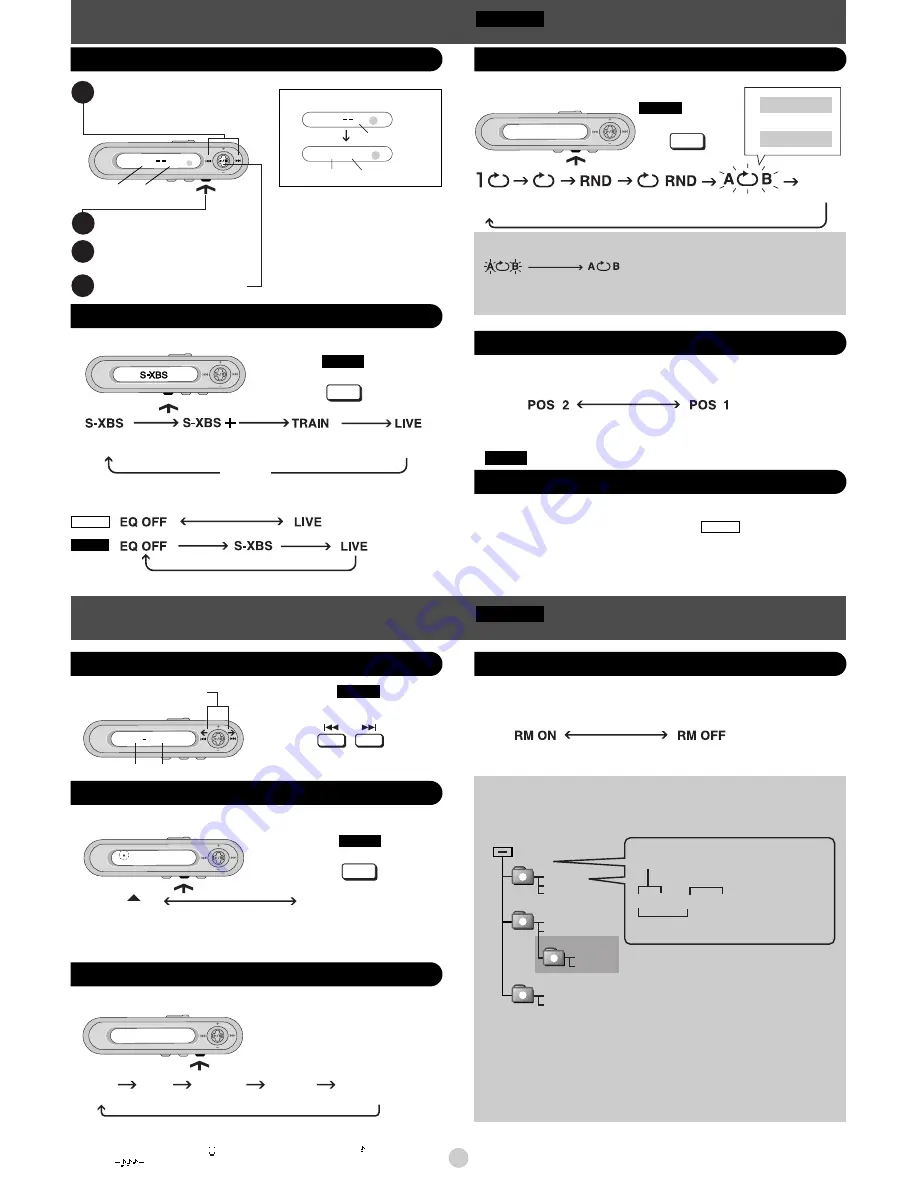
ALBUM MODE
ALBUM
10
3
4
3
2
M
01
3
1
Playing MP3
Starting play from an album (Album skip)
Move and hold until the
album you want appears.
Album number
Number of tracks
Playing only the tracks in a selected album (Album mode)
Each time you press and hold [MODE]
No display
(canceled)
≥
You can select another album with album skip (
➪
above).
≥
You cannot turn album mode on during program play.
Changing the display
Each time you press and hold [
$
MEMO/
%
DISP] during play
Album
title
Track
title
ID3
artist name
Track number and
elapsed play time
≥
Up to 30 characters can be scrolled in the display. “~” is displayed in excess of 30 characters.
≥
“_” is displayed in place of characters this unit cannot display.
≥
ID3 tags are indicated as “Id3
” before the artist name and “Id3
”before the track
name. “
” appears instead if ID3 titles haven’t been entered.
MP3
This unit can play MP3, a method of compressing audio without overtly hurting audio quality.
∫
When creating MP3 files to play on this unit
Disc formats: ISO9660 level 1 and level 2 (except for extended formats)
∫
Limitations on MP3
≥
Only artist name and track name ID3 tags (version 1.0 and 1.1) are displayed.
≥
This unit is compatible with multi-session but if there are a lot of sessions it takes more time
for play to start. Keep the number of sessions to a minimum to avoid this.
≥
This unit cannot play files recorded using packet write.
≥
If a CD-ROM format CD contains MP3 and files other than MP3, only the MP3 files will be
playable.
≥
Depending on how you create MP3 files, they may not play in the order you numbered them
or may not play at all.
001
track
.mp3
002
track
.mp3
003
track
.MP3
001
album
CD-ROM drive
1
001
track
.mp3
Up to 30 characters
Prefix with 3-digit numbers in the order you want to play
Naming tracks and albums
Extension
(
or
.MP3)
002
album
004
track
.mp3
005
track
.mp3
2
004
album
008
track
.MP3
009
track
.MP3
003
album
006
track
.mp3
007
track
.MP3
4
3
Other Play Methods
Program Play
Play modes
Track
number
Sequence
number
While stopped, move [
1
/
∫
] toward
[
:
] or [
9
] to select the track.
You can skip albums when programming
MP3 tracks (
➪
below).
Press [
$
MEMO/
%
DISP] to register.
Press [
1
/
∫
] to start play.
Repeat steps 1 and 2 to
register up to 20 tracks.
∫
To delete the entire program
∫
Press [
1
/
∫
].
∫
To confirm the contents of
the program
∫
Press [
$
MEMO/
%
DISP] while the
disc is playing.
Changing the sound quality
When Playing MP3
Sequence number
Album number Track number
Each time you press [EQ], while displayed
Boosts the
bass
Enhanced
S-XBS
Reduces sound
leaks and listening
fatigue
Concert hall-
like sound
Each time you press [MODE]
One track
repeat
All track
repeat
Random Random
repeat
No display
(canceled)
≥
The effect may differ between different kinds of music.
≥
You cannot select “RND” and “A
`
B” while playing MP3.
01
M
ALBUM
1
3
M
EQ
Anti-Skip System
This system reduces the skipping caused by vibration to a minimum.
You can change the anti-skip memory time for CD-DA to improve sound quality.
While stopped, each time you press and hold [
$
MEMO/
%
DISP]
≥
You cannot change the memory time for MP3. It is a maximum of 100 seconds for MP3 recorded at 128 kbps.
≥
You cannot change when connected to the speaker.
SL-J910
Anti-skip enhanced mode,
45-second anti-skip memory
Sound enhanced mode,
10-second anti-skip memory
ID3 track
title
If you created an album such as
004
album on the
left, the files may not play in name order.
The albums would play in the order
1
,
2
,
3
,
4
.
Other remote control functions
∫
Turning the operation tone off
Press and hold [EQ] until “BP OFF” appears. (“BP ON”, tone on)
≥
You cannot change when connected to the speaker. (
You can change when the
speaker is “OFF”.)
∫
Adjusting the contrast of the display
1. Set the main unit to HOLD while stopped.
2. While pressing and holding [
1
/
;
], press [
i
] (darker) or [
j
] (lighter) on the main unit.
Adjust if unlit parts of the display are too dark or if the display is too light to read.
SL-J905
Album mode
RQT7224
6
EQ OFF
Press and hold.
or
While paused
During play
Specified segment repeat
(AB segment) (
➪
below)
∫
Specifying the AB segment
Press [
$
MEMO/
%
DISP] at the start point (A) and once more at the end point (B).
≥
Stop or skip (
➪
page 5) to cancel.
≥
If you do not specify point B and reach the end of disc, point B is set automatically and
repeat begins. You can also specify point B again by pressing [
$
MEMO/
%
DISP].
Enjoying even more natural sound (Digital Re-master)
You can regenerate signal frequency lost during compression, restoring
to near pre-compression form.
While stopped, each time you press and hold [
$
MEMO/
%
DISP]
Sound enhanced
Battery life conservation
[“EQ” disappears from the display (canceled)]
Main unit/
Speaker stand
SL-J910
MODE
∫
When listening from the speakers
SL-J905
SL-J910
Main unit/
Speaker stand
SL-J910
Main unit/
Speaker stand
SL-J910
MODE
The illustrations show the buttons on the main unit, but
those on the stand function the same.
SL-J910
The illustrations show the buttons on the main unit, but
those on the stand function the same.
SL-J910
E Q
Main unit/
Speaker stand
SL-J910
























