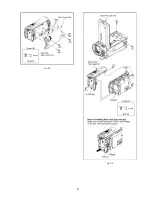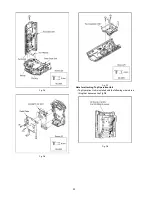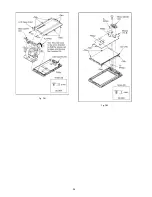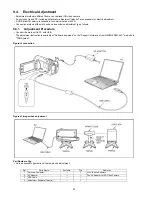17
6.3.
Power ON Self Check Result Display
1. Select [ 5 ] Power ON self check result display.
Operation specifications
Indication contents
• Power ON self check result display
Function to diagnose correct function of the device and interface between devices result display.
Display the following communication test result.
- CAM-PWR : Communication test between IC2006 to IC1503
- CAM-UNI : Communication test between IC2006 to IC3401
Display other than "OK" are abnormalities of each lines.
Power ON self check result display is finished by POWER OFF.
6.4.
Lock Search History Clear
1. Select [ 10 ] Lock Search History Clear.
Operation specifications
• Lock Search History Clear
An error code for three histories in EEPROM is cleared.
Push the menu button to end the service mode, and then POWER OFF.
Содержание SDR-S70P
Страница 11: ...11 4 Specifications...
Страница 13: ...13...
Страница 14: ...14...
Страница 18: ...18 7 Service Fixture Tools 7 1 Service Tools and Equipment...
Страница 21: ...21 Fig D3 Fig D4...
Страница 24: ...24 Fig D13 Fig D14 Fig D15 Fig D16...
Страница 25: ...25 Fig D17 Fig D18 Fig D19 Fig D20...
Страница 26: ...26 Fig D21 Fig D22...
Страница 28: ...28 8 4 1 How to use of CCD positioning pin RFKZ0476...
Страница 30: ...30 9 2 2 Checking and repairing individual circuit boards How to use extension cables...
Страница 31: ...31 9 3 Location for Connectors of the Main P C B 9 3 1 Main P C B...
Страница 62: ...S 26 S7 2 LCD Section 15 17 16 18 34 19 20 21 33 B17 B26 B27...