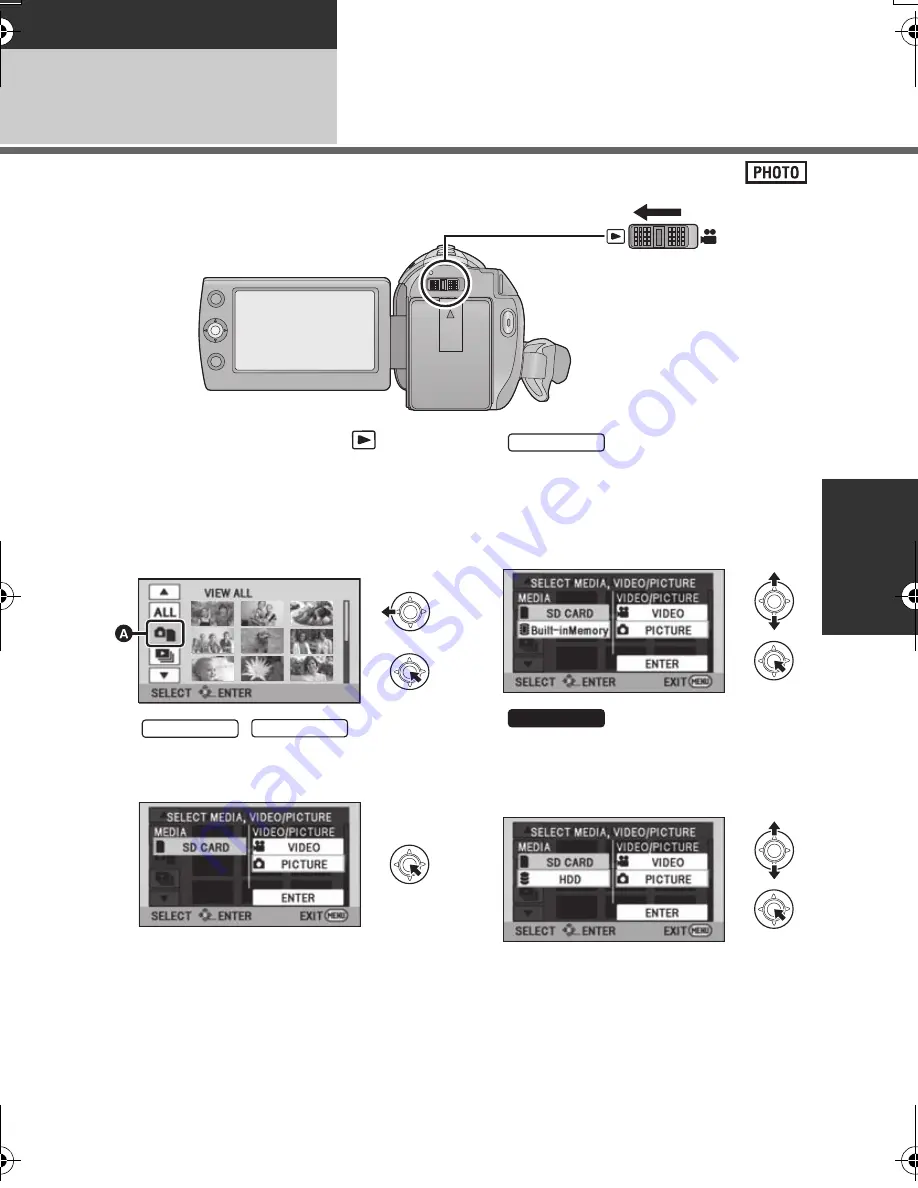
67
VQT3E42
Playback
Playback
2
Still picture playback
1
Change the mode to
.
2
Use the joystick to select the
Play Mode Select icon
A
, then
press the center of the
joystick.
3
/
Select [PICTURE], then press
the center of the joystick.
Select [SD CARD]/
[Built-inMemory] and
[PICTURE], then press the
center of the joystick.
Select [SD CARD]/[HDD] and
[PICTURE], then press the
center of the joystick.
≥
Select [ENTER], then press the center of
the joystick.
≥
Press the MENU button to cancel the
settings.
SDR-S70
SDR-S71
SDR-T70
SDR-H100
SDR-H100&S71&S70&T70-VQT3E42_eng.book 67 ページ 2010年11月29日 月曜日 午後6時21分
Содержание SDR S7 - Flash Memory Camcorder
Страница 131: ...131 VQT3E42 ...
















































