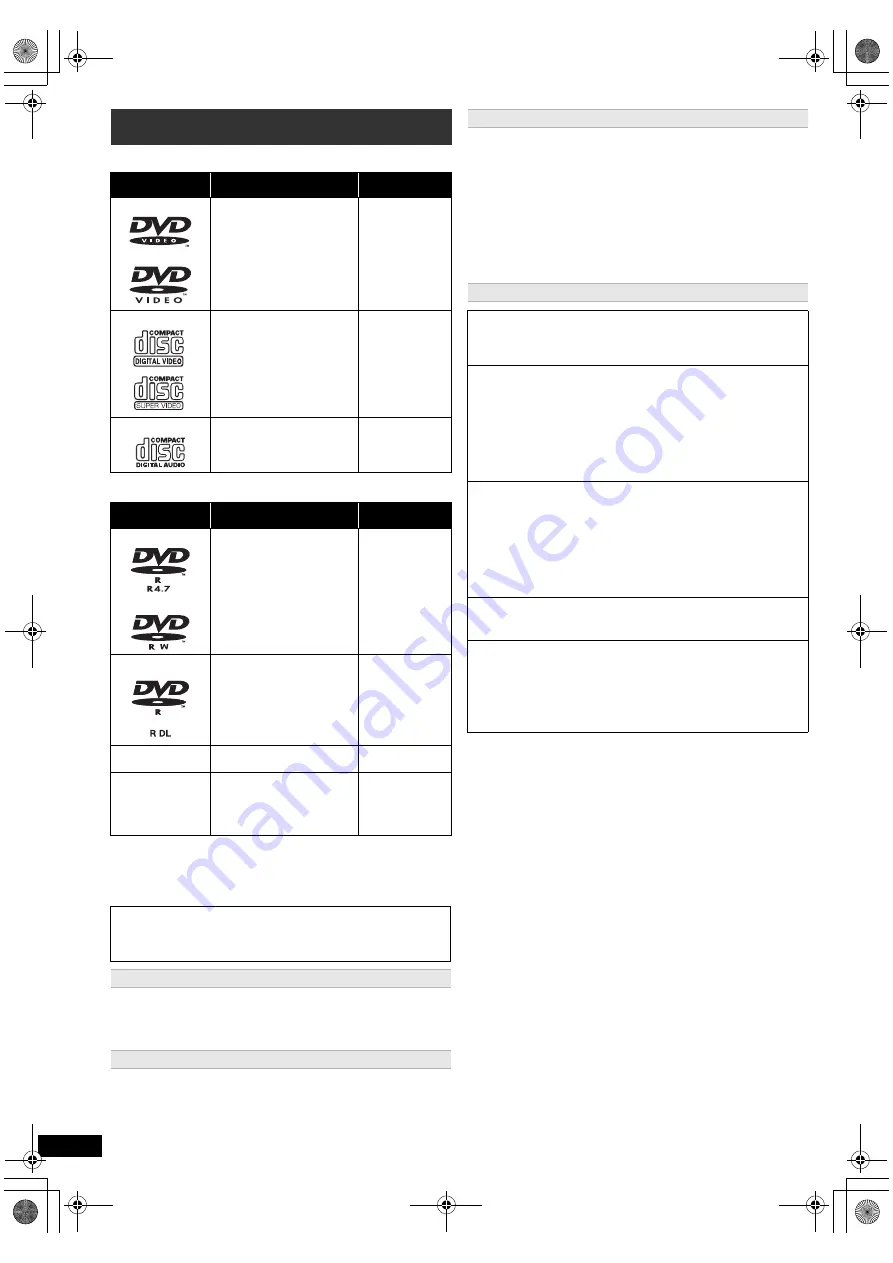
20
RQ
T
X
11
27
Getting S
tarted
Playing
Discs
Ot
her Op
era
tions
Reference
Commercial discs
Recorded discs
≥
Before playback, finalise the disc on the device it was recorded on.
≥
It may not be possible to play all the above-mentioned discs in some
cases due to the type of disc, the condition of the recording, the
recording method, or how the files were created (
B
right, Tips for
making data discs).
Blu-ray, HD DVD, AVCHD discs, DVD-RW version 1.0, DVD-Audio,
DVD-ROM, CD-ROM, CDV, CD-G, SACD, Photo CD, DVD-RAM, and
“Chaoji VCD” available on the market including CVD, DVCD and SVCD
that do not conform to IEC62107.
≥
This unit can play PAL and NTSC, but your TV must match the system
used on the disc.
≥
PAL discs cannot be correctly viewed on an NTSC TV.
≥
This unit can convert NTSC signals to PAL 60 for viewing on a PAL TV
(
B
17, “NTSC DISC OUT” in VIDEO menu).
≥
Do not attach labels or stickers to discs. This may cause disc warping,
rendering it unusable.
≥
Do not write on the label side with a ball-point pen or other writing
instrument.
≥
Do not use record cleaning sprays, benzine, thinner, liquids which
prevent static electricity, or any other solvent.
≥
Do not use scratch-proof protectors or covers.
≥
Do not use the following discs:
– Discs with exposed adhesive from removed stickers or labels (rented
discs, etc.).
– Discs that are badly warped or cracked.
– Irregularly shaped discs, such as heart shapes.
≥
There may be differences in the display order on the menu screen and
computer screen.
≥
This unit cannot play files recorded using packet write.
DVD-R/RW
≥
Discs must conform to UDF bridge (UDF 1.02/ISO9660).
≥
This unit does not support multi-session. Only the default session is
played.
CD-R/RW
≥
Discs must conform to ISO9660 level 1 or 2 (except for extended
formats).
≥
This unit supports multi-session but if there are many sessions it takes
more time for play to start. Keep the number of sessions to a minimum
to avoid this.
Discs that can be played
Type of media/
Logo
Remarks
Indicated as
DVD-Video
High quality movie and
music discs
[DVD-V]
Video CD
Music discs with video
Including SVCD
(Conforming to IEC62107)
[VCD]
CD
Music discs
[CD]
Type of media/
Logo
Formats
Indicated as
DVD-R/RW
≥
DVD-Video Format
≥
Version 1.1 of the DVD
Video Recording Format
≥
MP3 format
≥
JPEG format
≥
DivX
®
format
≥
MPEG4 format
[DVD-V]
[DVD-VR]
[MP3]
[JPEG]
[DivX]
[MPEG4]
DVD-R DL
≥
DVD-Video Format
≥
Version 1.2 of the DVD
Video Recording Format
≥
DivX
®
format
[DVD-V]
[DVD-VR]
[DivX]
r
R/
r
RW/
r
R DL
≥
+VR (+R/+RW Video
Recording) Format
[DVD-V]
CD-R/RW
≥
MP3 format
≥
JPEG format
≥
WMA format
≥
DivX
®
format
≥
MPEG4 format
[MP3]
[JPEG]
[WMA]
[DivX]
[MPEG4]
Note about using a DualDisc
The digital audio content side of a DualDisc does not meet the technical
specifications of the Compact Disc Digital Audio (CD-DA) format so
playback may not be possible.
Discs that cannot be played
Video systems
Disc handling precautions
Tips for making data discs
[WMA]
(Extension: “.WMA”, “.wma”)
Disc:
CD-R/RW
≥
Compatible compression rate: between 48 kbps and 320 kbps
≥
You cannot play WMA files that are copy-protected.
[MP3]
(Extension: “.MP3”, “.mp3”)
Disc:
DVD-R/RW, CD-R/RW
≥
This unit does not support ID3 tags.
≥
Sampling frequency and compression rate:
– DVD-R/RW: 11.02 kHz, 12 kHz, 22.05 kHz, 24 kHz (8 kbps to
160 kbps), 44.1 kHz and 48 kHz (32 kbps to 320 kbps)
– CD-R/RW: 8 kHz, 11.02 kHz, 12 kHz, 16 kHz, 22.05 kHz, 24 kHz
(8 kbps to 160 kbps), 32 kHz, 44.1 kHz and 48 kHz (32 kbps to
320 kbps)
[JPEG]
(Extension: “.JPG”, “.jpg”, “.JPEG”, “.jpeg”)
Disc:
DVD-R/RW, CD-R/RW
≥
JPEG files taken on a digital camera that conform to DCF Standard
(Design rule for Camera File system) Version 1.0 are displayed.
– Files that have been altered, edited or saved with computer picture
editing software may not be displayed.
≥
This unit cannot display moving pictures, MOTION JPEG and other
such formats, still pictures other than JPEG (e.g. TIFF), or play
pictures with attached audio.
[MPEG4]
(Extension: “.ASF”, “.asf”)
Disc:
DVD-R/RW, CD-R/RW
≥
The recording date may differ from that of the actual date.
[DivX]
(Extension: “.DIVX”, “.divx”, “.AVI”, “.avi”)
Disc:
DVD-R/R DL/RW, CD-R/RW
≥
DivX files greater than 2 GB or have no index may not be played
properly on this unit.
≥
This unit supports all resolutions up to maximum of 720
k
480
(NTSC)/720
k
576 (PAL).
≥
You can select up to 8 types of audio and subtitles on this unit.
SC-PT480GNGA-RQTXPT480-GNGA_eng.book Page 20 Friday, February 5, 2010 2:05 PM





















