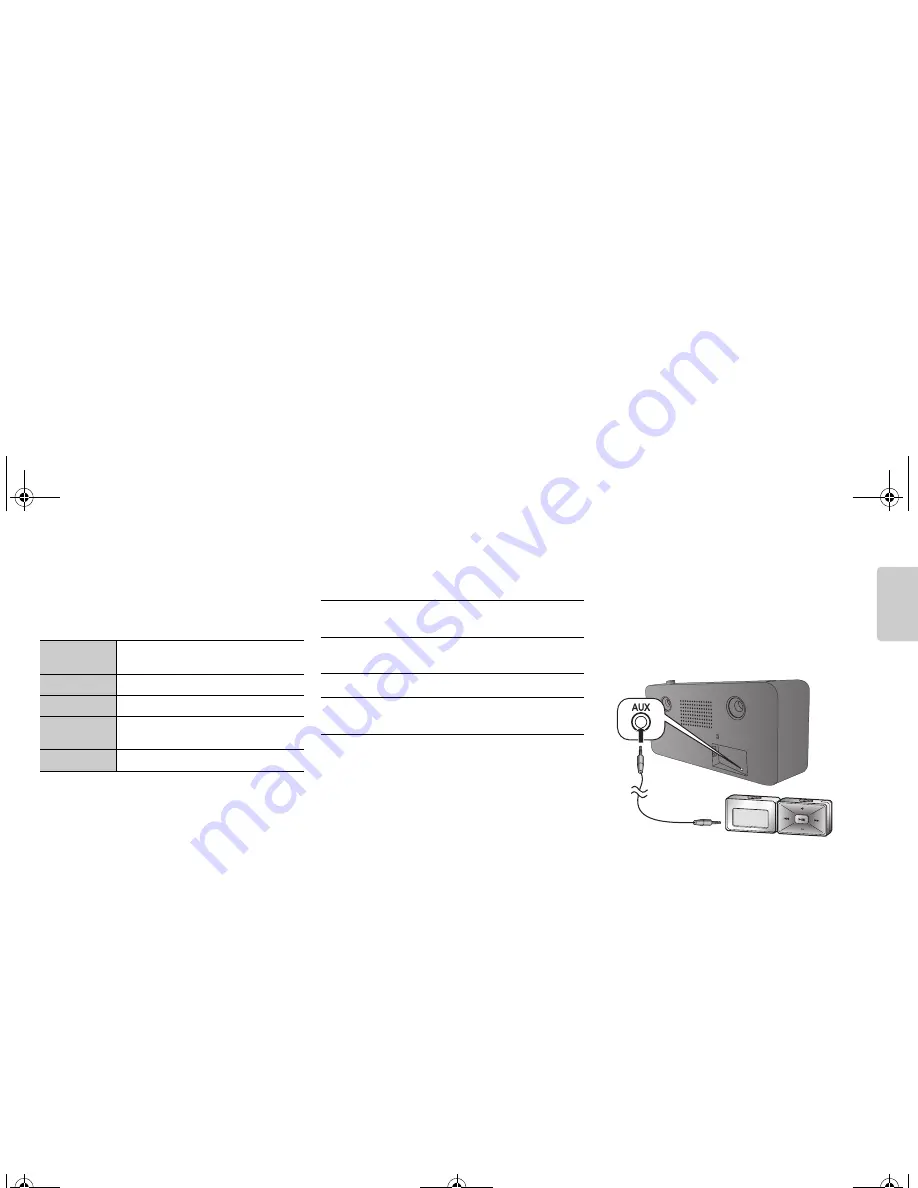
7
RQ
T
964
8
7
ENGLISH
Basic playback
1
Press [
`
] to turn on the system.
2
Insert the iPod/iPhone.
Status indicator: Green
3
Press [
4
/
9
] to start playback.
Note:
• After you insert the iPod/iPhone, the system will check
the connection and the green status indicator blinks.
• Depending on the model, it may be necessary to
remove the iPod/iPhone and select the album, artist,
etc. on the iPod/iPhone.
• The system automatically switches on when you
connect an iPod/iPhone that is in playback mode
(except for some models).
• Operation results may vary depending on the iPod/
iPhone models.
• Read the User Guide of the iPod/iPhone for the
operating instructions.
Compatible iPod/iPhone
(as of February 2012)
Update your iPod/iPhone with the latest software before
using this system.
For up to date compatibility information, refer to
http://panasonic.jp/support/global/cs/
Charging an iPod/iPhone
An iPod/iPhone is charged automatically when
connected to the system (even when the system is in
standby mode).
• See the iPod/iPhone display for its battery charging
status.
• Disconnect the iPod/iPhone if it is not used for an
extended period of time after charging is complete.
• Charging stops when the battery is fully charged. The
battery will deplete naturally.
Using the auxiliary input
You can connect a portable audio equipment and listen
to the audio through this system.
Preparation
Switch off the equalizer (if any) of the portable audio
equipment to prevent sound distortion.
Decrease the volume of the system and the portable
audio equipment before you connect or disconnect the
portable audio equipment.
1
Connect the portable audio equipment.
Plug type: Ø 3.5 mm stereo
2
Press [iPod/AUX] to select AUX mode.
Status indicator: Off
3
Play the portable audio equipment.
Note:
• Read the operating instructions of the portable audio
equipment for details.
• Components and cables are sold separately.
To adjust the audio input level
Press [INPUT LEVEL].
Normal
(default)
↔
High
Note:
• Select “High” if the output level is too low even when
you have increased the volume.
• Select “Normal” if there are abnormalities or the sound
is distorted during “High” input level.
Pause
playback
Press [
4
/
9
].
Press again to continue playback.
Skip track
Press [
2
] or [
6
].
Search track
Press and hold [
2
] or [
6
].
View iPod
menu
Press [iPod MENU].
Select an item Press [
R
,
T
] and then press [OK].
iPod touch
1st, 2nd, 3rd and 4th generation
iPod nano
2nd, 3rd, 4th, 5th and 6th generation
iPod classic
iPhone 4S / iPhone 4 / iPhone 3GS / iPhone 3G /
iPhone
Portable audio equipment
(not supplied)
Audio cable
(not supplied)
GT07E_en.fm Page 7 Thursday, April 12, 2012 1:16 PM






















