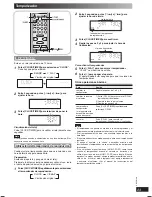RQTV0160
14
Troubleshooting guide
Before requesting service, make the following checks. If you are in doubt about some of the check points, or if the
remedies indicated in the chart do not solve the problem, refer to the “Customer Services Directory” on page 16.
Common problems
No sound.
Turn the volume up.
The speaker cords may not be connected properly. Turn the unit off, check and correct the connections
and turn the unit on (
➡
page 4).
Sounds unfi xed, reversed or
come from one speaker only.
Check the speaker connections (
➡
page 4).
Humming heard during
play.
An AC power supply cord or fl uorescent light is near the cables. Keep other appliances and leads away
from this unit’s cables.
“ERROR” is displayed.
Incorrect operation performed. Read the instructions and try again.
“- -:- -” appears on the
display.
You plugged the AC power supply cord in for the fi rst time or there was a power failure recently.
Set the time (
➡
page 12).
“F76” is displayed.
Check and correct the speaker cord connections (
➡
page 4).
If this does not fi x the problem, there is a power supply problem. Consult the dealer.
Listening to the radio
Noise is heard.
The stereo indicator fl ickers
or doesn’t light.
Sound is distorted.
Use an outdoor antenna (
➡
page 5).
A beat sound is heard.
Turn the TV off or separate it from the unit.
A low hum is heard during
AM broadcast.
Separate the antenna from other cables and cords.
XM Satellite Radio advisory messages
“ANTENNA” is fl ashing.
The XM Connect & Play antenna, or XM Mini-Tuner and Home Dock is not properly connected.
Check the connection and make sure the antenna cable not damaged (
➡
page 4).
“UPDATING” is fl ashing.
The XM Connect & Play antenna, or XM Mini-Tuner and Home Dock is being updated with the latest
encryption code.
Wait a few seconds for the update to complete.
You may have selected an XM channel that has been blocked, or is no longer available with your
subscription package.
If you want to inquire about receiving the channel, call XM’s Listener Care at 1-800-XMRADIO
(1-800-967-2346).
“NO SIGNL” is fl ashing.
The XM signal is too weak.
Reorient the XM Connect & Play antenna, or XM Mini-Tuner and Home Dock for better reception.
“LOADING” is fl ashing.
The XM Connect & Play antenna, or XM Mini-Tuner and Home Dock is receiving and decoding the
broadcast information.
Wait a few seconds for loading to complete.
“OFF AIR” is fl ashing.
The selected XM channel is not currently broadcasting.
Select a different channel.
“XM – – –” is displayed.
The selected XM channel is not available. Select a different channel.
“XM RADIO” is displayed.
It takes a short time for the XM radio to power up after turning on the main unit, during which time “XM
RADIO” is displayed (only when the selected source is XM).
Wait a few seconds for this process to complete.
“– – –” is displayed.
Supplemental text information, such as the song title or artist’s name is not available for that particular broadcast.
You can change the type of XM channel information that is displayed by pressing [DISPLAY].
You can receive only
promotional XM channels.
Your XM Connect & Play antenna, or XM Mini-Tuner and Home Dock has not been activated, or your
subscription has expired.
To activate your XM Connect & Play antenna, or XM Mini-Tuner and Home Dock, or to renew your
subscription, visit XM on the Web at www.xmradio.com or call XM’s Listener Care at 1-800-XMRADIO
(1-800-967-2346). You should have your Radio ID ready.
When there is a television set nearby
The picture on the TV
disappears or stripes appear
on the screen.
The location and direction of the antenna are incorrect. If you are using an indoor antenna, change to an
outdoor antenna (
➡
page 5).
The TV antenna wire is too close to the unit. Separate the antenna wire of the TV set from the unit.
Playing discs
The display is wrong or play
won’t start.
The disc may be upside down (
➡
page 7).
Wipe the disc.
Replace the disc if it is scratched, warped, or non-standard.
Condensation may have formed inside the unit due to a sudden change in temperature. Wait about an
hour for it to clear and try again.
The remote control
Remote control doesn’t
work.
Check that the batteries are inserted correctly (
➡
page 5).
Replace the batteries if they are worn.
PM321_P-En.indd 14
PM321_P-En.indd 14
7/17/06 8:53:51 AM
7/17/06 8:53:51 AM