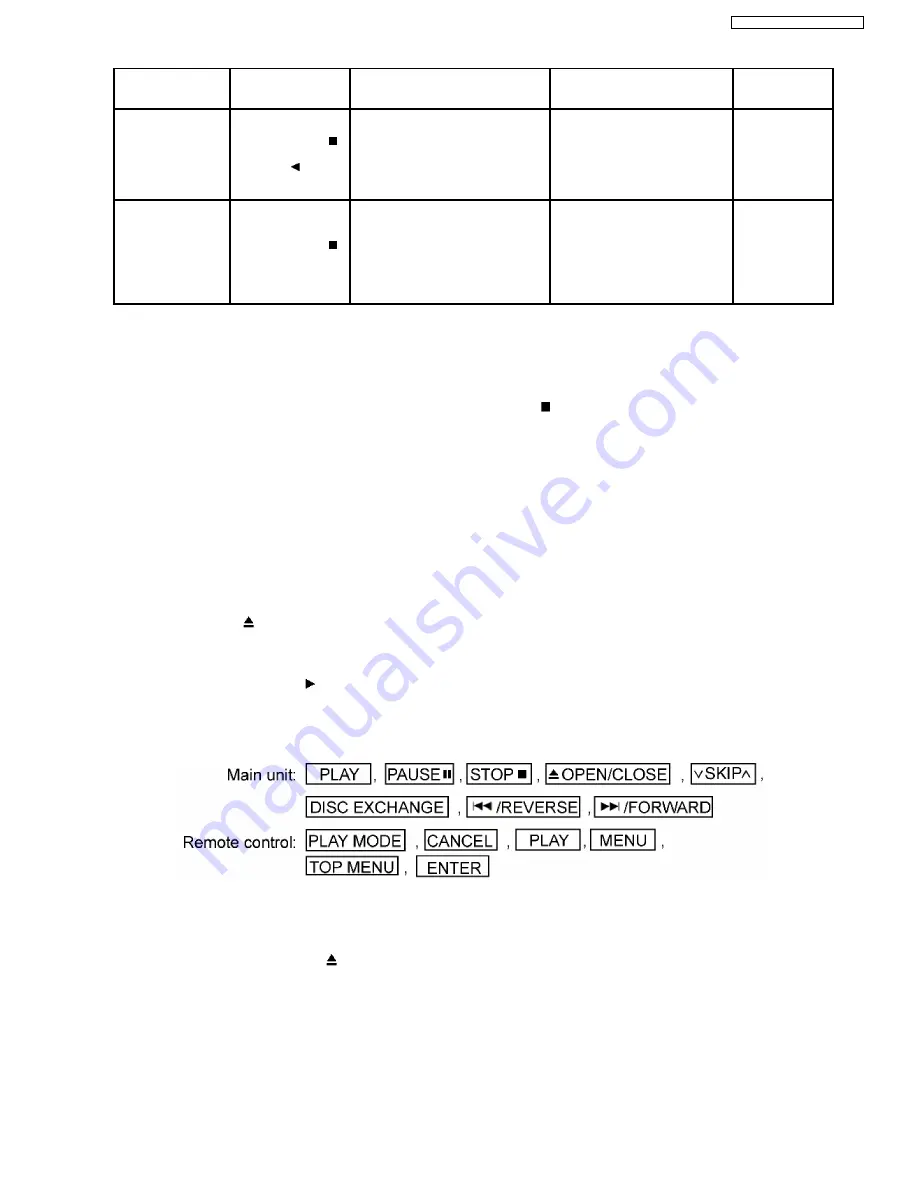
Item
Operational
Condition and Key
Function
Details
Display
TO Exit Mode
Reset
spindle
use
time
While the usage time 2
is displayed, press and
hold down the
button on the player
and the
button
on
the
remote
controller unit.
Usage time 2 reset
Spindle motor usage time
T2_00000
Automatically exits
the mode after five
seconds.
Communication error
display
While
the
player
is
stopped and no disc is
inserted,
press
and
hold down the
button on the player
and the MENU button
on
the
remote
controller unit.
Displays frequency of communication
errors between system computer firm
IC and mechanical computer IC during
DVD module.
ERR_00/30
Automatically exits
the mode after five
seconds.
15.7. Tray Lock Function
15.7.1. Setting
·
Disc Lock Function
1. With the SELECTOR on DVD/CD and POWER ON, hold down the [
STOP] KEY on the main unit, and then press the
[POWER] KEY on the remote control for 3 seconds to enter to Lock mode A.[_ _ _LOCKED_] will be displayed for 3
seconds, and then current disc will begin playing.
2. In Lock mode A, the following key is disabled.
[OPEN/CLOSE]
·
Operation Lock Function
1. With the SELECTOR on DVD/CD and POWER ON, hold down the [CD PLAY] KEY on the main unit, and then press the
[POWER] KEY on the remote control for 3 seconds to enter Lock mode B.
[_ _ _ LOCKED_] will be displayed for 3 seconds, and the current disc will begin playing.
2. Lock mode B primarily controls the selector and disc operations, and disenables for the following keys.
Note:
OPEN/CLOSE
button are invalid and the player displays “___LOCKED_” while the lock function mode is entered.
·
Prohibiting operation of selector and disk
1. Select the DVD/CD function.
2. Press and hold down the
button on the player and the power button on the remote controller unit for at least three
seconds. (The message, “___LOCKED_” appears when the function is activated.)
Note:
The following buttons are invalid and the player displays “___LOCKED_” while the lock function mode is entered.
15.8. Things to Do After Repair
Follow the procedure described below after repair.
1. While the power is on, press the
button to close the tray.
2. Press the power button to turn off the power.
3. Unplug the power cable.
Note:
It is prohibited to unplug the power cable while the tray is opened and to close the tray manually.
29
SA-VK81DGCS / SA-VK81DGCP
Содержание SA-VK81DGCS
Страница 10: ...10 Operation Procedures 10 SA VK81DGCS SA VK81DGCP ...
Страница 11: ...11 SA VK81DGCS SA VK81DGCP ...
Страница 12: ...11 Disc information 12 SA VK81DGCS SA VK81DGCP ...
Страница 13: ...13 SA VK81DGCS SA VK81DGCP ...
Страница 17: ...13 Procedure for repairing the set 17 SA VK81DGCS SA VK81DGCP ...
Страница 42: ...42 SA VK81DGCS SA VK81DGCP ...
Страница 43: ...17 9 3 Replacement for the traverse deck Follow the Step 1 Step 10 of item 17 9 2 43 SA VK81DGCS SA VK81DGCP ...
Страница 45: ...45 SA VK81DGCS SA VK81DGCP ...
Страница 46: ...46 SA VK81DGCS SA VK81DGCP ...
Страница 48: ...48 SA VK81DGCS SA VK81DGCP ...
Страница 49: ...49 SA VK81DGCS SA VK81DGCP ...
Страница 50: ...50 SA VK81DGCS SA VK81DGCP ...
Страница 51: ...51 SA VK81DGCS SA VK81DGCP ...
Страница 52: ...52 SA VK81DGCS SA VK81DGCP ...
Страница 53: ...53 SA VK81DGCS SA VK81DGCP ...
Страница 54: ...54 SA VK81DGCS SA VK81DGCP ...
Страница 55: ...55 SA VK81DGCS SA VK81DGCP ...
Страница 56: ...56 SA VK81DGCS SA VK81DGCP ...
Страница 57: ...57 SA VK81DGCS SA VK81DGCP ...
Страница 59: ...59 SA VK81DGCS SA VK81DGCP ...
Страница 69: ...19 3 1 Cassette Deck Section 19 3 2 Adjustment Point 19 3 Alignment Points 69 SA VK81DGCS SA VK81DGCP ...
Страница 129: ...26 1 Deck Mechanism RAA3412 S 26 1 1 Deck Mechanism Parts Location 129 SA VK81DGCS SA VK81DGCP ...
Страница 130: ...130 SA VK81DGCS SA VK81DGCP ...
Страница 132: ...26 2 DVD Loading Mechanism 26 2 1 DVD Loading Mechanism Parts Location 132 SA VK81DGCS SA VK81DGCP ...
Страница 133: ...133 SA VK81DGCS SA VK81DGCP ...
Страница 134: ...134 SA VK81DGCS SA VK81DGCP ...
Страница 136: ...26 3 Cabinet 26 3 1 Cabinet Parts Location 136 SA VK81DGCS SA VK81DGCP ...
Страница 137: ...137 SA VK81DGCS SA VK81DGCP ...
Страница 138: ...138 SA VK81DGCS SA VK81DGCP ...
Страница 154: ...154 SA VK81DGCS SA VK81DGCP PRT0406 D K J N L ...
















































