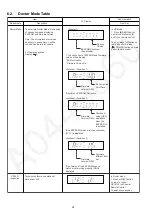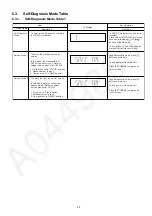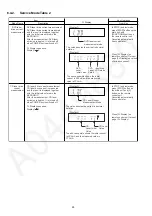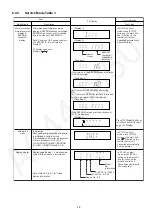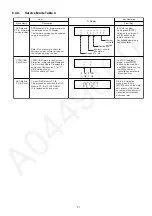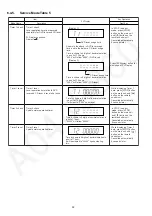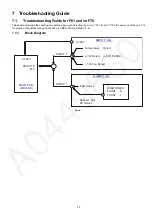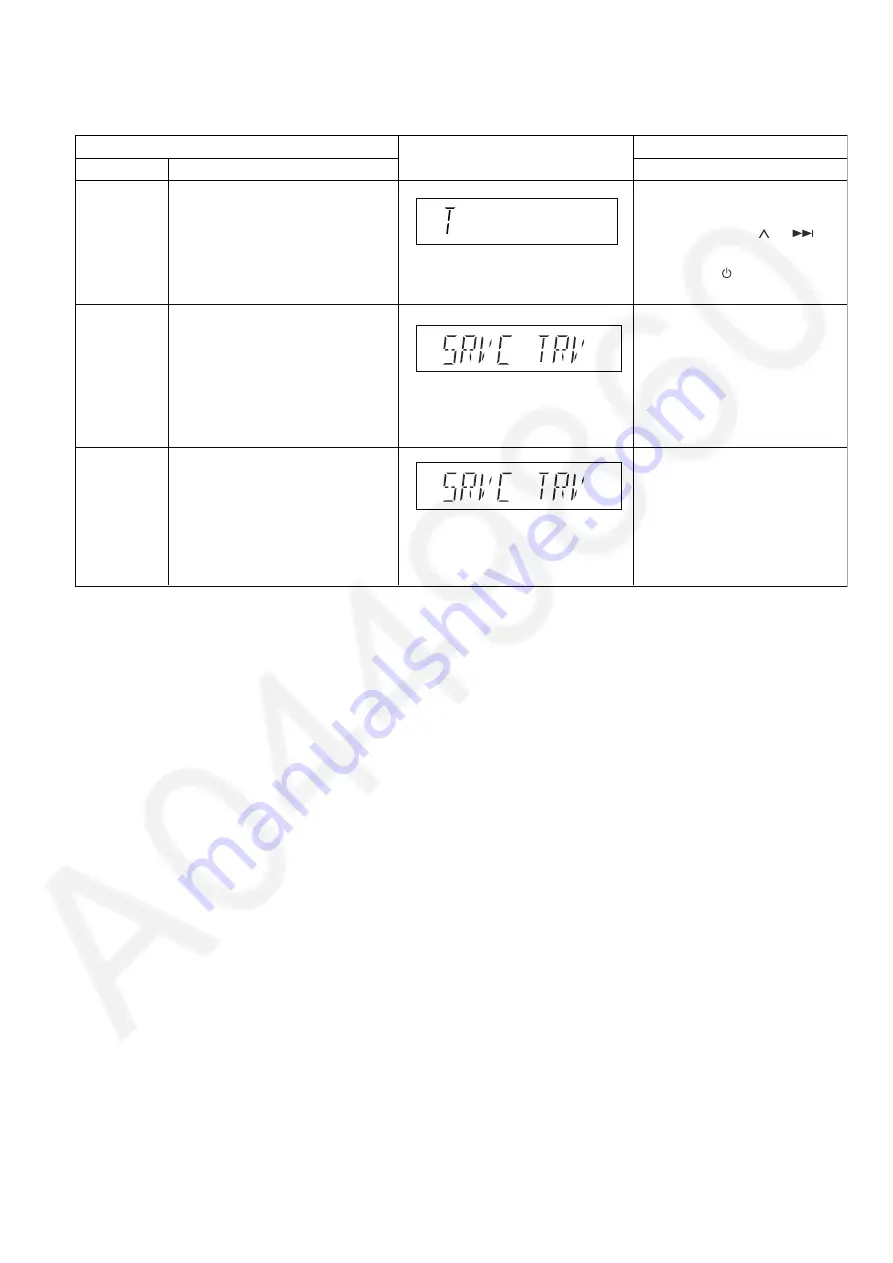
25
6.3.
Self-Diagnosis Mode Table
6.3.1.
Self-Diagnosis Mode Table 1
In self-diagnostic mode, press [1]
button on main unit.
To exit, power off the main unit
Press [EXCHANGE] on main unit
for error code.
FL Display
Key Operation
Front Key
Item
Description
Mode Name
In DVD/CD mode (ensure no disc is
inserted):
Press and hold [STOP] button for five
seconds, followed by [ /FF/ ]
button on the main unit.
To exit, press [ , AC IN] button on
main unit or remote control unit.
To enter into self-diagnostic checking
for CR14D mechanism.
Self-Diagnostic
Mode
To unlock the mechanism unit for
service.
In this mode, the disassembly of
CR14D can be carry out. (Refer to
original service manual for CR14D)
1. All trays are set to "STOCK" position.
2. Mechanism set to tray 1.
3. Cam gear set to "HOME" position.
Service Mode 1
In self-diagnostic mode, press [2]
button on main unit.
To exit, power off the main unit
Press [EXCHANGE] on main unit
for error code.
To unlock the traverse unit for service.
In this mode, traverse unit can be
disassembled. (Refer to original
service manual for CR14D)
1. Tray 5 set to "Play" position.
2. Mechanism set to tray 5.
3. Cam gear set to "HOME" position.
Service Mode 2
/l
Содержание SA-VK680EE
Страница 13: ...13 ...
Страница 48: ...48 ...
Страница 50: ...50 9 2 Main Components and P C B Location ...
Страница 116: ...116 ...
Страница 118: ...118 ...
Страница 144: ...144 ...