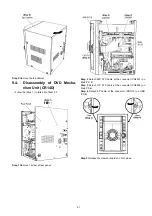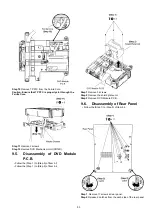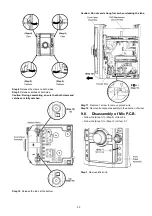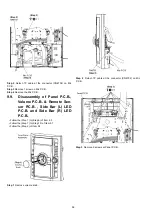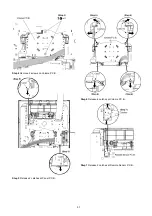64
9.16.2.
Replacement of Capstan Motor
Ass’y and Capstan Belt ‘A’
• Follow the (Step 3) to (Step 4) of item 9.16.1.
- Disassembly of Capstan Motor Ass’y and Capstan Belt ‘A’
Step 1 Remove 3 screws.
Step 2 Lift up to remove the Sub-Chassis Ass’y.
Step 3 Remove 2 screws to remove Capstan Motor Ass’y.
Caution: Support Capstan Motor Ass’y by hand to prevent
it from falling during removal and assembly of Capstan
Motor Ass’y.
Содержание SA-VK480EE
Страница 12: ...12 ...
Страница 41: ...41 7 1 3 2 D Amp P C B Figure 3 D Amp P C B Audio Digital Power Amp IC IC5000 D Amp P C B SPEAKER OUTPUT ...
Страница 43: ...43 7 1 3 4 D Amp IC Configuration Figure 5 VK480EE Pin 10 Front Right IC5000 Pin 14 Front Left ...
Страница 47: ...47 ...
Страница 49: ...49 9 2 Main Components and P C B Location ...
Страница 104: ...104 ...
Страница 114: ...114 ...
Страница 116: ...116 ...
Страница 142: ...142 ...