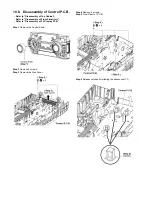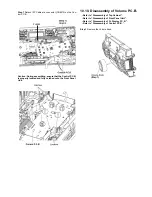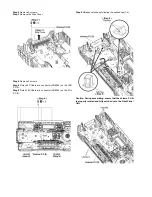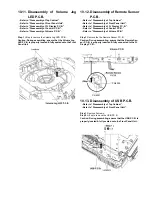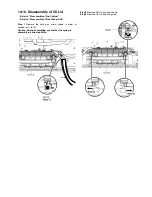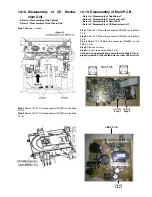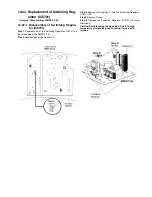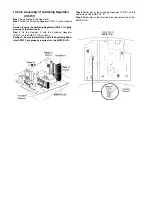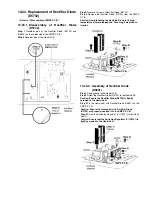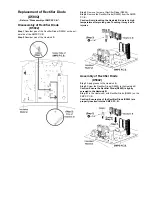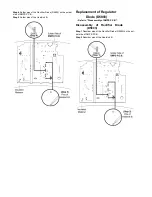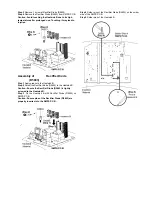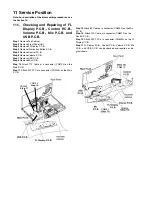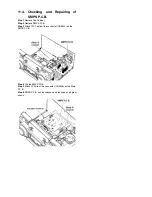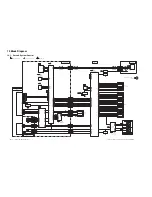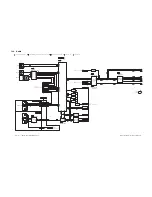10.22.2. Assembly of Switching Regulator
(IC5701)
Step 1
Apply grease to the Heatsink A.
Step 2
Screw the Switching Regulator (IC5701) to the Heatsink
A.
Caution: Ensure the Switching Regulator (IC5701) is tightly
screwed to the Heatsink A.
Step 3
Fix the Heatsink A with the Switching Regulator
(IC5701) on the SMPS P.C.B. as shown.
Caution 1: Ensure the Heatsink A with the Switching Regu-
lator (IC5701) are properly inserted into the SMPS P.C.B..
Step 4
Solder pins of the Switching Regulator (IC5701) on the
solder side of the SMPS P.C.B..
Step 5
Solder pins of the Heatsink A on the solder side of the
SMPS P.C.B..
Содержание SA-MAX500LMK
Страница 14: ...5 General Introduction 5 1 Media Information ...
Страница 26: ...9 1 2 Main P C B Front Side Fig 2 Main P C B Front Side Regulator Circuit IC2014 ...
Страница 27: ...Fig 3 Main P C B Back Side ...
Страница 30: ...9 3 D Amp IC Operation Control MAX500 ...
Страница 34: ......
Страница 36: ...10 3 Main Components and P C B Locations SMPS P C B ...
Страница 84: ...14 3 FL Display Circuit MAX500 ...
Страница 85: ...14 4 Volume Circuit MAX500 ...
Страница 86: ...MAX500 14 5 Control USB Circuit ...
Страница 87: ...14 7 Remote Sensor MAX500 ...
Страница 88: ...MAX500 ...
Страница 89: ... Jog Board MAX500 ...
Страница 90: ...Internal Fan MAX500 ...
Страница 94: ...1 1 2 3 4 5 6 7 8 9 A B C D E F G H 10 1 12 13 A MAIN P C B RD DAK110 PX SA MAX500 MAIN P C B SIDE B ...
Страница 124: ...17 1 3 Mechanical Replacement Part List ...
Страница 127: ...17 2 Electrical Replacement Part List ...