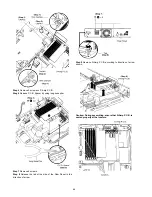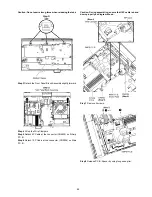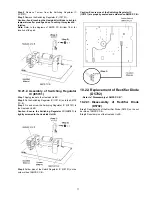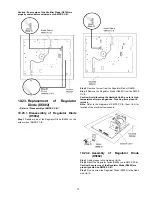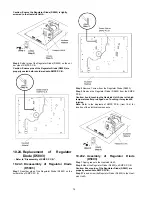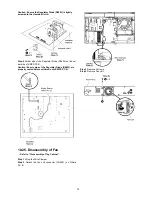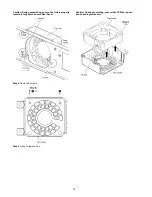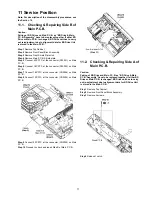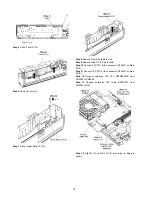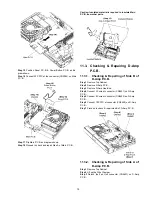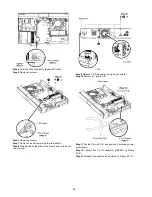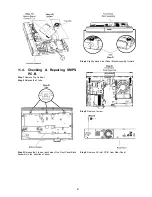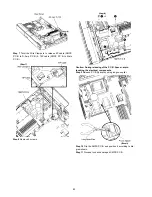80
Step 4 Twist the Wire Clamper to release 6P Cable.
Step 5 Remove 2 screws.
Step 6 Remove 6 screws.
Step 7 Remove Fan Unit according to arrow shown.
Step 8 Release tab at the side of the Rear Panel in the direc-
tion of arrow.
Step 9 Release P.C.B. Spacer by using long nose plier.
Step 10 Remove AC Inlet P.C.B..
Step 11 Flip the D-Amp P.C.B. and position it according to dia-
gram shown.
Step 12 Connect Fan Unit to connector (CN5401) on D-Amp
P.C.B..
Step 13 Proceed to check and repair Side A of D-Amp P.C.B..
Содержание SA-BT222EB
Страница 6: ...6 1 5 Caution for AC Cord For EB only ...
Страница 14: ...14 ...
Страница 15: ...15 5 Location of Controls and Components 5 1 Remote Control Key Button Operations ...
Страница 16: ...16 5 2 Main Unit Key Button Operations ...
Страница 17: ...17 5 3 Using BD LIVE BONUSVIEW in BD Video ...
Страница 18: ...18 5 4 Using the iPod iPhone ...
Страница 19: ...19 5 4 1 iPod iPhone Playback ...
Страница 20: ...20 5 5 Speaker Connections ...
Страница 21: ...21 5 6 Disc Playability ...
Страница 22: ...22 ...
Страница 23: ...23 5 7 SD USB Information ...
Страница 24: ...24 5 8 File Extension Type Support MP3 JPEG DivX AVCHD MPEG2 files ...
Страница 25: ...25 5 8 1 File Folders Structures ...
Страница 39: ...39 8 1 3 Main P C B Fig 3 Main P C B IC2302 LB2301 CN2004 ...
Страница 43: ...43 10 2 Main Components and P C B Locations ...
Страница 62: ...62 10 15 6 Applying of Grease ...
Страница 84: ...84 ...
Страница 100: ...100 ...
Страница 102: ...102 ...
Страница 124: ...124 ...
Страница 126: ...126 ...
Страница 128: ...128 20 1 2 Mechanism BD Drive ...
Страница 130: ...130 ...