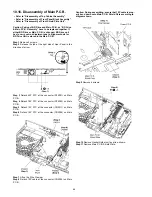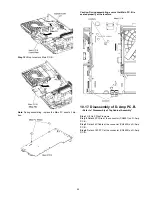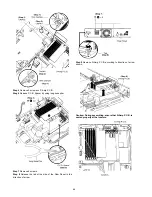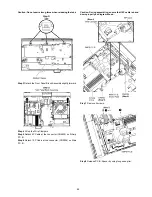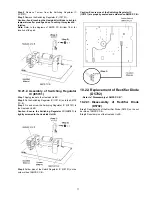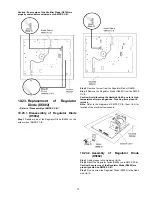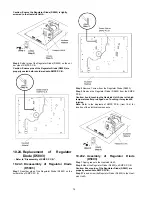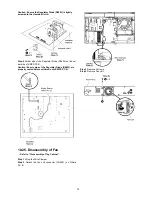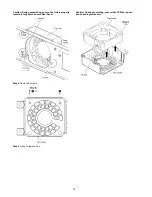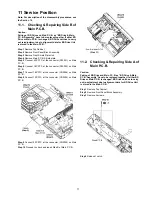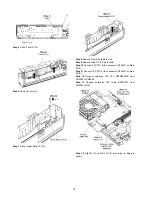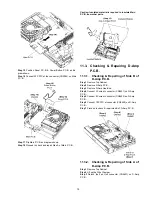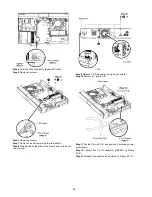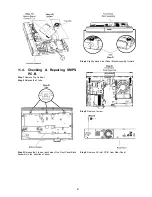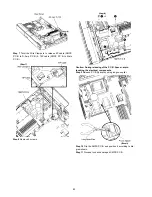78
Step 5 Lift up Panel P.C.B..
Step 6 Remove 1 screws.
Step 7 Lift up Power Button P.C.B..
Step 8 Remove Front Shield plate Unit.
Step 9 Remove Main P.C.B. Shield Plate.
Step 10 Connect 45P FFC at the connector (P55001) on Main
P.C.B..
Step 11 Connect 18P FFC at the connector (P55002) on Main
P.C.B..
Step 12 Connect extension 18P FFC RFKZBT230P from
CN2006 to CN5402.
Step 13 Connect extension 10P cable REXX1037 from
CN2004 to JW2.
Step 14 Slightly lift up Main P.C.B. according to diagram
shown.
Содержание SA-BT222EB
Страница 6: ...6 1 5 Caution for AC Cord For EB only ...
Страница 14: ...14 ...
Страница 15: ...15 5 Location of Controls and Components 5 1 Remote Control Key Button Operations ...
Страница 16: ...16 5 2 Main Unit Key Button Operations ...
Страница 17: ...17 5 3 Using BD LIVE BONUSVIEW in BD Video ...
Страница 18: ...18 5 4 Using the iPod iPhone ...
Страница 19: ...19 5 4 1 iPod iPhone Playback ...
Страница 20: ...20 5 5 Speaker Connections ...
Страница 21: ...21 5 6 Disc Playability ...
Страница 22: ...22 ...
Страница 23: ...23 5 7 SD USB Information ...
Страница 24: ...24 5 8 File Extension Type Support MP3 JPEG DivX AVCHD MPEG2 files ...
Страница 25: ...25 5 8 1 File Folders Structures ...
Страница 39: ...39 8 1 3 Main P C B Fig 3 Main P C B IC2302 LB2301 CN2004 ...
Страница 43: ...43 10 2 Main Components and P C B Locations ...
Страница 62: ...62 10 15 6 Applying of Grease ...
Страница 84: ...84 ...
Страница 100: ...100 ...
Страница 102: ...102 ...
Страница 124: ...124 ...
Страница 126: ...126 ...
Страница 128: ...128 20 1 2 Mechanism BD Drive ...
Страница 130: ...130 ...