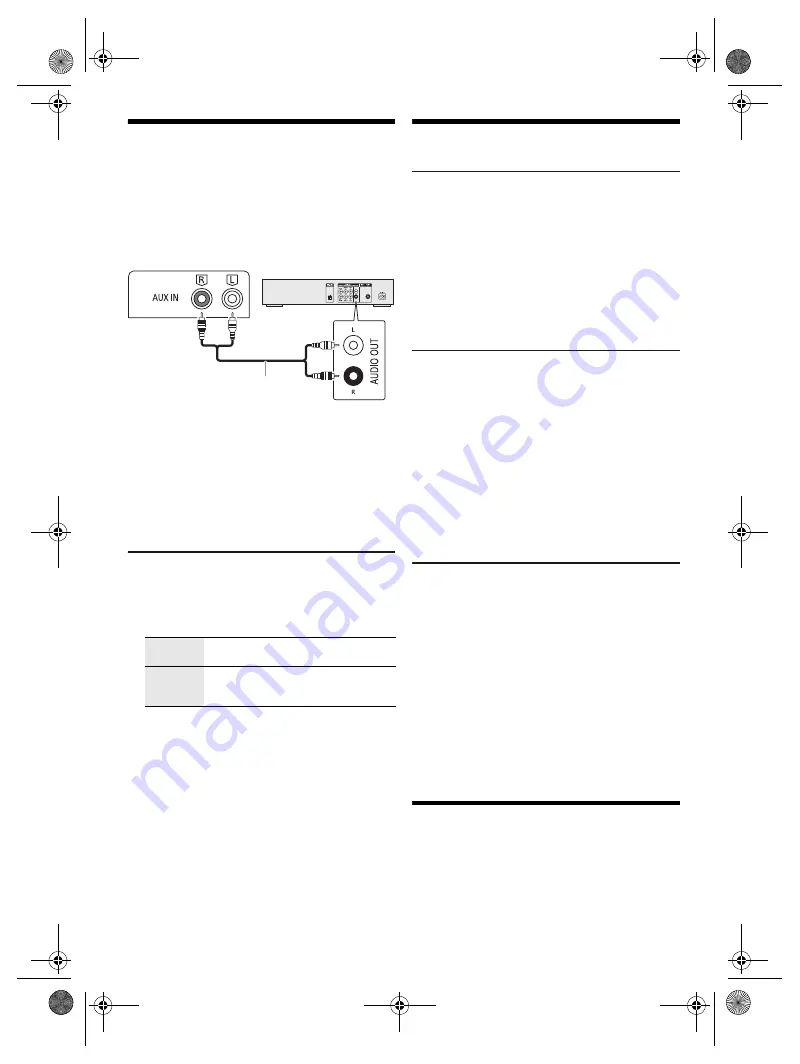
16
T
Q
B
J220
3
16
\\Flejb-fserver\fle\DTP\PJM\SC-AKX910\SC-AKX910 GS TQBJ2203 En.fm
External equipment
You can connect a VCR, DVD player etc., and listen to the
audio through this system.
Preparation
• Disconnect the AC mains lead.
• Switch off all equipment and read the appropriate
operating instructions.
1
Connect the external equipment.
2
Press [SELECT <, >] repeatedly to select “AUX”.
3
Play the external equipment.
Note:
•
Components and cables are sold separately.
•
If you want to connect equipment other than those
described, refer to the audio dealer.
•
Sound distortion can occur when you use an adapter.
AUX mode
1
Press [PLAY MENU] to select “AUX MODE”.
2
Press [
Y
,
U
] to select the mode and then press
[OK].
Others
Auto off
This system automatically switches off when you do not
use it for approximately 20 minutes.
1
Press [SETUP] repeatedly to select “AUTO OFF”.
2
Press [
Y
,
U
] to select “ON” and then press [OK].
To cancel, select “OFF”.
Note:
•
This function does not work when you are in radio source or
when a Bluetooth
®
device is connected.
•
This function may not work when a microphone is connected.
Bluetooth
®
standby
This function automatically switches on the system when
you establish a Bluetooth
®
connection from a paired
device.
1
Press [SETUP] repeatedly to select
“BLUETOOTH STANDBY”.
2
Press [
Y
,
U
] to select “ON” and then press [OK].
To cancel, select “OFF”.
Note:
Some devices may take longer to respond. If you are
connected to a Bluetooth
®
device before switching off the
system, wait for a minimum of 5 seconds before connecting to
this system from your Bluetooth
®
device again.
Software update
Occasionally, Panasonic may release updated software
for this unit that may add or improve the way a feature
operates. These updates are available free of charge. For
more details, refer to the following website.
http://panasonic.jp/support/global/cs/
(This site is in English only.)
█
Checking the software version
1
Press [SETUP] repeatedly to select “SW VER.”
and then press [OK].
The software version is shown.
2
Press [OK] again to exit.
Maintenance
Disconnect the AC mains lead before maintenance.
Clean this system with a soft, dry cloth.
• Never use alcohol, paint thinner or benzine to clean this
system.
• Before using chemically treated cloth, read the
instructions that came with the cloth carefully.
MODE 1
(default)
Select this mode to use the Karaoke
effect function.
MODE 2
Select this mode when watching TV,
movies or using an external player with
Karaoke features.
Rear panel of
this main unit
Audio cable
(not supplied)
DVD player (not supplied)
SC-AKX910 GS TQBJ2203 En.fm Page 16 Wednesday, May 15, 2019 10:39 AM
offset printing






























