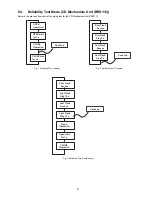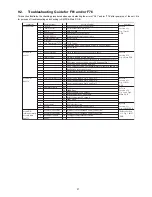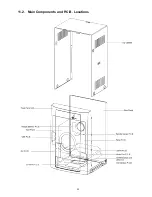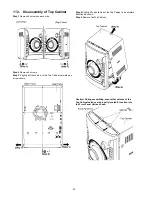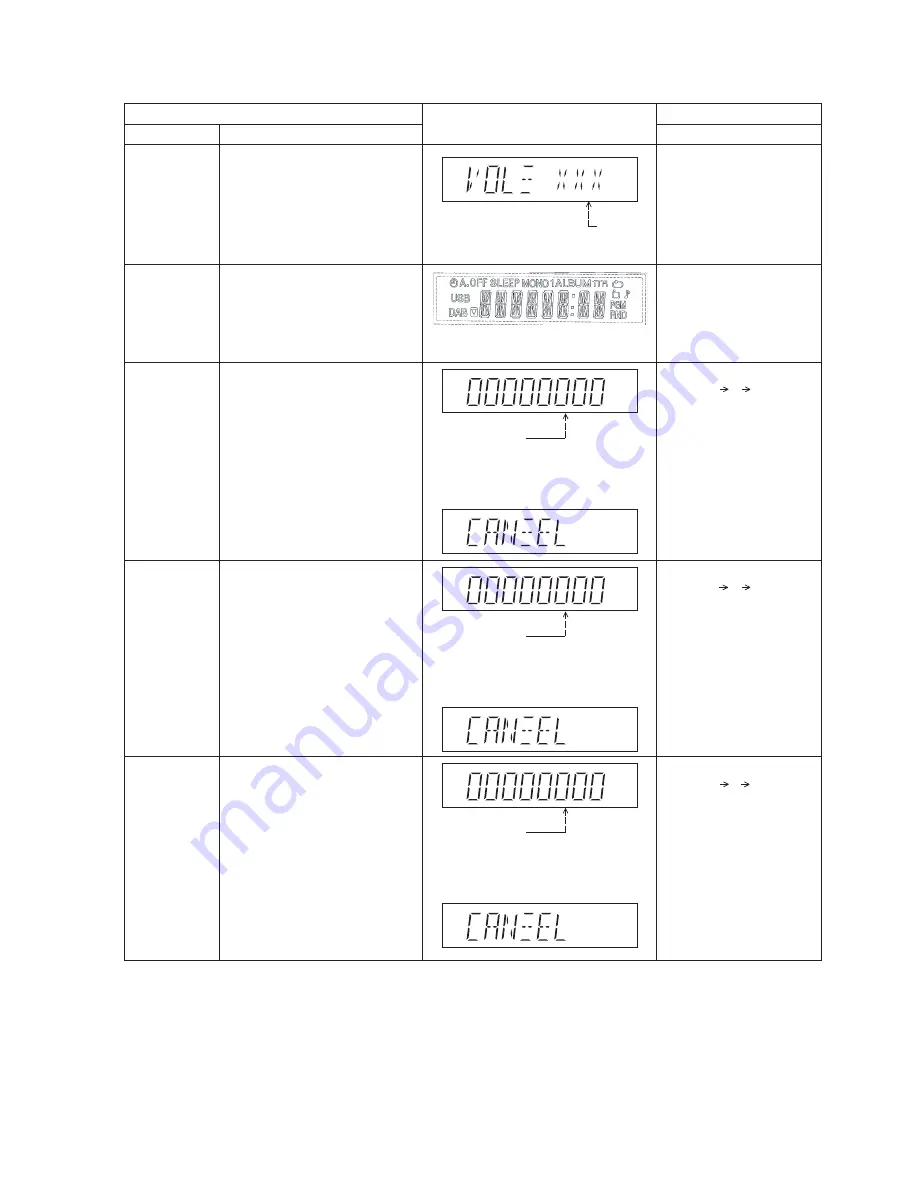
19
8.2.2.
Doctor Mode Table 2
FL Display
Key Operation
Front Key
Item
Description
Mode Name
Volume Setting
Check
FL Display
Check
To check the volume setting of a main
unit.
To check the FL segment display
All segment will light up while all LED
blink at 0.5s,intervals.(if any)
In Doctor Mode :
1. Press [7], [8], [9] button
on remote control.
In Doctor mode :
1. Press [1] button on
remote control.
Press [7]: VOL50
Press [8]: VOL35
Press [9]: VOL0
Vo lume
In this mode, the tray will open &
close.
Note: Refer to Section 8.3 Fig 1 for
process flow .
The counter will
increment by one .
When reach 9999
will change to 0000
Cancellation Display
BRS11C Reliability
Test (Loading)
To determine CD Mechanism Unit
(BRS11C) Open/Close operation.
Note: Refer to Section 8.3 Fig 2. for
process flow .
The counter will
increment by one .
When reach 9999
will change to 0000
Cancellation Display
BRS11C Reliability
Test (Traverse)
Test
To determine CD Mechanism BRS11C
Access Inner & Outer disc operation.
Note: Refer to Section 8.3 Fig 3. for
process flow .
The counter will
increment by one .
When reach 9999
will change to 0000
Cancellation Display
BRS11C Reliability
(Combination)
In this mode,ensure the CD is in the
main unit.
To determine CD Mechanism Unit
(BRS11C) Open/Close & Access Inner &
Outer Disc Operation.
In this mode,ensure the CD is in the
main unit.
In Doctor Mode :
1. Press [10] [2] [1] button
on remote control.
2. To cancel, press [0]
on remote control.
In Doctor Mode :
1. Press [10] [1] [2] button
on remote control.
2. To cancel, press [0]
on remote control.
2. To cancel, press [0 ]
on remote control.
In Doctor Mode :
1. Press [10] [1] [5] button
on remote control.
2. To cancel, press [0]
on remote control .
Содержание SA-AKX54PH
Страница 13: ...13 5 General Introduction 5 1 Media Information ...
Страница 14: ...14 6 Location of Controls and Components 6 1 Remote Control Key Button Operation ...
Страница 15: ...15 6 2 Main Unit Key Button Operation ...
Страница 16: ...16 7 Installation Instructions 7 1 Speaker and A C Connection ...
Страница 18: ...18 8 2 Doctor Mode Table 8 2 1 Doctor Mode Table 1 ...
Страница 25: ...25 9 1 2 Main P C B Front side Fig 2 Main P C B ...
Страница 28: ...28 9 3 D Amp IC Operation Control ...
Страница 33: ...33 11 2 Main Components and P C B Locations ...
Страница 66: ...66 ...
Страница 76: ...76 ...
Страница 78: ...78 ...
Страница 120: ...120 ...