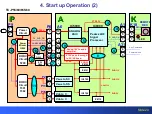Slide 21
When the TV is plugged in:
AC is applied to the standby circuit in the P board to produce STB5V.
The STB5V is provided to the A board via pin 5 of connector P6.
The STB5V from pin 10 of connector A6 is applied to the Analog ASIC (IC5000)
The Analog ASIC IC5000 converts the STB5V to STB3.3V.
This voltage energizes and prepares the microprocessor (CPU) IC8000 for program execution.
The STB3.3V from the Analog ASIC (IC5000), besides being applied to the CPU, is also applied to
the remote control receiver on the K board through pin 5 of connector A1/K10.
The microprocessor (IC8000) outputs the “F_STBY_ON” command for approximately 8 second.
This command is applied to the PSS for F15V generation. The F15V is generated for the same
duration of the command.
If the STB5V is missing, the TV is dead.
3. Standby Operation (6)
TC-P50/55/60/65ST60
Содержание S Series
Страница 4: ...Slide 3 1 Board Layout and connectors Location ...
Страница 10: ...Slide 9 2 Voltage Distribution ...
Страница 16: ...Slide 15 3 Standby Operation ...
Страница 23: ...Slide 22 4 Start up Operation ...
Страница 29: ...Slide 28 5 SOS Detect Circuit Explanation Shutdown ...
Страница 67: ...Slide 66 6 Blinking Code and No power Troubleshooting Flowchart ...
Страница 91: ...Slide 90 Video Lines Troubleshooting ...
Страница 95: ...Slide 94 Test Patterns ...
Страница 96: ...Slide 95 Defective Panel Drive IC ...
Страница 97: ...Slide 96 7 Electric pen and Bluetooth Troubleshooting Flowchart ...
Страница 102: ...Slide 101 8 Wireless LAN adaptor Troubleshooting Flowchart ...
Страница 106: ...Slide 105 9 Data Copy using USB Memory ...
Страница 108: ...Slide 107 ...
Страница 109: ...Slide 108 ...