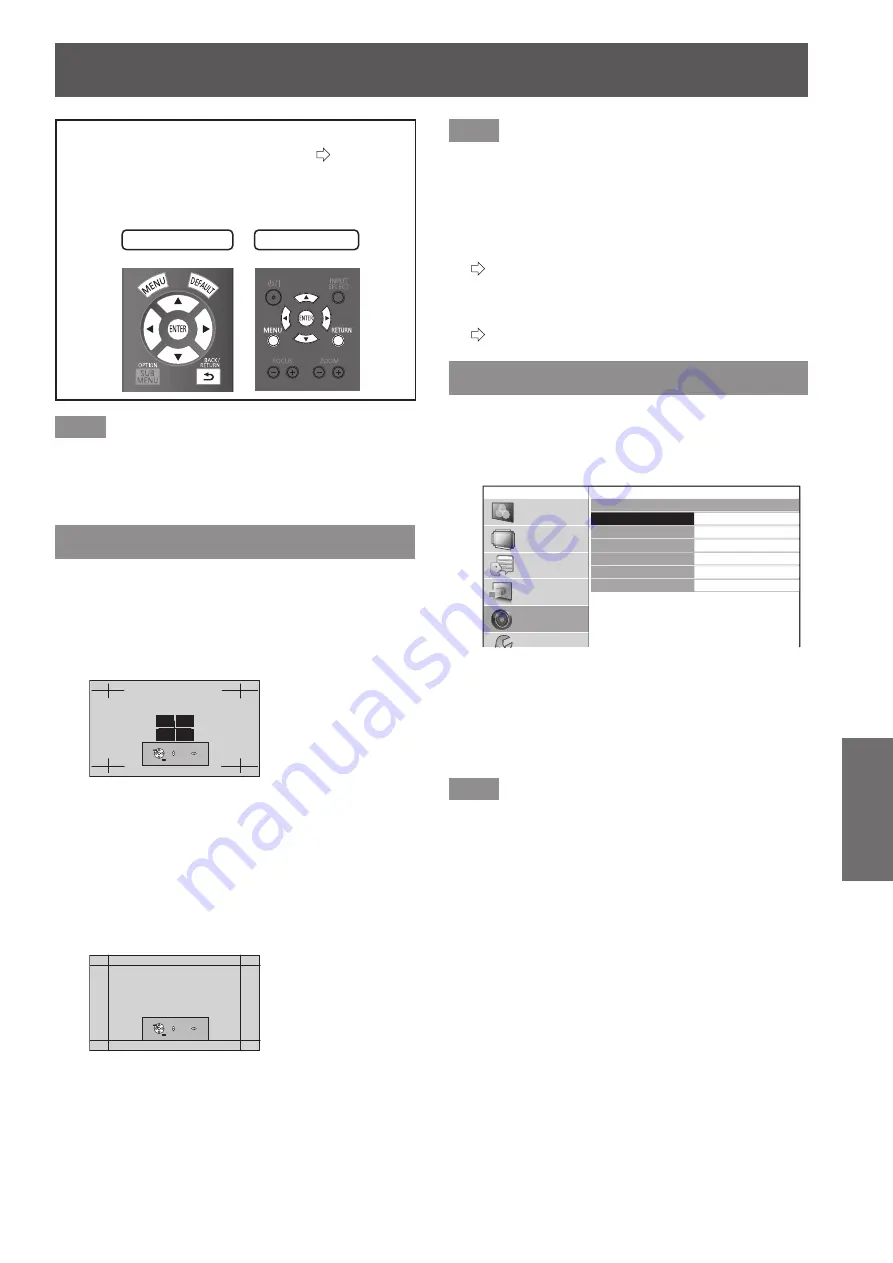
[LENS CONTROL] menu
ENGLISH
- 73
Settings
Select [LENS CONTROL] from the main menu
of “Navigating through the menu” (
page 37),
and choose an item from the submenu.
z
After selecting an item, adjust the screen position
using the ▲▼◄ ► buttons.
Remote control
Projector controls
Note
z
During the display of 3D images, you cannot use
[AUTO SWITCHING], [LEFT MASKING AREA], [RIGHT
MASKING AREA], [UPPER MASKING AREA], [LOWER
MASKING AREA].
[ZOOM/FOCUS]
[ZOOM/FOCUS] test pattern 1 is displayed.
Adjust so that the pattern size and focus are correct.
z
During the display of 3D images, a pattern that can
confirm the stereoscopic effect is displayed.
z
During the display of 3D images, Test pattern 2 is not
displayed.
PATTERN CHANGE
RETURN
FOCUS
ZOOM
Test pattern 1
1) Press the ◄► buttons to adjust the
[ZOOM] and ▲▼ to adjust the [FOCUS].
2) Press the <ENTER> button.
z
Test pattern 2 is displayed.
Recheck the focus.
Press the <ENTER> button once more to switch to
the input video, and press it once again to return to
test pattern 1.
PATTERN CHANGE
RETURN
FOCUS
ZOOM
Test pattern 2
3) Press the <RETURN> button or <MENU>
button.
z
This returns you to the [LENS CONTROL] menu.
Note
z
The [ZOOM/FOCUS] test pattern displayed on last use is
displayed first.
z
If the projector or the screen is angled, the top and
bottom edges of the image will become out of focus.
Align the focus to the center of the screen.
z
If keystone distortion occurs, adjust [KEYSTONE] from
the [POSITION] menu.
(
page 63)
z
For details of how to control the lens with the remote
control, see “Managing the lens control settings” in
“Remote control operation”.
(
page 32)
[LENS MEMORY LOAD]
You can recall saved zoom/focus adjustment
positions, horizontal video position, vertical video
position, mask amount adjustment values, or aspect
ratio settings.
LENS MEMORY LOAD
LENS MEMORY1
LENS MEMORY2
LENS MEMORY3
LENS MEMORY4
LENS MEMORY5
LENS MEMORY6
PICTURE
POSITION
LANGUAGE
3D SETTINGS
LENS CONTROL
OPTION
1) Press the ▲▼ buttons to select the
memory name to be recalled.
2) Press the <ENTER> button.
z
The video adjustments for the recalled memory are
switched to.
Note
z
This lens memory function is not 100% guaranteed to
reproduce adjustments.
z
If the power is switched off during [LENS MEMORY
LOAD], when the power is switched back on may be in
the state before the power was switched off. In this case,
readjust the zoom and focus.
z
If a setting is not saved using [LENS MEMORY SAVE]
or all memories are deleted using [LENS MEMORY
DELETE] in the [LENS MEMORY EDIT] menu, the [LENS
MEMORY LOAD] menu will not be displayed.
[LENS CONTROL] menu






























