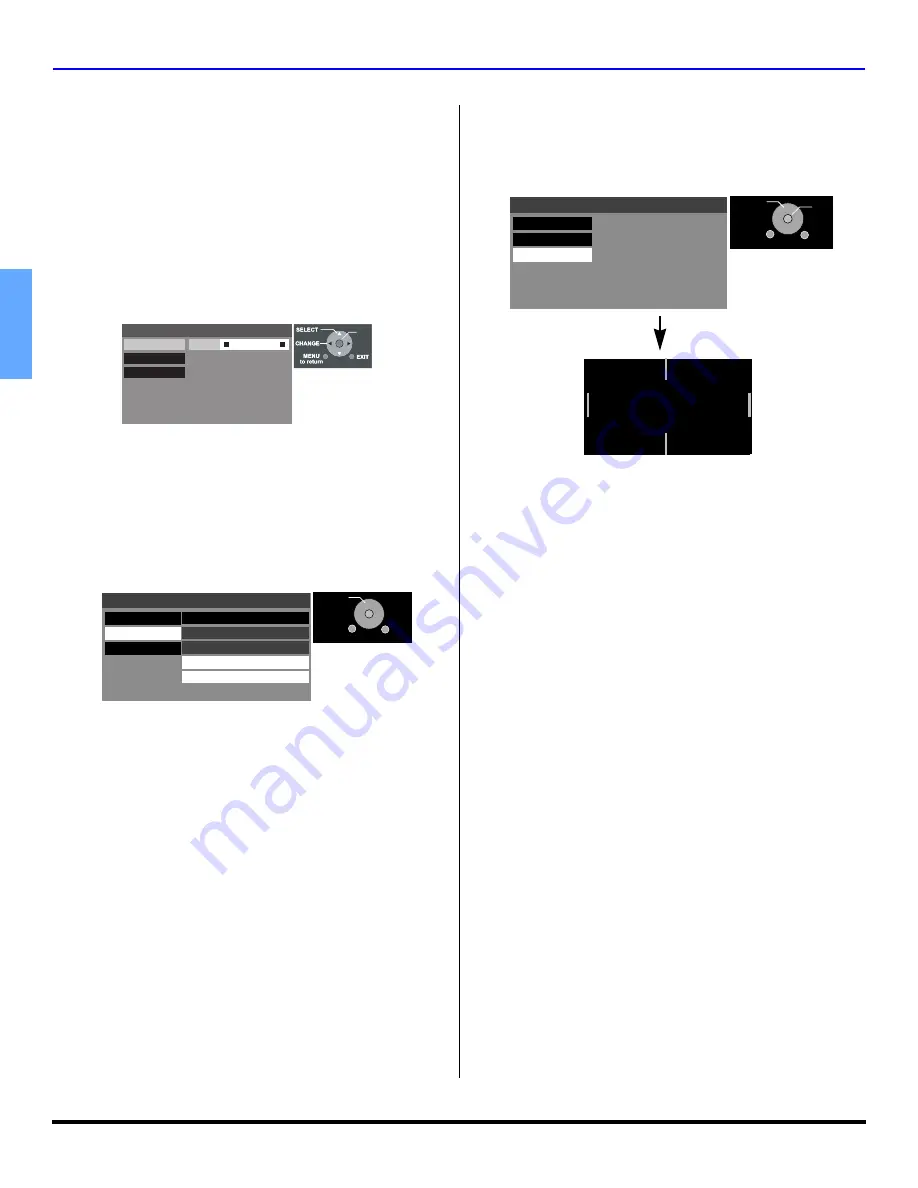
6
z
F
IRST
T
IME
S
ETUP
ENGLISH
First Time Setup
For your convenience, First Time Set up menu will be
displayed on screen when the set is turned on for the first
time. If needed, follow the menus and procedures
displayed on-screen for setting up the features.
Input Setup
To select the configuration of RF input depending on the
signal source.
Note:
No video will be displayed in this setup mode.
Procedure
•
Press
VOL
to select Cable only, Cable/Antenna or
Antenna only.
•
Press the
OK
button to underline your selection.
•
When the next screen is displayed, press
OK
button to
start the Auto Scan. All available channels with a signal
will be programmed into memory.
Auto Scan
This feature allows you to selectively auto scan channels.
You can Scan All, Analog only channels or Analog & Digital
channels.
Procedure
•
Press
OK
button to start Auto Scan.
•
After Auto Scan is completed the PTV tunes to the first
channel found during auto scan.
Notes:
•
If the EXIT button is pressed at anytime during auto
scan, the First Time Setup menu will be cancelled and
the PTV will tune to analog channel 2 on ANTENNA (A).
•
If a CableCARD is present during the First Time Setup
and Antenna (A) is set to cable, Antenna (A) will not be
scanned due to the CableCARD providing the channel
map.
•
Auto Scan must be done when you select the input
signal for the first time or whenever you change the
antenna configuration.
Convergence
This menu lets you set the green CRT alignment and the center
convergence. Follow the instructions on-screen to perform
convergence. After convergence is performed, press
EXIT
to
return to normal viewing.
First time setup
Input Setup
Convergence
Auto Scan
OK
Cable only
Connect Cable to Antenna (A)
Change your Input Setup
and press OK
Setting
EXIT
MENU
to return
SELECT
First time setup
Convergence
Auto Scan
Input Setup
Scan All
Antenna (A) Analog
Antenna (A) Analog & Digital
Antenna (B) Analog
Antenna (B) Analog & Digital
First time setup
Convergence
Auto Scan
Input Setup
EXIT
MENU
to return
SELECT
OK
Press OK to go to
Convergence setup
AUTO CONVERGENCE
IN PROCESS
Содержание PT53TWD64 - 53" PROJECTION TV
Страница 39: ...NOTES 37 z ENGLISH ...
Страница 77: ...NOTAS 37 z ESPAÑOL ...









































