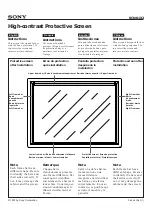Chapter 5
Operations — Network connection
154 - ENGLISH
Network connection
The projector is equipped with the network function, and following is possible by connecting to a computer.
f
Web control
Setting, adjustment, and displaying status of the projector are possible by accessing the projector from a
computer.
Refer to “Web control function” (
x
page 159) for details.
f
Smart Projector Control
This application software sets and adjusts the projector connected via LAN using a smartphone or a tablet.
For details or downloading application software, visit the Panasonic website (https://panasonic.net/cns/
projector/).
f
Multi Monitoring & Control Software
“Multi Monitoring & Control Software”, a software application to monitor and control multiple display devices
(projector or flat panel display) connected to intranet, can be used.
Plug-in software “Early Warning Software”, which monitors the status of the display devices and their peripherals
within an intranet, and notifies of abnormality of such equipment and detects the signs of possible abnormality,
can also be used.
For details, visit the Panasonic website (https://panasonic.net/cns/projector/).
f
Image transfer application software
Using the Panasonic image transfer application software, the image sent from a device can be displayed as a
projected image.
For details, refer to “Projecting with Panasonic APPLICATION input” (
x
page 179).
For how to use the image transfer application software “Wireless Manager ME6.4” compatible to the Windows
computer or Mac, refer to the Operating Instructions of “Wireless Manager ME6.4”.
For how to use the image transfer application software “Plug and Share” allowing to easily connect via the
wireless LAN by pairing the commercially available USB memory with the projector, refer to the Operating
Instruction of “Plug and Share”. For the method of pairing the projector and the USB memory, refer to “Using the
pairing function” (
x
page 194). By pairing, the connection information between the image transfer application
software “Plug and Share”, and the projector and the USB memory is written into the USB memory.
The application software and Operating Instructions for “Wireless Manager ME6.4” and “Plug and Share” can be
used by downloading from the Panasonic website (https://panasonic.net/cns/projector/).
For details of the image transfer application software “Wireless Projector” compatible with the iPad/iPhone/iPod
touch or Android device, refer to the Panasonic website (https://panasonic.net/cns/projector/).
f
Mirroring
By using the mirroring function, the screen of the device connected via wireless LAN can be displayed as a
projected image.
For details, refer to “Projecting with MIRRORING input” (
x
page 182).
f
PJLink
Operation or status query of the projector can be performed from a computer using the PJLink protocol.
Refer to “PJLink protocol” (
x
page 210) for details.
f
Command control
Operation or status query of the projector can be performed from a computer using the control command.
Refer to “Control commands via LAN” (
x
page 211) for details.
Содержание PT-MW630
Страница 57: ...ENGLISH 57 Chapter 3 Basic Operations This chapter describes basic operations to start with...
Страница 153: ...ENGLISH 153 Chapter 5 Operations This chapter describes how to use each function...
Страница 209: ...ENGLISH 209 Chapter 7 Appendix This chapter describes specifications and after sales service for the projector...