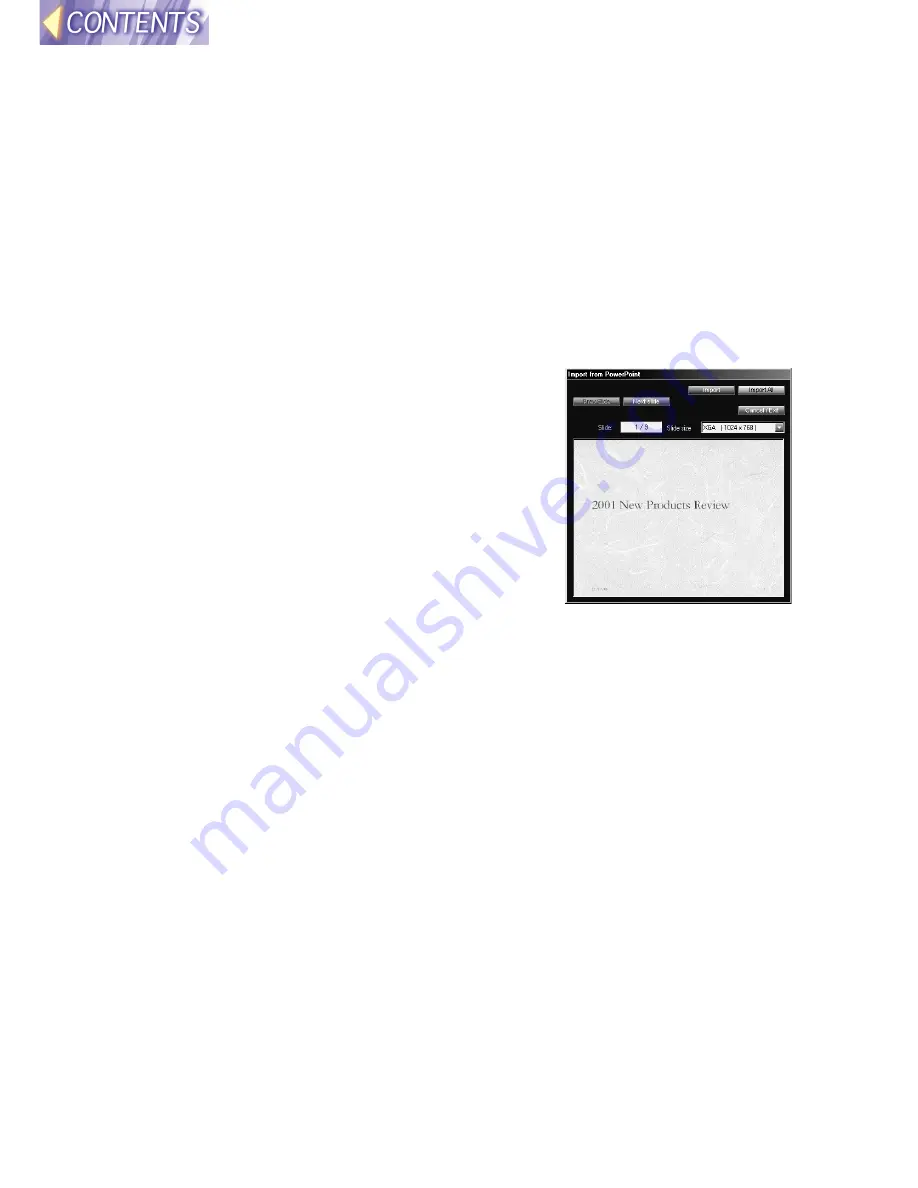
-55-
quality.
$
$
$
$
Click Import Slide, and then select the presentation file to
import.
An Open window such as the one shown in the illustration will appear.
Use the drop-down list box or double-click the folder icons to navigate
to the location of the presentation file to be converted, and then select
the file to be converted and click Open.
Note:
•
Only presentation files which are in PPT format (which have a .ppt
extension) can be imported. For files in other formats (such as those
with .pps extensions), open the file in PowerPoint and re-save it in PPT
format.
%
%
%
%
An import window such as the one in
the illustration will appear. If you wish
to import all slides in the presentation,
click Import All.
If you wish to import selected slides, click
Prev Slide or Next Slide to display a slide
you wish to import, and then click Import.
When the import is finished, click
Cancel/Exit.
Note:
•
The imported slides will be converted to an
aspect ratio of 4:3. It is not recommended that you import slides which do
not have a 4:3 aspect ratio, as the image may not reproduce correctly.
•
If you wish to cancel the import after clicking Import All, click Cancel/Exit.
•
An error may occur when the files are converted on a computer which
has PowerPoint 97 in-stalled. If this happens, the error may disappear if
the files are converted on a computer which has PowerPoint 2000
installed.




























