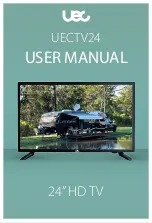- 20 -
Service Manual
Disassembly for service (continued)
Disassembly for CRT replacement
To facilitate CRT replacement, the complete CRT
mounting chassis does not need to be removed.
1.
Remove the main chassis block from the cabinet.
See figure 15.
2.
Remove the optical bracket metal cover (rear side)
by removing (6) screws from back, (2) screws from
top, and (2) screws from each side. See figure 17
& figure 18.
Figure 17. CRT replacement
Figure 18. Light box front view
3.
Remove the defective CRT anode lead from the
high voltage distributor block that is mounted on
the flyback transformer. Discharge to CRT chassis.
4.
Unplug connectors from the B-Board. See board
layout. B9 for red, B10 for green, or B11 for blue.
5.
Unplug the defective CRT black DAG ground
connector from the CRT Board.
6.
Remove the CRT Board from the defective CRT
neck.
7.
Remove (2) screws from the defective CRT
housing. See figure 19.**
CAUTION: Do not remove the (4) CRT
lens screws.
Figure 19. CRT replacement.
** CAUTION: Support the CRT assembly
when loosening screws.
8.
Release CRT anode lead from CRT chassis wire
clamp and all other wires from holders.
9.
Loosen a screw that secures the DY and remove it
from the CRT neck.
Caution: To insure x-ray radiation protection, the lens
must be mounted in place at all times when
power is applied to the PTV.
CRT replacement
1.
Remove CRT focus lens assembly (4 screws).
Figure 20. CRT assembly.
2.
Lay CRT face down on a soft cloth.
3.
Note position of yoke with centering tabs and
remove from defective CRT.
4.
Remove CRT DAG ground from defective CRT.
Mount it on the replacement CRT exactly as it was
on the defective CRT.
Note:
Replacement CRT is supplied with H.V. anode
lead attached.
5.
Wire the anode lead wire.
REAR VIEW
Optical bracket
Screws
(6) places
Pull down
Focus pack
Optical bracket cover
Lens
(4) Screws
Содержание PT-47WX42CF
Страница 65: ... 65 Notes PARTS LIST ...
Страница 66: ... 66 D Board Schematic ...
Страница 67: ... 67 D Board Schematic ...
Страница 68: ... 68 D Board Schematic ...
Страница 69: ... 69 Jumper between pin 7 and pin 1 D Board Schematic ...
Страница 70: ... 70 D Board Schematic ...
Страница 71: ... 71 D Board Schematic ...
Страница 73: ... 73 NOTES NOTES ...
Страница 74: ... 74 D Board Layout ...
Страница 75: ... 75 D Board Layout ...
Страница 76: ... 76 A Board Schematic ...
Страница 77: ... 77 A Board Schematic ...
Страница 78: ... 78 A Board Schematic ...
Страница 79: ... 79 A Board Schematic ...
Страница 80: ... 80 A Board Schematic ...
Страница 81: ... 81 A Board Schematic ...
Страница 82: ... 82 A Board Schematic ...
Страница 83: ... 83 A Board Schematic ...
Страница 84: ... 84 Board section Top A Board Layout Top left portion ...
Страница 85: ... 85 Board section Top A Board Layout Top right portion ...
Страница 86: ... 86 Board section Top A Board Layout Bottom left portion ...
Страница 87: ... 87 Board section Top A Board Layout Bottom right portion ...
Страница 88: ... 88 Board section Bottom side A Board Layout Top left portion ...
Страница 89: ... 89 Board section Bottom A Board Layout Top right portion ...
Страница 90: ... 90 Board section Bottom A Board Layout Bottom left portion ...
Страница 91: ... 91 Board section Bottom A Board Layout Bottom right portion ...
Страница 92: ... 92 LG Board schematic TNP2AA112 LG Board schematic ...
Страница 94: ... 94 LR Board schematic TNP2AA111 LR Board schematic ...
Страница 96: ... 96 LB Board schematic TNP2AA110 LB Board schematic ...
Страница 98: ... 98 K Board schematic TNP2AA089 K Board layout TNP2AA089 K Board schematic and layout ...
Страница 99: ... 99 G Board schematic TNP2AA090 G Board layout TNP2AA090 G Board schematic and layout ...
Страница 104: ...Printed in USA K02042127PL0429 ...