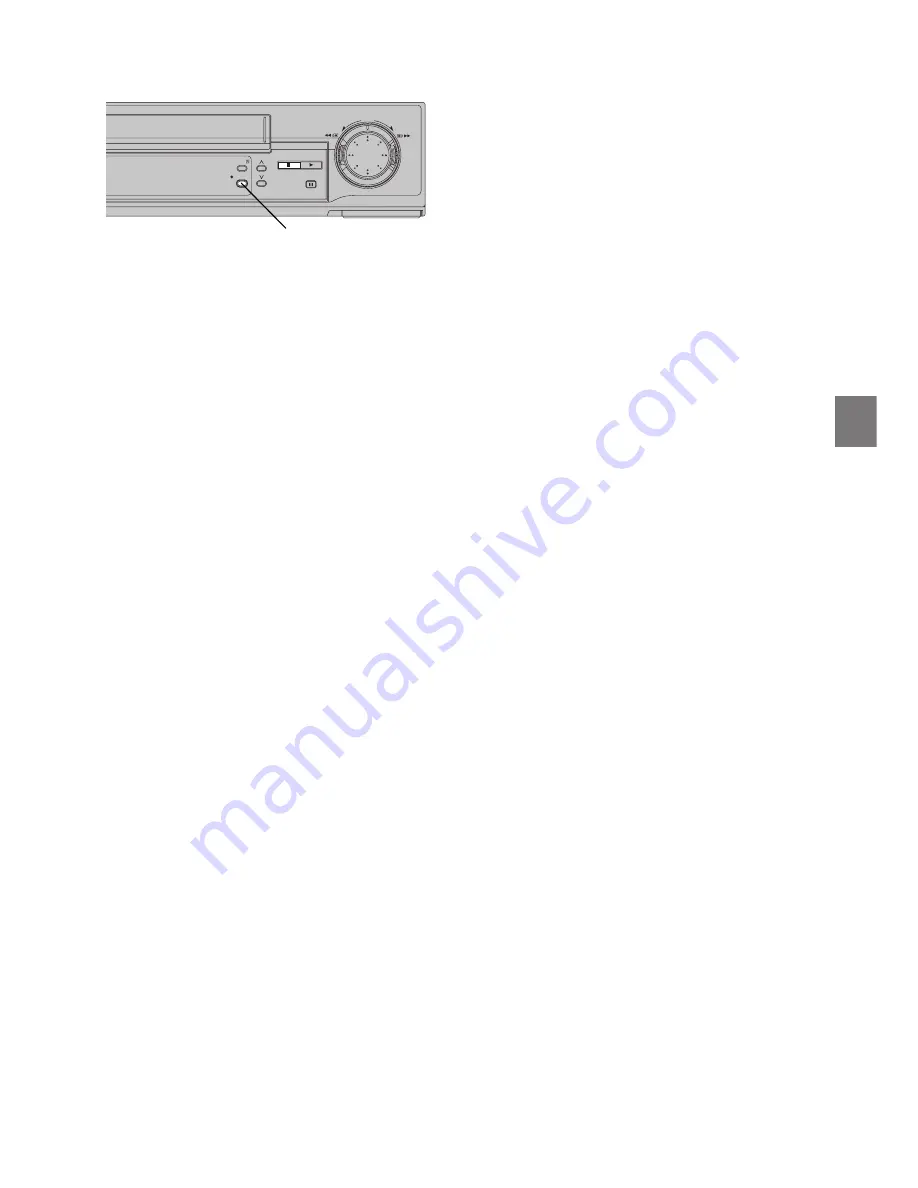
27
Basic Operations
TIMER REC
STOP
PLAY
REW
FF
PAUSE/STILL
REC/OTR
2
One-Touch Recording
(OTR)
Whenever you are in a hurry to start a timer
recording with automatic stop in your absence,
simply set the recording duration by pressing
[REC/OTR] repeatedly.
The duration indicated on the VCR display
changes by pressing [REC/OTR] as follows:
Counter display (normal recording mode)
>
30 (min.)
>
60 (min.)
>
120 (min.)
>
180 (min.)
>
240 (min.)
>
Counter display (normal recording mode)
Preparation
– Insert a video cassette with an intact erasure
prevention tab.
Operations
1
Ready the video source which is to be
recorded, and start recording.
2
Press [REC/OTR] on the VCR main unit
repeatedly to select the desired recording
duration.
– The VCR will automatically switch off when
OTR is completed. To turn the VCR on
again, press [POWER
Í
/I (VCR
Í
)].
Notes:
– The OTR function works during normal
recording.
– When the tape reaches its end during OTR,
the VCR will turn itself off.
– To stop OTR at any time, press [STOP] or
[POWER
Í
/I (VCR
Í
)].






























