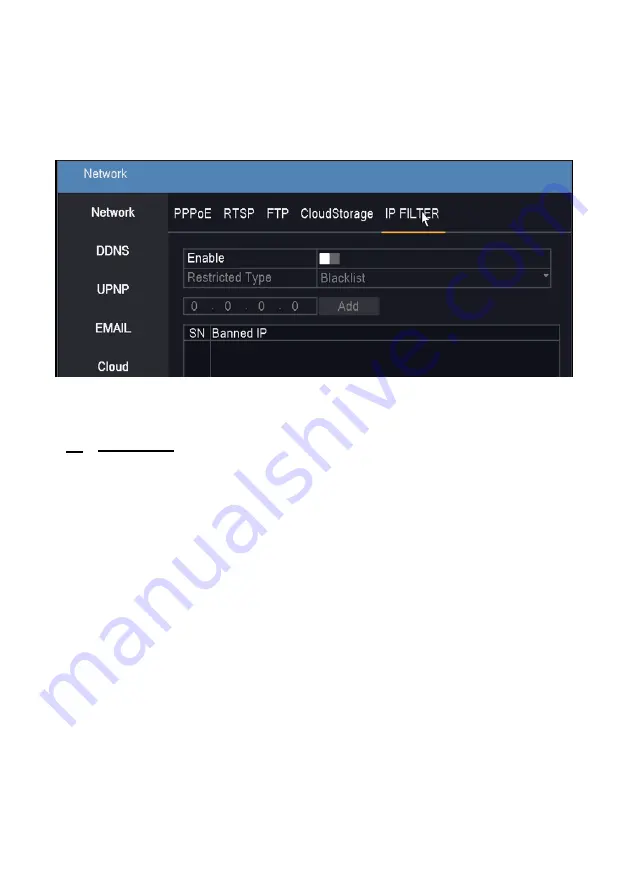
23
5.
IP Filter
Provide option to secure connectivity and provide access to authorized
users using blacklist and whitelist IP address table.
7
Camera
Camera Manage
This provides an option to add and manage IP camera in the NVR, make
sure IP cameras are connected to the NVR using network switch.
Adding an IP Camera:
Step 1. Click on the Search button.
Step 2. If the user is using a new camera with default IP address, then select all
displayed cameras and click on quick Add button. NVR will automatically assign
different IP addresses to each camera and will add camera automatically for live
display.
Step 3. If user is having 3
rd
party cameras, then please select Onvif protocol and
click on search button, select the displayed camera, and click on add button.
Содержание PI-HRA081A
Страница 9: ...2 Accessories HDD Screw x4 Power Adapter Mouse Earthing Wire Warranty Card Quick Installation Guide ...
Страница 47: ...40 Upgrade This option provides utility to upgrade the device locally using a USB storage device or OTA ...
Страница 50: ...43 13 AI Play Option to search recorded video based on human detection using start time and end time ...
Страница 54: ...47 BPS This option displays the network bandwidth consumption for each channel camera ...
Страница 55: ...48 LOG This option displays the logs related to system configuration storage alarm event account playback ...
Страница 57: ...50 Online User This displays details related to online users logged in to the NVR on the local network ...






























