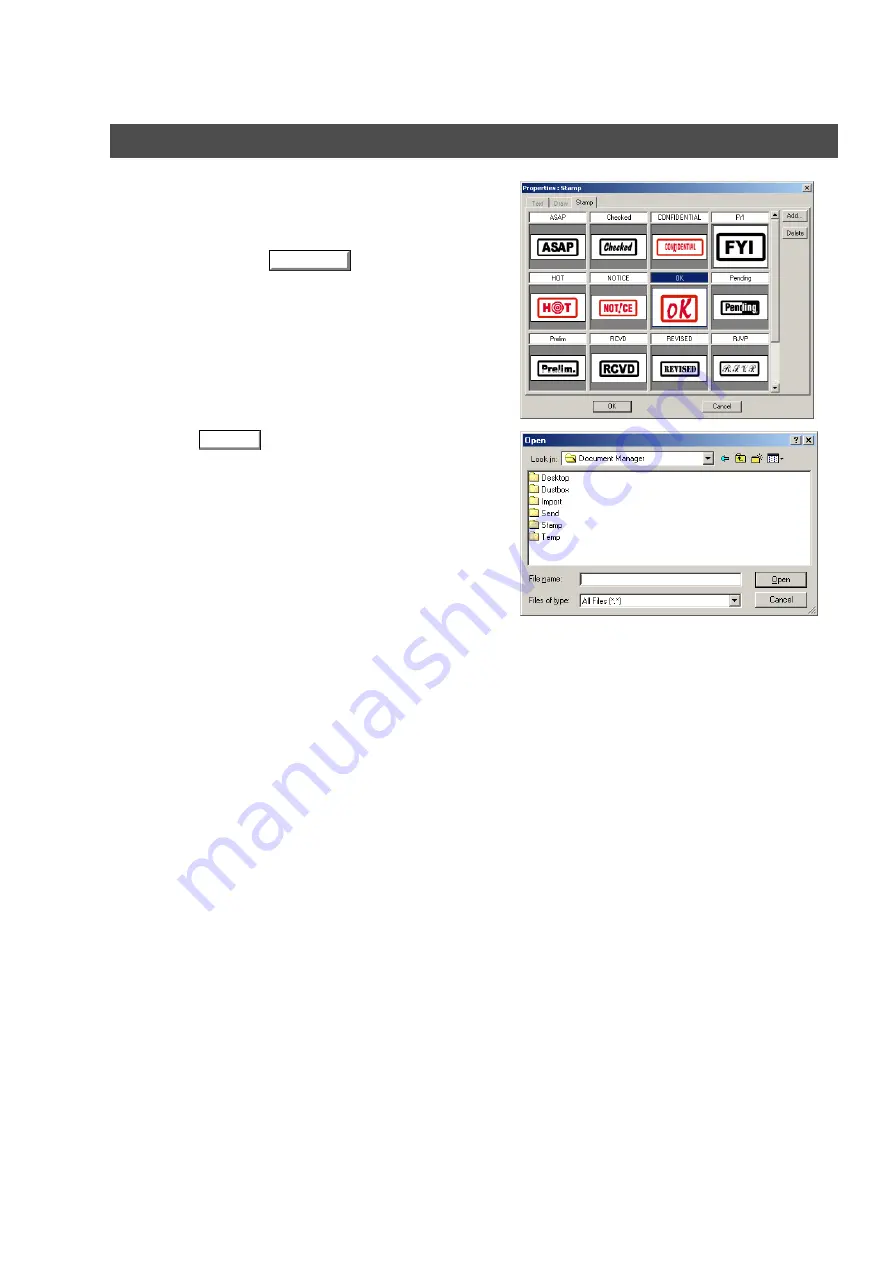
Document Viewer
86
Annotation Menu
•
Stamp
Creates a stamp annotation.
The stamp annotation pastes another image file like a stamp.
Select stamp annotation in the annotation menu (or tool
button) and click the
button. Then drag the
mouse in the image window to specify the area for, displaying
the stamp.
Click the
button to select image files to be used as
a stamp.
OK
Add
Содержание Panafax UF-4000
Страница 5: ...5 memo ...
Страница 107: ...Panafax Desktop 107 Sending Document Document Management System Section 4 Click the button to start the transmission OK ...
Страница 133: ...Configuration Editor 133 Document Management System Section Display the Fax communication journal Journal Folder ...
















































