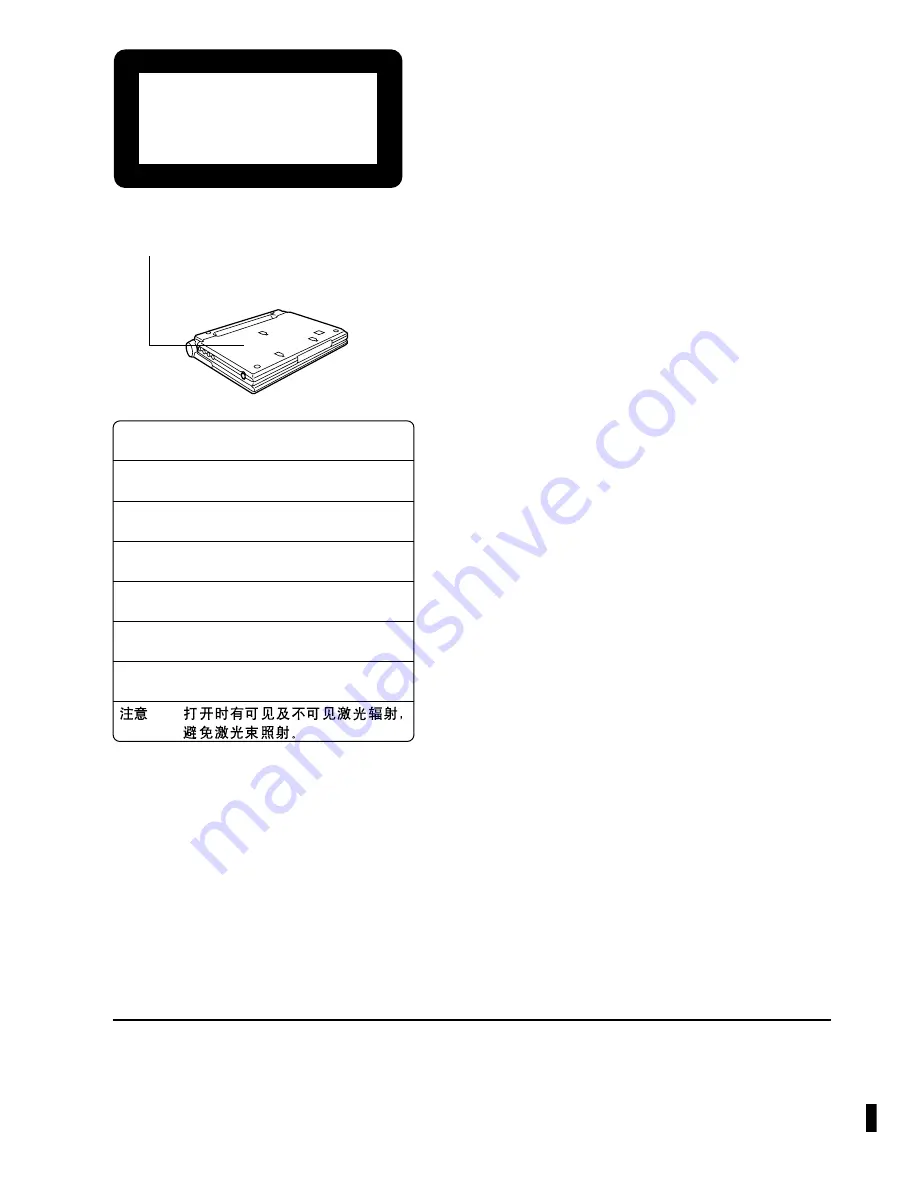
Matsushita Electric Industrial Co., Ltd.
p
Web Site: http://www.panasonic.co.jp/global/
RQT6050-B
F0801YU0
LUOKAN 1 LASERLAITE
KLASS 1 LASER APPARAT
CLASS 1
LASER PRODUCT
(Bottom of product)
(Bottom of product)
(Produktets underside)
(Tuotteen pohjassa)
CAUTION
VISIBLE AND INVISIBLE LASER
–
RADIATION WHEN OPEN. AVOID EXPOSURE TO BEAM.
ATTENTION
RAYONNEMENT LASER VISIBLE ET INVISIBLE EN
–
CAS D’OUVERTURE. EXPOSITION DANGEREUSE AU FAISCEAU.
VORSICHT
SICHTBARE UND UNSICHTBARE LASERSTRAHLUNG,
–
WENN ABDECKUNG GEÖFFNET. NICHT DEM STRAHL AUSSETZEN.
ADVARSEL
SYNLIG OG USYNLIG LASERSTRÅLING
–
VED ÅBNING. UNDGÅ UDSÆTTELSE FOR STRÅLING.
ADVARSEL
SYNLIG OG USYNLIG LASERSTRÅLING
–
NÅR DEKSEL ÅPNES. UNNGÅ EKSPONERING FOR STRÅLEN.
VARNING
SYNLIG OCH OSYNLIG LASERSTRÅLNING
–
NÄR DENNA DEL ÄR ÖPPNAD. STRÅLEN ÄR FARLIG.
VARO!
AVATTAESSA OLET ALTTIINA NÄKYVÄÄ JA
–
NÄKYMÄTÖN LASERSÄTEILYLLE. ÄLÄ KATSO SÄTEESEEN.
–

































