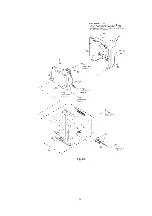The picture is out of Focus and there will be an improper screen
color mix.
Test Point :
TP50 (CRT C.B.A.)
Adjustment :
FOCUS CONTROL (Flyback Transformer),
SCREEN CONTROL (Flyback Transformer),
SUB BRIGHT (EVR),
B DRIVE (EVR),
G DRIVE (EVR),
B CUT -OFF (EVR),
G CUT -OFF (EVR),
R CUT -OFF (EVR)
Specification :
Refer to descriptions below.
INPUT :
Video Input Jack,
Monoscope Pattern Signal
Mode :
STOP
Equipment :
Oscilloscope,
NTSC Video Pattern Generator
1. Supply a Monoscope Pattern Signal to the Video Input Jack.
2. Connect the Oscilloscope to TP50 on the CRT C.B.A.
(Use TP47 for GND.)
3. Select SUB BRIGHT and move the shaded area to the value in
EVR adjustment mode.
4. Adjust the FOCUS CONTROL on the Flyback Transformer so that
the center of picture is the sharpest.
5. Turn the SCREEN CONTROL on the Flyback Transformer fully
counterclockwise.
6. Press DISPLAY key on the remote control for collapse scan.
29
Содержание OmniVision PV-C1324-K
Страница 10: ...Fig 1 4 Fig 1 5 10 ...
Страница 11: ...Fig 1 6 11 ...
Страница 19: ...6 1 2 Disassembly Method Fig D2 19 ...
Страница 20: ...Fig D3 20 ...
Страница 21: ...6 1 2 1 Notes in chart 1 Removal of VCR Unit Fig D4 21 ...
Страница 39: ...39 ...
Страница 41: ...11 2 CHASSIS FRAME SECTION 1 41 ...
Страница 42: ...11 3 CHASSIS FRAME SECTION 2 42 ...
Страница 43: ...11 4 PACKING PARTS AND ACCESSORIES SECTION 43 ...
Страница 60: ...R6079 ERJ6GEYJ102V MGF CHIP 1 10W 1K 60 ...
Страница 65: ...C3035 ECJ2VC1H330J C CHIP 50V 33PF 65 ...
Страница 74: ...13 2 CHASSIS FRAME SECTION 1 74 ...
Страница 75: ...13 3 CHASSIS FRAME SECTION 2 75 ...
Страница 76: ...13 4 PACKING PARTS AND ACCESSORIES SECTION 76 ...
Страница 89: ...R554 ERDS2TJ123 CARBON 1 4W 12K 89 ...
Страница 93: ...R6013 ERJ6GEYJ102V MGF CHIP 1 10W 1K 93 ...