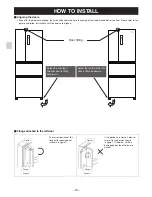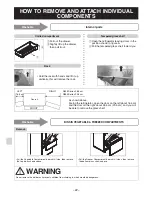–14–
The Fine-Tuning mode allows you to accurately control the temperature of the refrigerator. The instructions are as
follows:
• The fridge temperature setting originally has 3 levels of temperature settings: MAX/MED/MIN. The Fine-Tuning
mode enables 9 levels of temperature settings.
Freezer Temperature Setting
How to set
①
Touch the
button and the
FRIDGE
FREEZER
MAX
MED
MIN
indicator light will start flashing.
②
Touch the
so that the
FRIDGE
FREEZER
MAX
MED
MIN
indicator light will start flashing.
③
Touch the
button and then push the
button so that the "
" indicator light will start flashing.
④
Touch the
button for at least 10 seconds and then you will hear one beep sound.
⑤
Touch the
button or the
button to make adjustments.
(Touch the
button after the indicator light you want to set is flashing. The beep sound indicates the
finalization of the setting. The indicator lights will go off after a short period of time.)
Touch the
button and the temperature setting will go up one level; touch the
button and the temperature
setting will go down one level.
How to cancel
Please repeat steps
①
to
④
to cancel the setting.
Refrigerator Temperature Setting
Change the
FRIDGE
FREEZER
MAX
MED
MIN
indicator light to the
FRIDGE
FREEZER
MAX
MED
MIN
indicator light by following steps
①
to
②
. Then repeat steps
③
to
⑤
to complete the setting.
Note:
After connecting the power plug or following a power failure, 9 levels of temperature settings will return to
3 levels of temperature settings.
GENERAL USE
The Fine-tuning mode of the fridge and freezer
Содержание NR-D535XGSAU
Страница 28: ...NOTES ...
Страница 29: ...NOTES ...
Страница 30: ...NOTES ...
Страница 31: ...NOTES ...