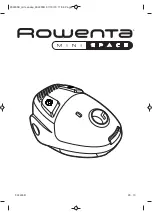9
3 REPLACEMENT INSTRUCTIONS
3.1.
Nozzle cover
3.1.1.
Removal
1. Release the nozzle cover by rotating the nozzle cover
retainers to the UNLOCK position.
2. Rotate upward on the nozzle cover to remove it from the
nozzle base.
3.1.2.
Installation
1. To replace the nozzle cover, make sure the nozzle cover
retainers are in the UNLOCK position.
2. Hook the front of the nozzle cover onto the nozzle base
and rotate downward.
3. Once inplace, rotate the nozzle cover retainers to the
LOCK position.
3.2.
Beater Bar Assembly
Replacement
3.2.1.
Removal
1. Remove the lower plate as outlined in the Nozzle cover
section.
2. Disconnect mains lead from electrical outlet. Press han-
dle release pedal and tilt the handle down so cleaner is
lying flat on the floor.
3. Position hands on beater bar. If the belt is still attached to
the beater bar, there will be tension on it.
4. Carefully lift the right end of the beater bar and then lift
the left end.
5. Remove the belt from the motor drive shaft.
3.2.2.
Installation
1. Reinstall new belt if necessary.
2. To replace the beater bar assembly, place the belt around
the motor shaft.
3. Loop the other end of the belt over the belt pulley on the
beater bar.