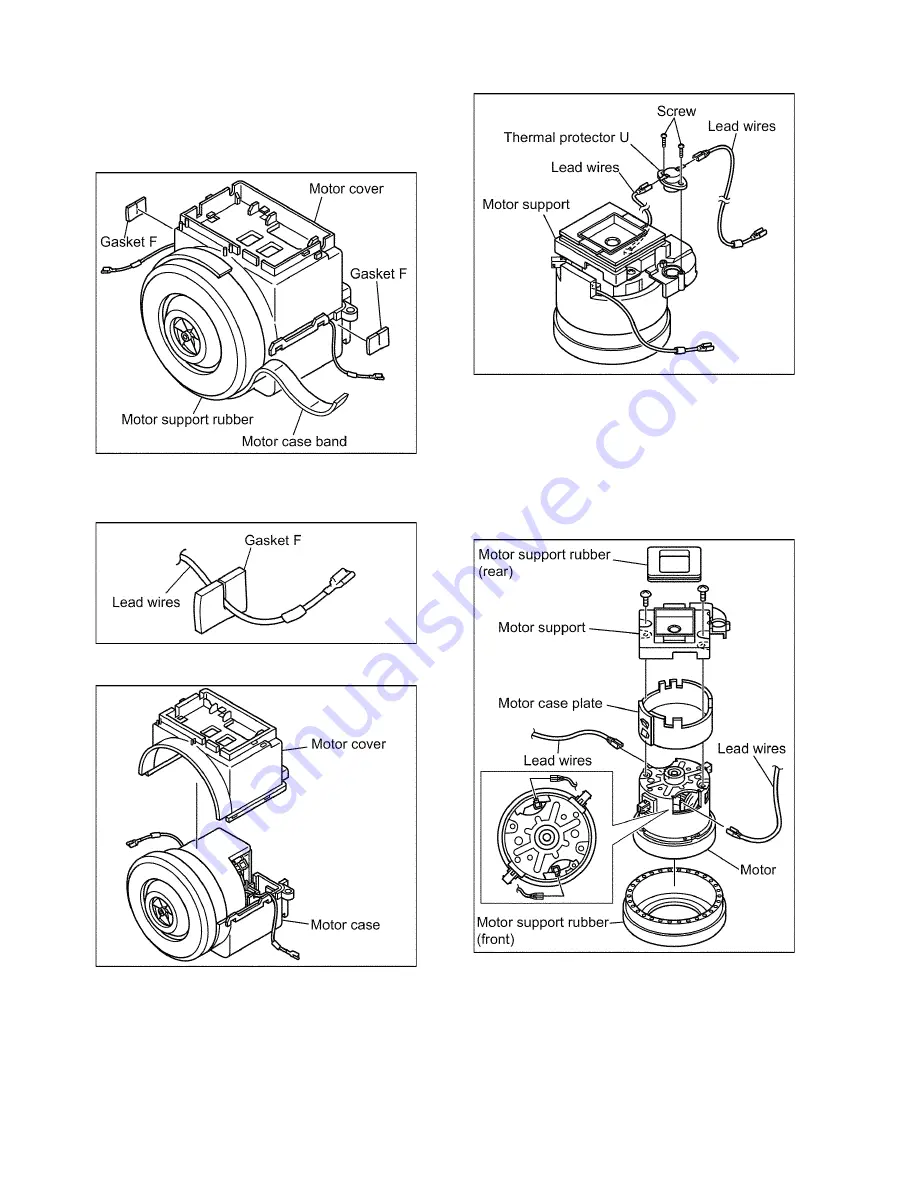
10
2. Remove the Motor case band around the Motor cover
and the Motor support rubber.
3. Remove the two pieces of Packing F between the Motor
cover and Motor case.
*Carefully remove it so that it can be reused for reas-
sembly if possible.
Fig.20
Note: Attach gasket F so that the lead wire will be
sandwiched by the slit of gasket F.
4. Remove the Motor cover and the Motor case.
Fig.21
5. Remove the thermal protector.
Fig.22
Note:
When assembling the motor, set the motor in the
motor case with the thermal protector located on the
lower side.
6. Remove the Motor case plate.
7. Remove the Motor support.
8. Remove the Motor support rubber (front).
9. Disconnect the two Lead wires of the Motor.
Fig.23
Содержание MC-CG882-SC79
Страница 3: ...3 2 Location of Controls and Components ...




























