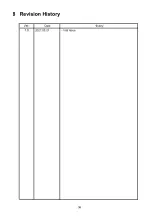7.4.7. Electrical Adjustment
Make Electrical Adjustment using PC with Adjustment Software.
As for Adjustment conditions/procedure, consult the "Adjustment Manual" which is available in Adjustment Software.
Note:
- Download the software package from TSN.
- The first time to implement all item
- The second time to implement the only BF Adjustment
7.4.8. Procedure of Visual Checking
(1)
(2)
(3)
(4)
(5)
(6)
(7)
(8)
Observation point : Four corners (Angle of view 0.7 and wedge-shaped mark of the outermost)
If it has piece out-of-focus, reassembly again.
By visual check : None piece out-of-focus of resolution number at horizontal and vertical direction.
The balance of resolution number at horizontal and vertical direction is maintained.
As the Shutter Speed of photo taken will be 1/30
~
1/125, adjust the shooting environment. (Brightness)
(The Shutter Speed is confirmed in the EXIF information)
* It is necessary to change the distance between the camera and
RP-Chart in case of TELE end and WIDE end.
* The standard illuminance on the surface of all the 5 points of
the chart described as shown in the figure with red marking
is 1000±150 lux.
Shooting photos to display at an equal magnification on the PC screen.
picture size and horizontal level in TELE end and WIDE end is
full display (camera LCD).
- ISO : 100
- OIS : OFF
- White Balance : AWB
- AF Mode : 1 point
(Focus subject in AF area)
- Metering Mode : Multi
(Focus and measure the subject on the center of the screen)
- Picture Size : L (42M)
- Picture Quality : Fine (JPEG Give priority to the picture quality)
Adjust distance between the camera and RP-Chart so that
Focus on center in the open aperture state 2.8, take photo by self-timer mode as camera shake does not occur.
- Focus mode :
【
S
】
([AFS])
Mount repaired Lens on master body(DC-S1R).
(valid pixels : 47M pixels image sensor)
Mount master body(DC-S1R) on tripod.
Set the function parameter to below setting.
- Mode dial : A (Aperture-Priority AE Mode)
- Photo style : Standard
- Aspect ratio : 4:3
- Aperture : F2.8 (Maximum aperture)
illuminance measurement point
Outside of LCD display
Inside of LCD display
RP Chart
Move the Tripod to show expected frame of chart
on the LCD for both TELE end and WIDE end
TELE end : RP-Chart L size
WIDE end : RP-Chart M size
34