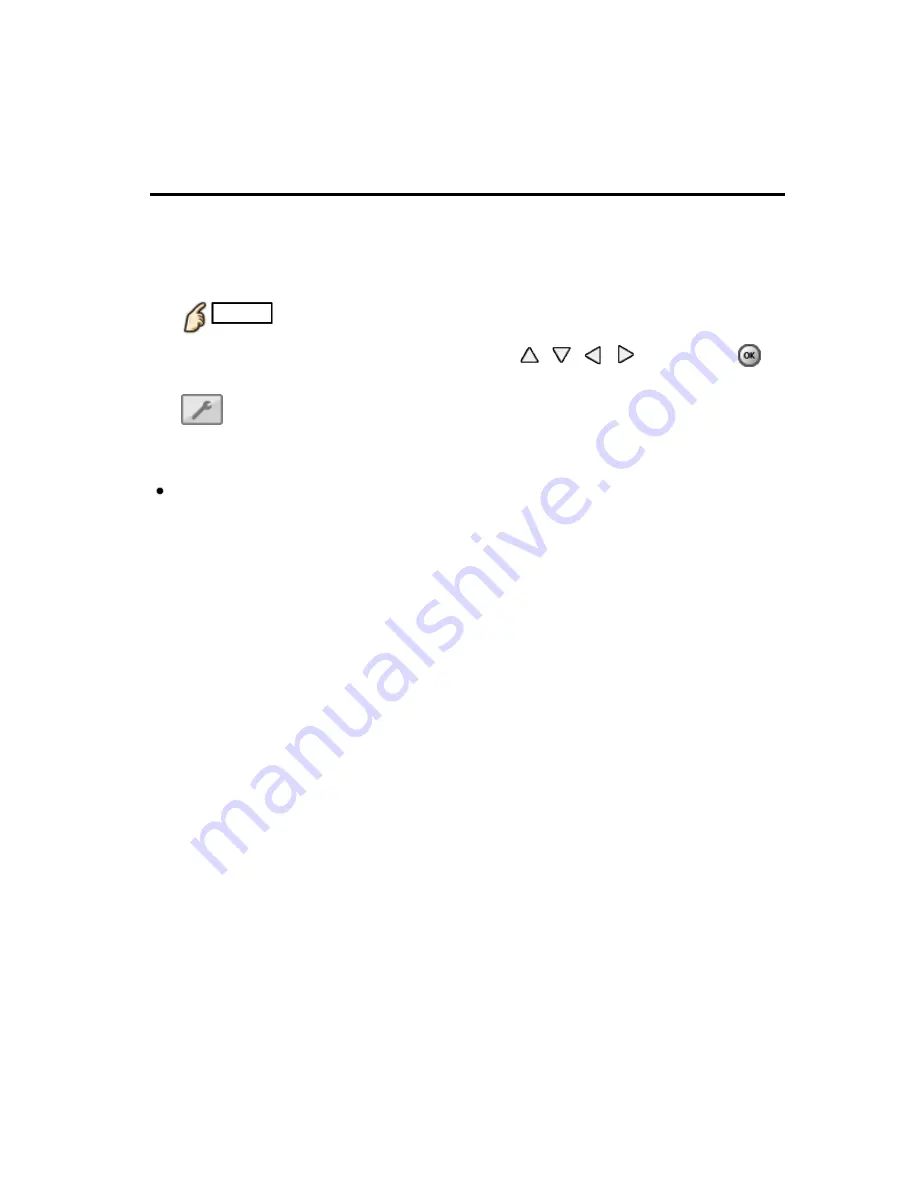
Convenience features
Using Apps list
Settings
You can set up Apps list manually. (For example, screen settings, account
Information, restriction, etc.)
1.
Display Apps list
APPS
2.
Select the setup menu on Apps list with
/
/
/
and press
to access
3.
Follow the on-screen instructions
Setup items may be change without notice
You can set up Apps list manually. (For example, screen settings, account
Information, restriction, etc.)
You can set up Apps list manually. (For example, screen settings, account
Information, restriction, etc.)
1.
Display Apps list
APPS
1.
Display Apps list
APPS
1.
Display Apps list
APPS
APPS
2.
Select the setup menu on Apps list with
/
/
/
and press
to access
3.
Follow the on-screen instructions
2.
Select the setup menu on Apps list with
/
/
/
and press
to access
2.
Select the setup menu on Apps list with
/
/
/
and press
to access
3.
Follow the on-screen instructions
3.
Follow the on-screen instructions
Setup items may be change without notice
Setup items may be change without notice
99
(0501403)
Содержание LE64 Series
Страница 1: ...LE64 series M0513 0 M0513 0 ...






























