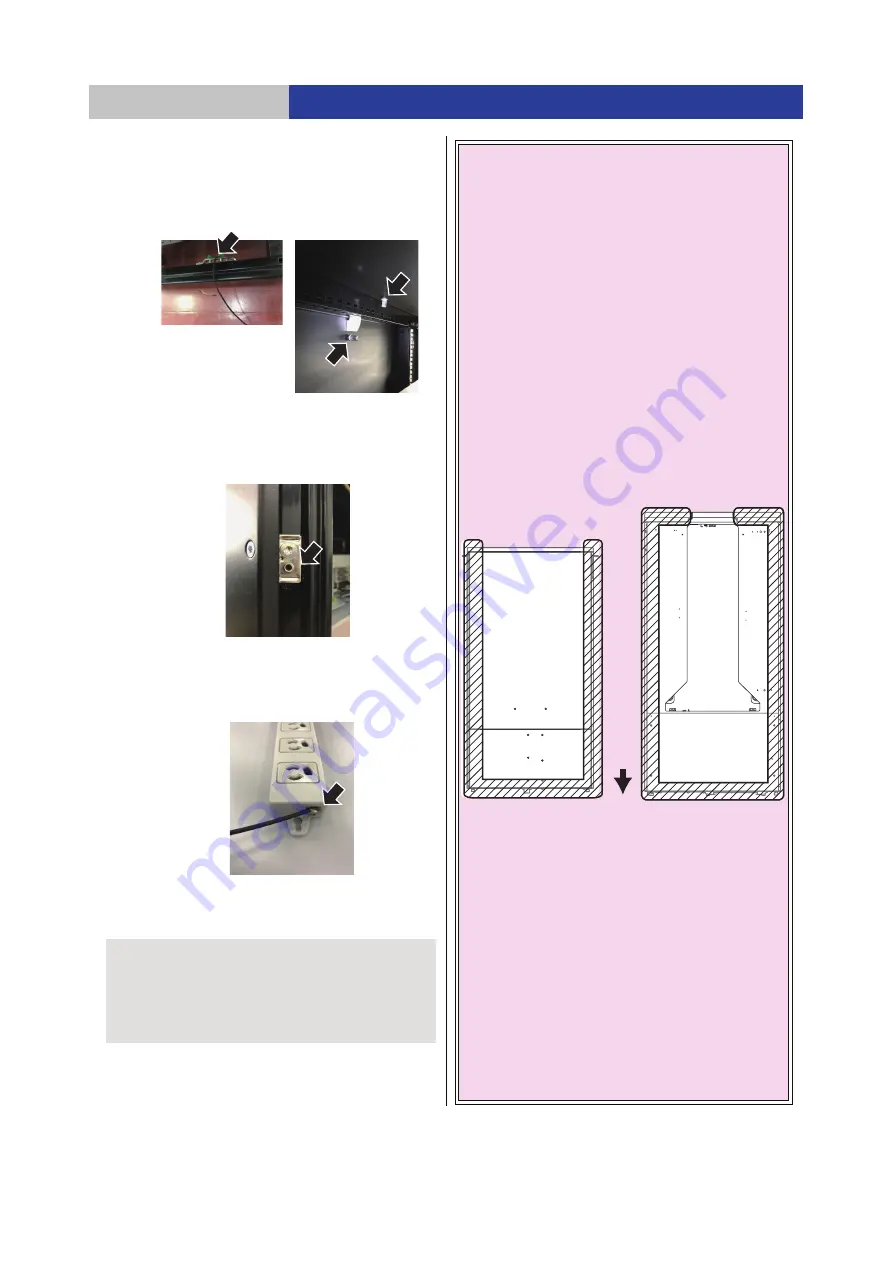
Installation of this unit
Preparatory work for installation
16
Connecting the grounding wire
≥
Rack side
Connect the grounding wire to either the top or bottom of
the rack. Some racks may have a dedicated grounding
terminal built in. (Example: Image 1, Image 2)
If there is no dedicated grounding terminal, choose a
place where the wire can be secured with a screw,
such as on the hinge of the rack, and connect with a
screw. (Example: Image 3)
≥
Grounding side
Connect to the grounding terminal on a power board,
etc. (Example: Image 4)
Note
When a temperature difference between the unit
installation room and the unit storage location is equal to
or higher than 15
o
C (59
o
F), leave the container box for
shipping at room temperature for 12 hours or more prior to
unpacking.
Image 1
Image 2
Image 3
Image 4
Lifting it with a handle of a magazine drawer on the drawer
side of the unit may result in magazine drawer damage. If you
wish to move the unit, refer to "Installation" (
24) and be
sure to move it according to the instructions.
The weight of the Base Module is about 40 k
g
(89 lbs) without
magazines, and the maximum weight is about 63 k
g
(140 lbs)
with 76 magazines stored. The Bottom Module is about 23 k
g
(51 lbs). Please note the following to prevent personal injury or
damage to the unit when moving it.
≥
Observe local regulations regarding safe handling of
heavy equipment.
≥
When installing or moving the unit, remove all magazine
drawers to reduce the weight of this unit.
≥
When lifting or securing the unit for installation or
removal, be sure to have two workers or more with non
-
slip gloves do the work.
≥
For details on how to attach the panel mount frame,
make sure with the manufacturer of the 19-inch rack.
≥
When moving the unit, hold the shaded area at the bottom
(shown right) and move it horizontally. Never move the unit
holding the handles of the magazine drawers, upper surface of
the insert, or the handles at the interface side of the unit.
≥
Before using a rack, fix it on a level floor with bolts.
≥
Do not place heavy objects on the unit or climb on top of it.
≥
If something other than this unit is mounted on the rack,
be careful so that the support angles or this unit does not
interfere with other products.
≥
Do not place the unit in areas exposed to oil smoke,
steam, humidity or dust.
≥
Do not place the unit sideways.
≥
When inserting this unit to the back of the rack, press the
area as instructed. Do not press the magazine drawer.
≥
Be sure to use the mounting brackets to secure the unit
to the 19-inch rack before mounting a magazine.
Otherwise, an earthquake may cause disruption to
operation or damage the magazines in the equipment.
≥
Panasonic assumes no responsibility whatsoever for any
damages or accidents resulting from installation, connection,
and handling unless the proper procedures are followed.
Interface
side
Bottom Module
Base Module
The part to hold when moving the unit














































