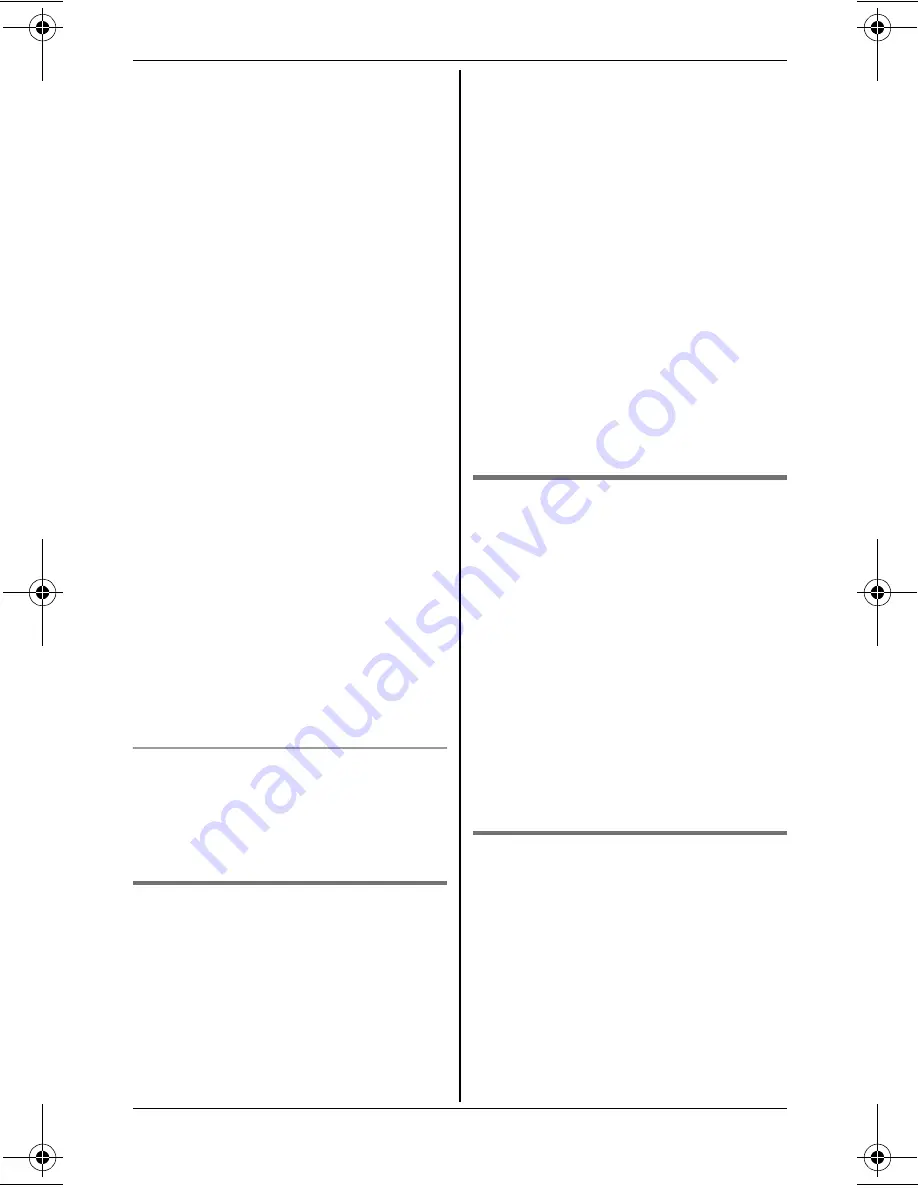
Link to Cell
18
For assistance, please visit http://www.panasonic.com/help
Note:
L
Once you set this mode, you can use
the following buttons to make cellular
calls:
– for the handset, press
{C}
or
{s}
instead of
{
CELL
}
(page 20).
– for the base unit, press
{
SP-
PHONE
}
instead of the line button
(
{
CELL 1
}
or
{
CELL 2
}
) set for the
cellular line selection (page 18, 25).
L
Once you set this mode, the following
features cannot be used:
– Landline features (page 34, 37)
– Answering system (page 50).
Messages cannot be received.
However, you can only record voice
memo messages (page 53).
– Voice mail features (page 57).
L
After this mode is turned on or off, the
base unit reboots.
– Bluetooth connections from cellular
phones or headset are
disconnected. If the auto
connection is turned on (page 17),
the cellular phones are
reconnected.
–
_
will be displayed on the handset
momentarily. The handset can be
used once
w
is displayed.
When you use the landline again
Before connecting the telephone line to
the base unit, select
“
Off
”
in step 2,
“Cellular line only mode (If you do not
use the landline)”, page 17.
Cellular line selection
This feature determines which cellular
line is selected to make cellular calls
when:
– you press
{
CELL
}
on the handset.
– you press
{C}
or
{s}
on the handset
while the cellular line only mode is
turned on.
– you press
{
SP-PHONE
}
on the base
unit while the cellular line only mode is
turned on.
The following settings are available:
–
“
Manual
”
(handset only: default):
You can select the desired cellular line
when making a call.
– “Cellular phone 1” (base unit default):
CELL 1 is selected.
– “Cellular phone 2”: CELL 2 is
selected.
1
{
MENU
}
2
For handset:
{#}{
6
}{
3
}{
4
}
For base unit:
{#}{*}{
6
}{
3
}{
4
}
3
{V}
/
{^}
: Select the desired setting.
4
{
SAVE
}
i
{
OFF
}
Storing your area code (for
dialing only a 7-digit phone
number to make a local call)
You need to add your area code when
making cellular calls to a phone number
in your area. Once you store your area
code, it is automatically added to the
beginning of the 7-digit phone number
when making cellular calls.
1
{
MENU
}
i
{#}{
6
}{
3
}{
3
}
2
Enter the 3-digit area code.
L
To correct a digit, press
{
CLEAR
}
.
3
{
SAVE
}
i
{
OFF
}
Changing the Bluetooth PIN
(Personal Identification
Number)
The PIN is used to register cellular
phones to the base unit. The default PIN
is
“
0000
”
. To prevent unauthorized
access to this product, we recommend
that you change the PIN, and keep it
confidential.
TG658x(e).book Page 18 Friday, February 26, 2010 7:50 AM
















































