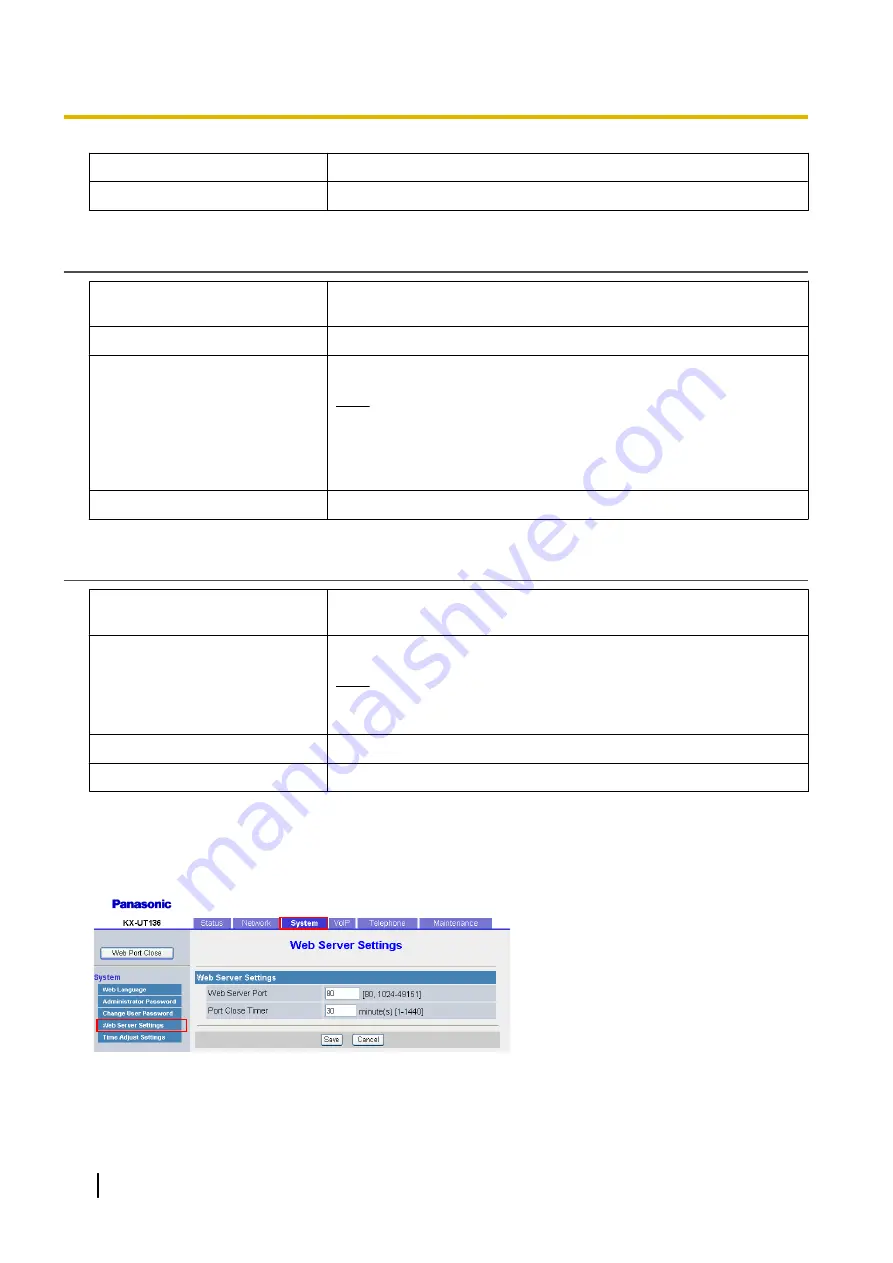
Default Value
Not stored.
Configuration File Reference
New Password
Description
Specifies the new password to use to authenticate the User account
when logging in to the Web user interface.
Value Range
6–16 characters (except ", &, ', :, <, >, and space)
Default Value
Not stored.
Note
•
When a user logs in to the Web user interface for the first time,
after clicking
OK
on the authentication dialog box, the
[Change
User Password]
screen is displayed automatically to make the
user set a password.
Configuration File Reference
Confirm New Password
Description
Specifies the same password that you entered in
[New Password]
for
confirmation.
Value Range
6–16 characters (except ", &, ', :, <, >, and space)
Note
•
This value must be the same as the value entered in
[New
Password]
.
Default Value
Not stored.
Configuration File Reference
4.4.4 Web Server Settings
This screen allows you to change the Web server settings.
98
Administrator Guide
Document Version 2013-03
4.4.4 Web Server Settings
Содержание KX-UT123
Страница 32: ...32 Administrator Guide Document Version 2013 03 1 2 2 Firmware Update...
Страница 58: ...58 Administrator Guide Document Version 2013 03 3 1 5 Sound Quality KX UT113 KX UT123 KX UT133 KX UT136 only...
Страница 154: ...154 Administrator Guide Document Version 2013 03 4 7 6 Restart...
Страница 270: ...270 Administrator Guide Document Version 2013 03 5 7 2 SIP Settings...
Страница 286: ...286 Administrator Guide Document Version 2013 03 6 3 1 Flexible Button Settings...
Страница 290: ...290 Administrator Guide Document Version 2013 03 7 4 Local Firmware Update...
Страница 296: ...296 Administrator Guide Document Version 2013 03 8 1 Troubleshooting...
Страница 297: ...Section 9 Appendix Document Version 2013 03 Administrator Guide 297...
Страница 303: ...Index Document Version 2013 03 Administrator Guide 303...
Страница 311: ...Document Version 2013 03 Administrator Guide 311 Notes...
















































