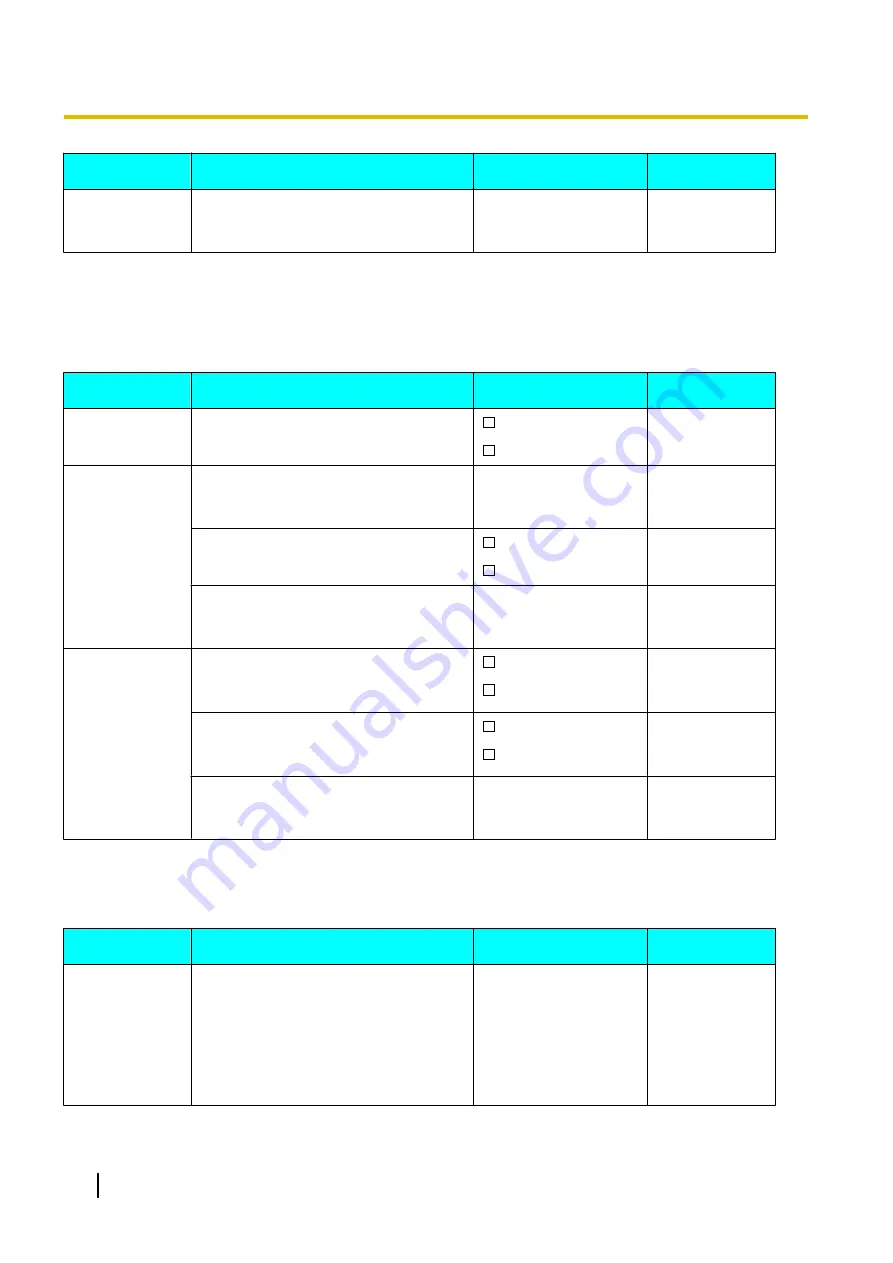
Sub Item
Description
Setting
Default
CS Version
Displays the firmware version and the
IPL (Initial Program Loader) number of
the CS that the handset is registered to.
—
—
*1
Only registered bases are shown.
*2
You can select multiple bases simultaneously.
*3
Password is required (4 digits). For details about setting the password, see "Setting the Password (Page 17)".
Bluetooth Option
Sub Item
Description
Setting
Default
On/Off
Turns the Bluetooth function on or off.
On
Off
Off
Cell Phone
Phonebook
Receives the phonebook from a cell
phone by Bluetooth.
—
—
Registration
Registers or deregisters a cell phone.
Register
Not registered
Deregister
Change BT PIN
Sets or changes the Bluetooth PIN
number.
Enter the PIN Code. (4
digits)
Not registered
BT Headset
Connection
Connects or disconnects a Bluetooth
headset.
On
On
Off
Registration
Registers or deregisters a Bluetooth
headset.
Register
Not registered
Deregister
Headset Mic Vol
Adjusts the microphone volume of the
Bluetooth headset.
Level 1–6
Level 3
*1
If a Bluetooth headset has not been registered yet, the "
Registration
" screen of "
BT Headset
" is displayed when this option is selected.
Other Option
Sub Item
Description
Setting
Default
Change
Password
Changes the handset password (4
digits) used for unlocking the
phonebook, using the Reset Handset
option, and unlocking the key lock.
Enter Old Password.
Not registered
¯
Enter New Password.
¯
Verify New Password.
52
Operating Instructions
Document Version 2012-11
Customising the Telephone















































