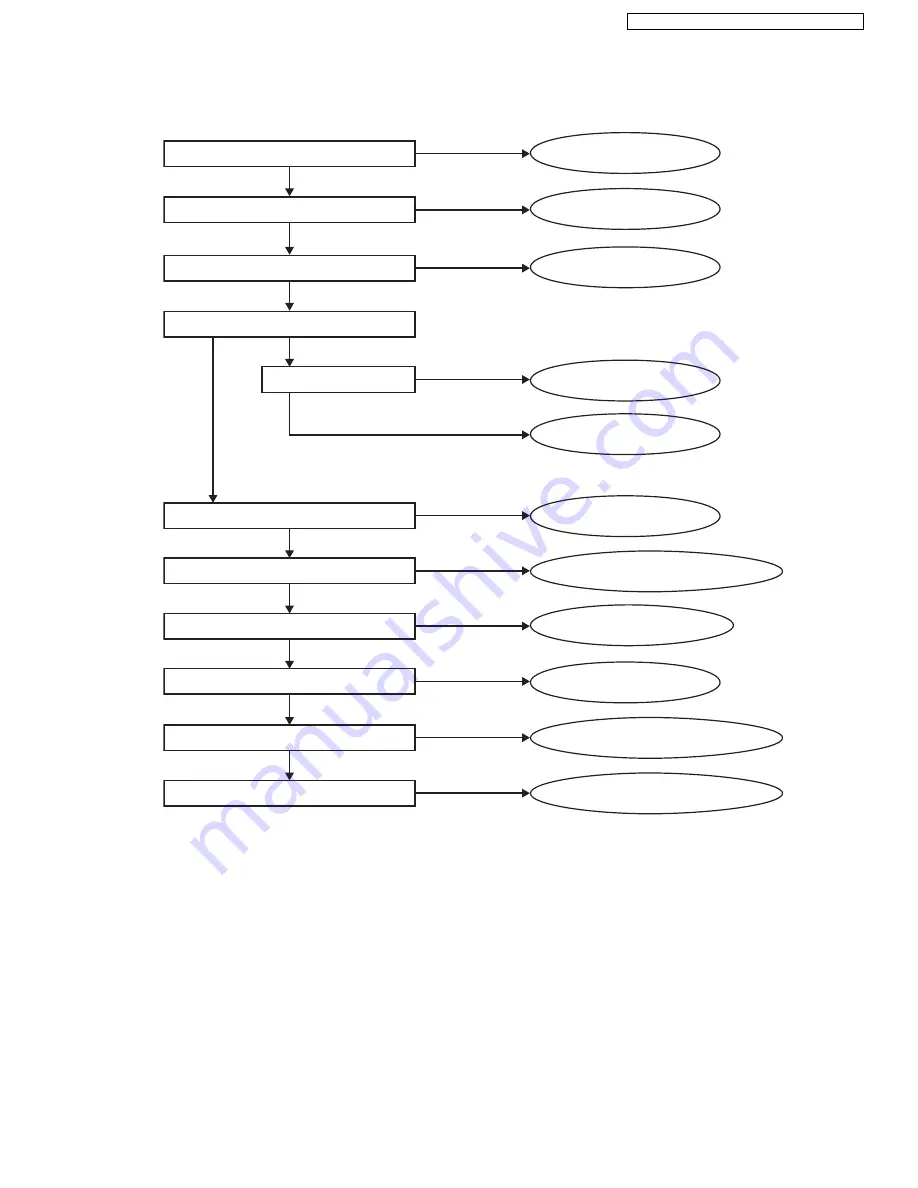
29
KX-TG4771B/KX-TG4772B/KX-TG4773B/KX-TGA470B
10 Troubleshooting Guide
10.1. Troubleshooting Flowchart
Cross Reference:
Check Power
(P.30)
Check Playback
(P.34)
Check Record
(P.31)
Check Battery Charge
(P.34)
Check Link
(P.35)
Check the RF part
(P.37)
Check Portable Transmission
(P.42)
Check Portable Reception
(P.42)
Check Caller ID
(P.42)
Check SP-phone Transmission
(P.42)
Check SP-phone Reception
(P.42)
Note:
(*1) When a user claims that the unit disconnects a call right
after the greeting message and no incoming messages can
be recorded, this symptom can not be reappeared with TEL
simulator in the service center. In this case, try to change
the Auto disconnect activation time and Vox level.
<How to change the Auto Disconnect activation time
and VOX level>
(P.32) item (A) and (B).
Power ON Base Unit
OK
FLOW CHART
Check Power
OK
Playback Pre-Message
Check Playback
Record
OK
Check Record
Range
Check the RF part
Portable Voice Transmission
Check Portable Transmission
Portable Voice Reception
OK
OK
OK
Check Portable Reception
Caller ID function
Check Caller ID
Caller ID Error
OK
Corded Handset Voice Transmission
Check Corded Handset Transmisson
No voice
OK
Corded Handset Voice Reception
Check Corded Handset Reception
No voice
No voice
No voice
No charge
Not playback
Not record (*1)
Not working
NG
No link
OK
Link
Battery Charge
OK
Check Battery Charge
Check Link
Содержание KX-TG4771B
Страница 65: ...65 KX TG4771B KX TG4772B KX TG4773B KX TGA470B Memo ...
Страница 72: ...72 KX TG4771B KX TG4772B KX TG4773B KX TGA470B 14 6 Portable LED LED KX TGA470 SCHEMATIC DIAGRAM Handset LED ...
Страница 74: ...74 KX TG4771B KX TG4772B KX TG4773B KX TGA470B Memo ...
Страница 80: ...80 KX TG4771B KX TG4772B KX TG4773B KX TGA470B Memo ...
















































