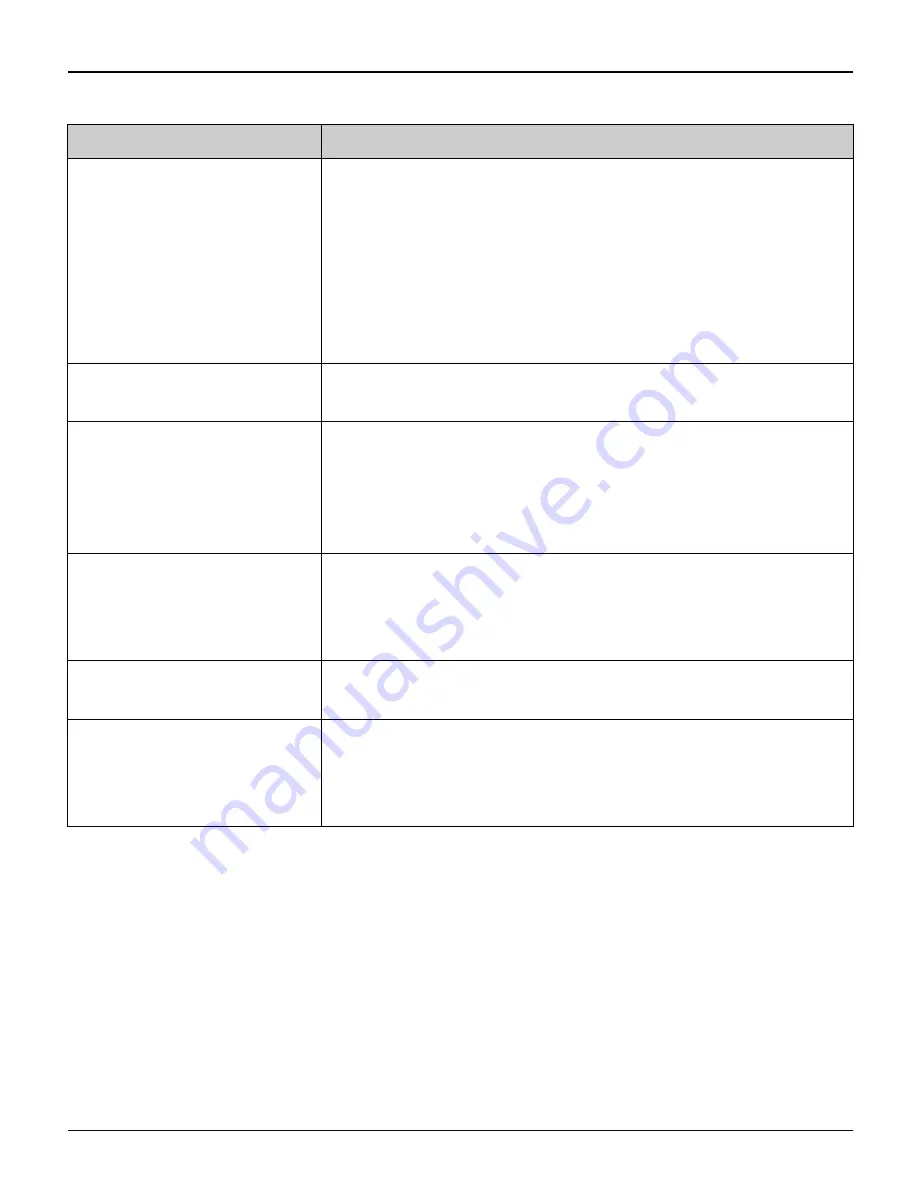
Useful Information
40
Making/answering calls, intercom
Problem
Cause/solution
Static is heard, sound
cuts in and out.
Interference from other
electrical units.
L
Move the handset and the base unit away from other
electrical appliances.
L
Move closer to the base unit.
L
Raise the base unit antenna.
L
If your unit is connected to a telephone line with DSL
service, we recommend connecting a noise filter
between the base unit and the telephone line jack.
Contact your DSL provider for details.
The handset does not
ring.
L
The ringer volume is turned off. Adjust it (page 29).
I cannot make a call.
L
The dialing mode may be set incorrectly. Change the
setting (page 17).
L
The base unit or another handset is in use. Try again
later.
L
Dial lock is turned on. To turn it off, see page 22.
I cannot redial by
pressing
{
重拨
}
.
L
If the last number dialed was more than 48 digits long
(including “IP”), the number will not be redialed
correctly. Dial the number manually.
L
Dial lock is turned on. To turn it off, see page 22.
I cannot page the
handset.
L
The called handset is too far from the base unit.
L
The called handset is in use. Try again later.
{
IP
}
is not displayed.
L
If you have not stored the IP access number,
{
IP
}
is not
displayed. Store your IP phone number (page 31).
L
IP access number can be stored for each handset.
Store your IP access number (page 31).
TG2620CN_2622CN.book Page 40 Friday, December 15, 2006 9:25 AM



















