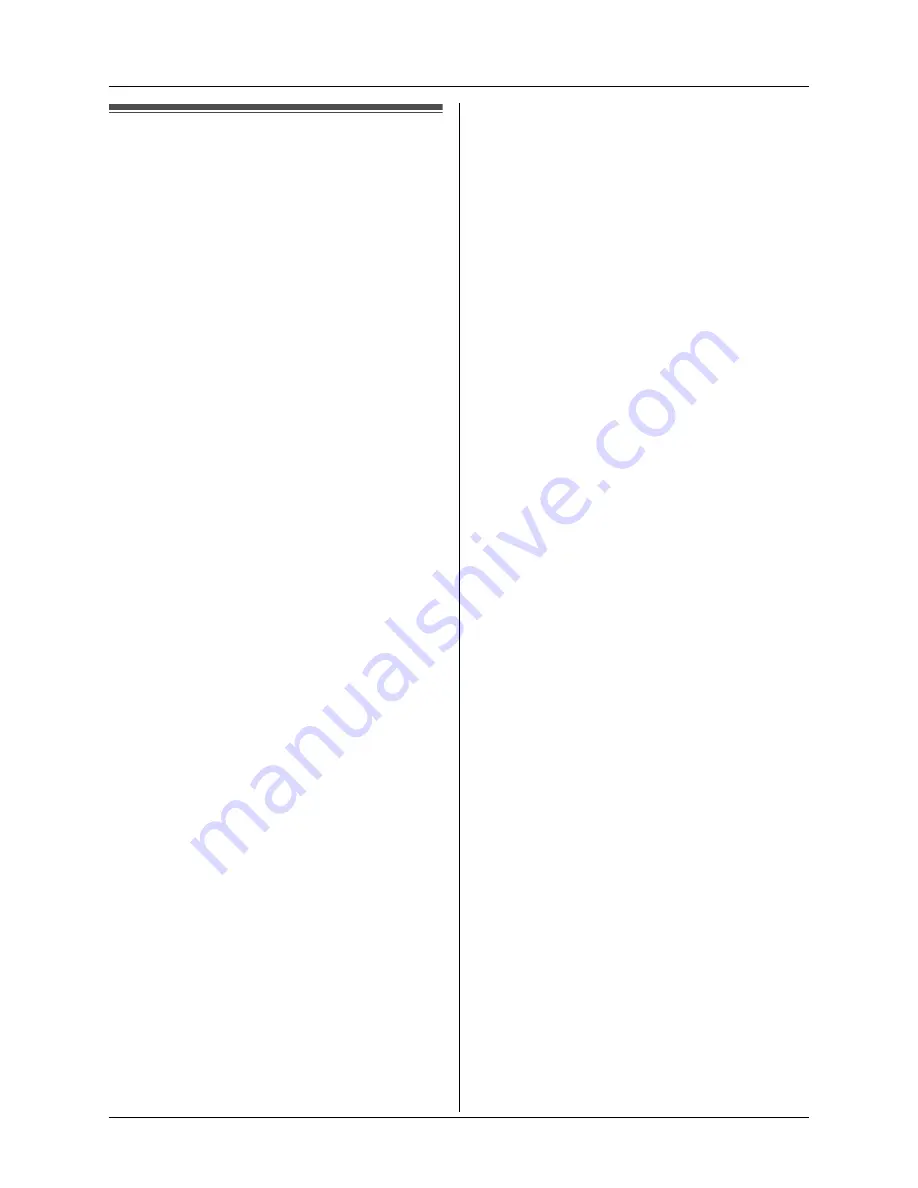
Index
38
Index
A
Answering calls:
12
Auto talk:
13
,
19
B
Base unit
Cancelling:
29
PIN:
25
Resetting:
25
Settings:
21
Battery
Charge:
8
Installation:
8
Life:
9
Replacement:
9
Strength:
8
C
Call bar:
18
Caller ID service:
26
Call minder:
27
Call restriction:
24
Call waiting:
12
Chain dial:
15
Character entry:
32
Connections:
7
D
Date and time:
9
Display
Contrast:
18
Icons:
7
Standby mode:
18
E
Emergency numbers:
23
H
Handset
Additional handsets:
28
Cancelling:
29
Locator:
13
PIN:
19
Power on/off:
9
Registration:
28
Resetting:
19
Settings:
16
I
Intercom:
30
K
Key lock:
12
Keytones:
19
M
Making calls:
11
Missed calls:
26
Mute:
12
N
Night mode
Base unit:
22
Handset:
17
P
Pause:
12
,
23
Phonebook:
14
Editing:
14
Erasing:
14
Making calls:
14
Storing:
14
PIN
Base unit:
25
Handset:
19
Power on/off:
9
R
Recall:
12
,
23
Redialling:
11
Redial list:
11
Registration:
28
Repeater:
29
Ringtones:
17
T
Transfer calls:
30
V
Voice enhancer:
12
Volume
Receiver:
11
Ringer (Base unit):
22
Ringer (Handset):
17
W
Wall mounting:
31
Содержание KX-TG1805NZ
Страница 39: ...39 ...



































