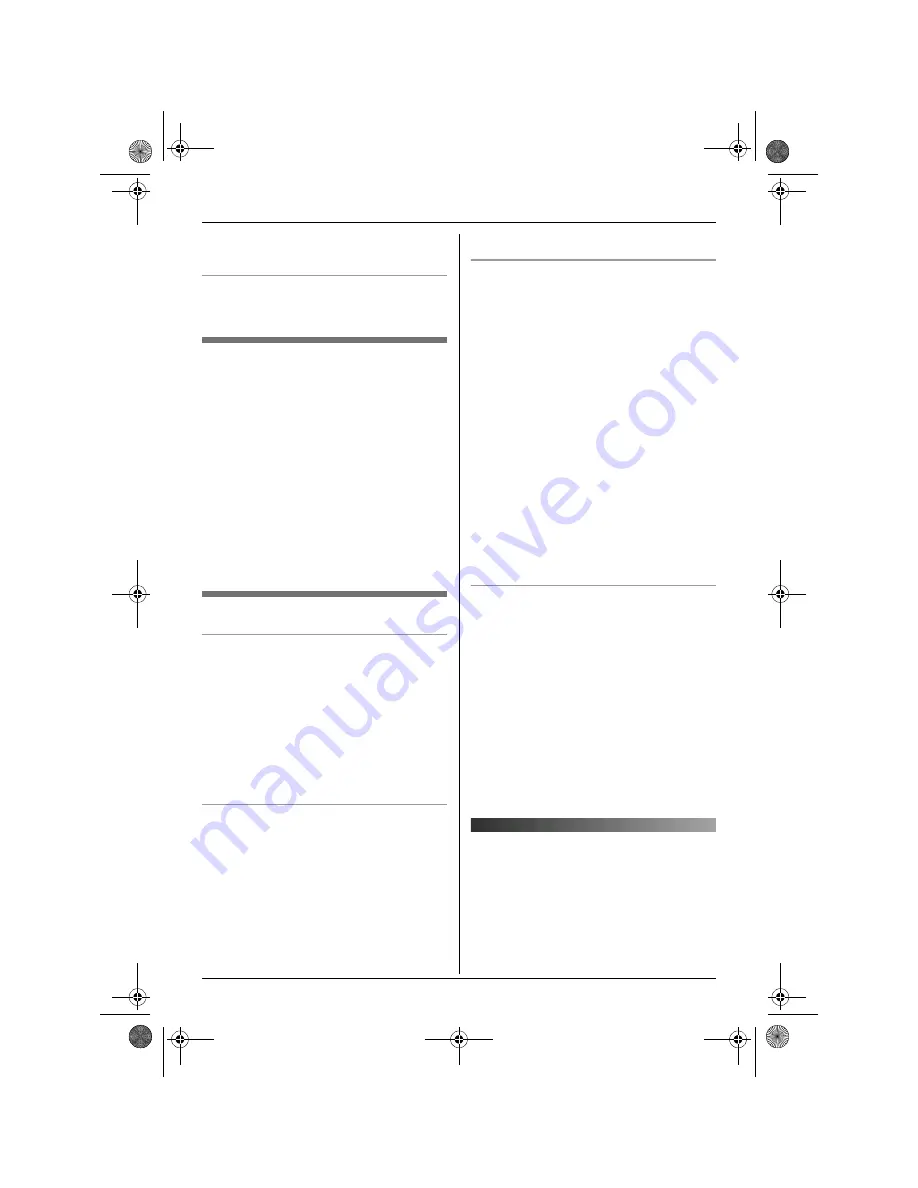
Making/Answering Calls
19
– If the handset is on the base unit, just lift
it up.
To adjust the speaker volume
Press
{
>
}
or
{
<
}
while talking. 8 volume
levels are available.
To redial the last number dialled
Press
{s}
, then press
{R}
.
L
If the other party’s line is engaged, the unit
will redial up to 11 times automatically.
While the base unit is waiting to redial, the
speakerphone indicator will flash. While
the base unit is redialling, mute is
automatically turned on.
Note:
L
Automatic redial is cancelled when any
dialling button (except
{R}
) is
pressed.
L
If mute does not turn off after the line is
connected, press
{
T
}
.
Other features
Mute
You can mute your voice during a
conversation. While mute is turned on, you
will be able to hear the other party, but the
other party will not be able to hear you.
1
To mute your voice, press
{
T
}
.
L
The speakerphone indicator flashes.
2
To return to the conversation, press
{
T
}
again.
R button (to use the recall feature)
{
R
}
is used to access optional telephone
services. Contact your service provider for
details.
Note:
L
If your unit is connected to a PBX (private
branch exchange), pressing
{
R
}
can allow
you to access certain features of your host
PBX such as transferring an extension
call. Consult your PBX dealer for details.
L
You can change the recall time (page 36).
Pause button (for PBX/long distance
service users)
A pause is sometimes required when
making calls using a PBX or long distance
service.
Example:
If you have to dial
{
0
}
before
dialling outside numbers manually, you will
probably pause after dialling
{
0
}
until you
hear a dial tone.
1
Press
{s}
.
2
Press
{
0
}
.
3
Press
{R}
.
4
Dial the phone number.
Note:
L
Pressing
{R}
1 time creates 1 pause.
Press
{R}
repeatedly to create longer
pauses. To change pause length, see
page 36.
Temporary tone dialling (for rotary or
pulse service users)
You can temporarily switch the dialling mode
to tone when you need to access touch tone
services (e.g., telephone banking services).
1
Make a call.
2
Press
{*}
when prompted to enter your
code or PIN, then press the appropriate
dial keys.
Note:
L
The dialling mode will return to pulse
when you hang up.
Answering calls using the
handset
1
Lift the handset and press
{C}
or
{s}
when the unit rings.
L
You can also answer a call by pressing
any dial key from
{
0
}
to
{
9
}
,
{*}
,
{
#
}
,
or
{
INT
}
.
(Any key answer feature)
TCD340FX(e).book Page 19 Wednesday, June 8, 2005 3:57 PM
















































