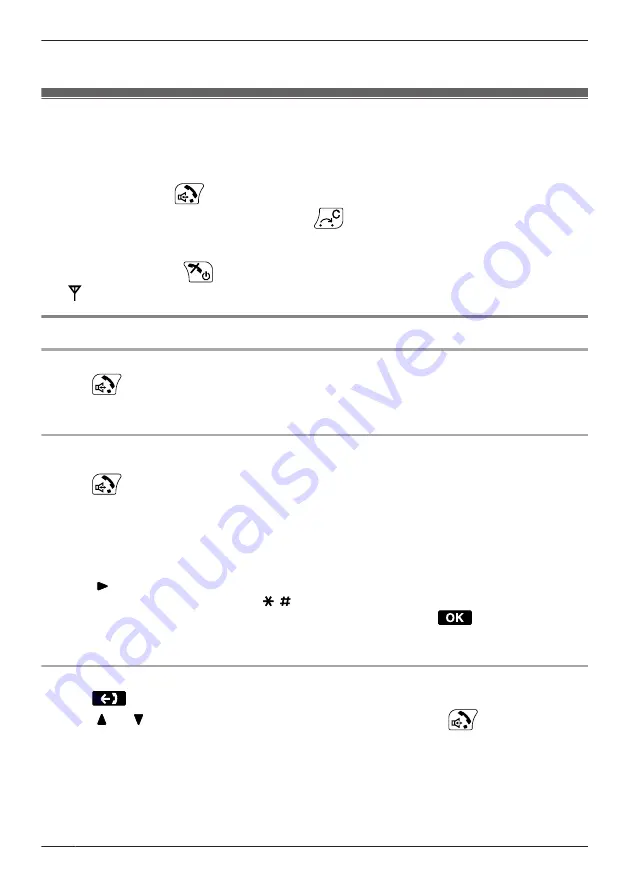
Feature Operations
Making Calls
Note
R
To enter characters, see Page 58.
R
You can confirm that the number was dialled correctly before calling (Predialling) by entering the
number, then pressing
.
R
To clear an entire number while predialling, press
for more than 1 second.
R
If an outside call is received from a phone number stored in the Handset Phonebook, the number and
name of the caller will be displayed in the call log.
R
To cancel dialling, press
.
R
If "
" flashes, move closer to the CS and dial again.
Calling
To an extension
1. Press
.
2. Dial an extension number.
3. Talk.
To an outside party
[Using the Line Access Numbers]
1. Press
.
2. Enter 0 or 9.
Or, enter 8, and then dial an outside line group number.
3. Dial an outside party’s phone number.
4. Talk.
[Using Flexible Keys]
1. Press [
].
2. Press an idle flexible key number [0–9, , ].
Or, select an idle flexible key by pressing the arrow keys, and then press
.
3. Dial an outside party’s phone number.
4. Talk.
Using the Outgoing Call Log
1. Press
.
2. Press [ ] or [ ] to select an entry in the outgoing call log, and then press
.
3. Talk.
*1 When a call is made using the PBX System Phonebook, the called party’s name is not stored in the
Outgoing Call Log. To log the name as well as the number, copy the item into the Handset
Phonebook before dialling it. See Page 49.
34
Feature Operations






























