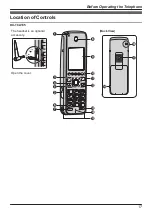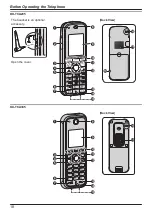Power Save Mode
Power Save Mode turns off the ringer, LCD backlight, and/or key backlight automatically after a set
number of seconds have passed while receiving a call. For details about adjusting power save mode
settings, see "Incoming Option" on Page 64.
Editing the Standby Display Name
You can edit the name displayed when the handset is in standby mode.
1. Press
or the
[CENTRE]
navigation key.
2. Select "Setting Handset" by pressing the arrow keys, and then press
.
3. Select "Display Option" by pressing the arrow keys, and then press
.
4. Select "Standby Display" by pressing the arrow keys, and then press
.
5. Press [ ] or [ ] to select "Edit", and then press
.
6. Enter a name (max. 16 characters), and then press
.
R
To enter characters, see Page 58.
23
Before Operating the Telephone