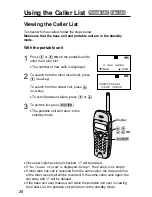Using the Caller List
32
1
Press
or
OK
on the portable unit to
enter the Caller List.
2
Press
or
repeatedly to find the
desired caller.
3
Press
(TALK)
.
•
The displayed phone number is dialled
automatically.
•
After a few seconds, the display will show
the length of the call.
Calling Back from the Caller List
•
If you need to edit a phone number, see page 33.
•
If a phone number is not displayed in the caller information, you cannot
call back that caller.
0234567890
11:20A JAN12
✕
3
0234567890
1
Press
(CALLER!ID)
to enter the Caller List.
•
You can also enter the Caller List by
pressing
or
on the base unit.
2
Press
or
repeatedly to find the
desired caller.
3
Lift the handset or press
(SP-PHONE)
.
•
The displayed phone number is dialled
automatically.
•
After a few seconds, the display will
show the length of the call.
•
If you need to edit a phone number, see page 34.
•
If a phone number is not displayed in the caller information, you cannot
call back that caller.
With the portable unit
With the base unit
11:50
AM
1/12
NEW
#
04
✕
2
1114447777
11:20
AM
1/12
NEW
#
03
✕
3
0234567890
11:35
AM
1/13
0234567890
For New Zealand Users:
Your telephone service provider may charge you for a local call when it is dialled with an area
code prefix. If the charge for a local call is unacceptable, only the 7-digits of the local number
should be dialled from your telephone. Do not dial the “0” prefix or the area code digit.