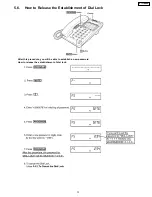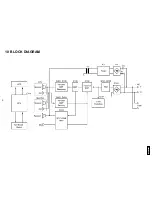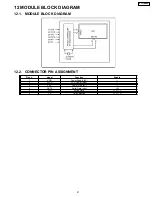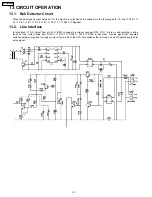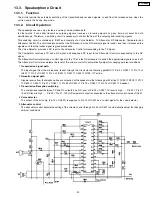4.3. Setting the LCD Contrast
You can select the LCD contrast level from 1 to 4 by programming. Your phone comes from the factory set to 3.
Make sure that a call is not put on hold.
4.4. Selecting the Ringer Volume
You can select the ringer volume to HIGH, LOW or OFF. Your phone comes from the factory set to HIGH.
8
KX-T2375MXW
Содержание KX-T2375MXW
Страница 3: ...1 LOCATION OF CONTROLS 3 KX T2375MXW ...
Страница 4: ...2 DISPLAY 4 KX T2375MXW ...
Страница 16: ...8 CPU DATA 8 1 IC801 16 KX T2375MXW ...
Страница 18: ...9 TERMINAL GUIDE OF IC S TRANSISTORS AND DIODES 18 KX T2375MXW ...
Страница 19: ...10 BLOCK DIAGRAM KX T2375MXW 19 ...
Страница 20: ...11 BLOCK DIAGRAM IC 1 11 1 Communication ICs 20 KX T2375MXW ...
Страница 28: ...14 3 Tone Dialing Problems Hnadset 14 4 No Ringing Sound When Ring Signal is Input 28 KX T2375MXW ...
Страница 29: ...15 CABINET AND ELECTRICAL PARTS LOCATION 29 KX T2375MXW ...
Страница 30: ...16 ACCESSORY AND PACKING MATERIALS 30 KX T2375MXW ...
Страница 35: ...18 1 MEMO 35 KX T2375MXW ...
Страница 38: ...38 KX T2375MXW ...
Страница 39: ...41 KX T2375MXW K KXT2375MXW Printed in Japan ...