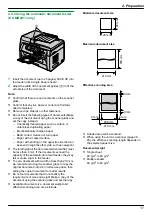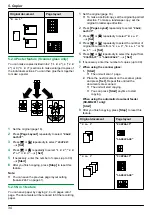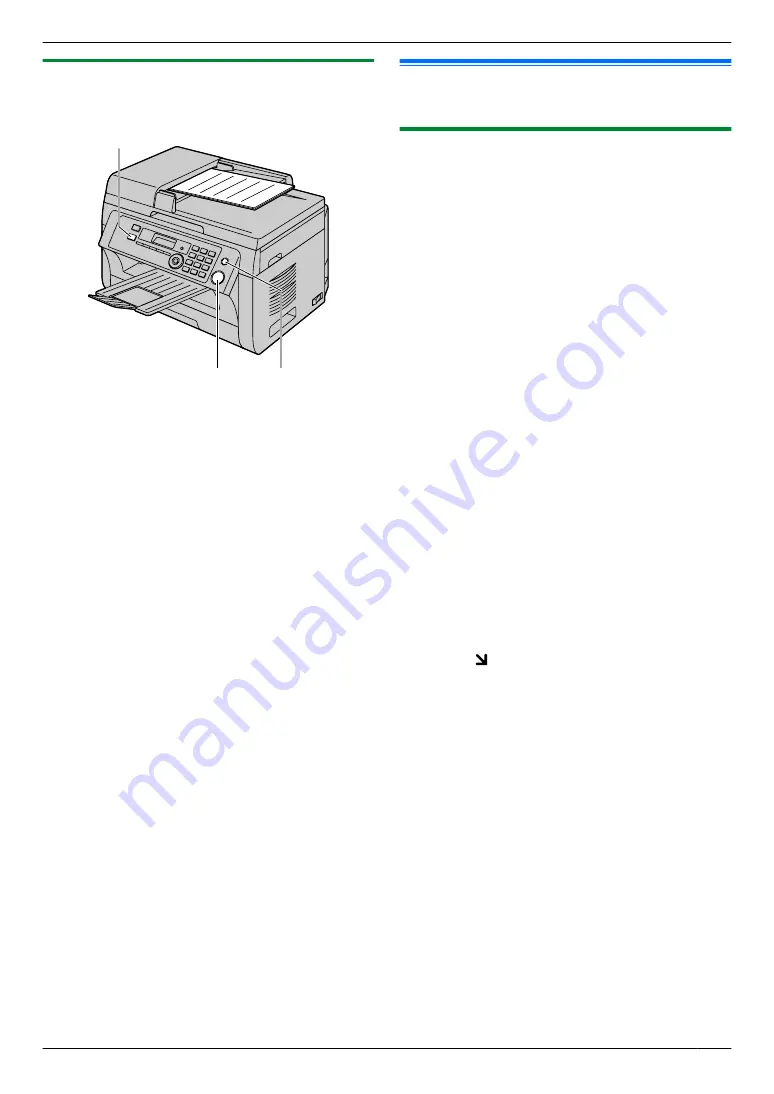
5.1.2 Using the automatic document feeder
(KX-MB2011 only)
M
Copy
N
M
Stop
N
M
Start
N
1
If the
M
Copy
N
light is OFF, turn it ON by pressing
M
Copy
N
repeatedly.
2
3
If necessary, change the copy size (original
document size and recording paper size), resolution
and contrast according to the type of document.
R
To select the copy size, see page 30.
R
To select the resolution, see page 30.
R
To select the contrast, see page 30.
4
If necessary, enter the number of copies (up to 99).
5
M
Start
N
R
When mode restriction (feature #154 on
page 51) is activated, enter the department
code when copying. If the department code does
not match, or the department code restricts the
copy mode, copying will be cancelled.
R
The unit will start copying.
6
After you finish copying, press
M
Stop
N
to reset the
settings you set in step 3 and 4.
Note:
R
5.2 More copying features
R
Make sure that the
M
Copy
N
light is ON.
5.2.1 Zoom copy (enlargement / reduction)
1
2
Press
M
Zoom
N
repeatedly to select the zoom rate that
fits the size of your document and recording paper.
–
“
ZOOM =100%
”
–
“
50%
”
–
“
200%
”
*1 Press
MCN
or
MDN
repeatedly to change the zoom
rate by 1 % at a time from
“
25%
”
to
“
400%
”
.
You can also enter the desired percentage
specifically by using the dial keys.
3
M
Set
N
4
If necessary, enter the number of copies (up to 99).
A
M
Start
N
5
After you finish copying, press
M
Stop
N
to reset this
feature.
Note:
R
Zoom copy is not available for the following features:
– Quick ID copy feature (page 32)
– Image repeat feature (page 32)
– Poster feature (page 34)
– N in 1 feature (page 34)
– Separate N in 1 feature (page 35)
R
You can hold the previous zoom setting (feature #468
on page 41).
R
When using the scanner glass,
the unit will only
enlarge the right top corner of the document starting
from the mark on the unit.
R
When using the automatic document feeder,
the
unit will only enlarge the centre of the upper part of
the document. To make an enlarged copy of the
bottom of the document, turn the document around,
and then make a copy (KX-MB2011 only).
31
5. Copier
Содержание KX-MB2001FR
Страница 86: ...86 Notes ...
Страница 87: ...87 Notes ...
Страница 88: ...PNQX5741ZA D0912AT0 CD ...