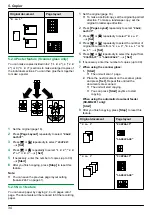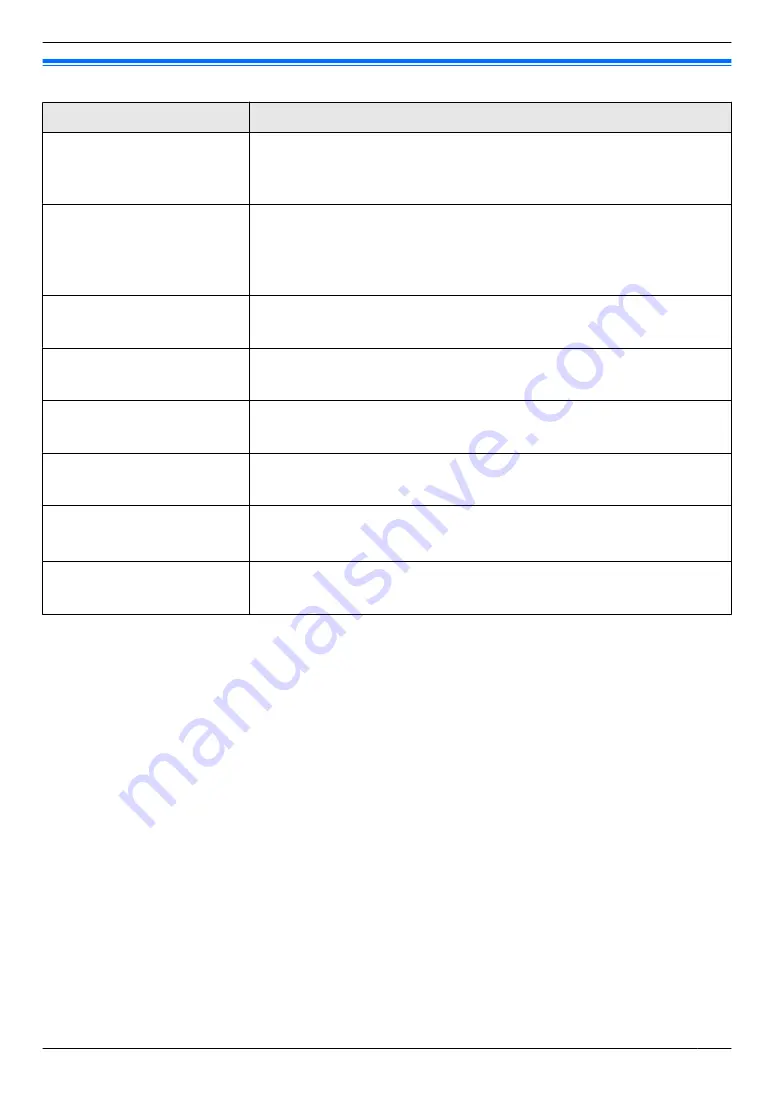
6.3 Copy features
Feature/Code
Selection
Setting the input tray to use
for copy
MBNM
4
NM
6
NM
0
N
M
1
N
“
#1
”
(default): The paper input tray is selected. The displayed paper size
depends on the recording paper size setting (feature #380 on page 39).
M
2
N
“
#2
”
: The manual input tray is selected. The displayed paper size depends
on the recording paper size setting (feature #381 on page 39).
Changing the default copy
resolution
MBNM
4
NM
6
NM
1
N
To change the default resolution setting for copying.
M
1
N
“
TEXT/PHOTO
”
(default): For documents containing both text and
photographs.
M
2
N
“
TEXT
”
: For documents containing only text.
M
3
N
“
PHOTO
”
: For documents containing photographs, shaded drawings, etc.
Holding the previous page
layout setting
MBNM
4
NM
6
NM
7
N
M
0
N
“
DISABLED
”
(default): Deactivates this feature.
M
1
N
“
ENABLED
”
: The unit will hold the previous setting.
Holding the previous zoom
setting
MBNM
4
NM
6
NM
8
N
M
0
N
“
DISABLED
”
(default): Deactivates this feature.
M
1
N
“
ENABLED
”
: The unit will hold the previous setting.
Holding the previous collate
setting
MBNM
4
NM
6
NM
9
N
M
0
N
“
DISABLED
”
(default): Deactivates this feature.
M
1
N
“
ENABLED
”
: The unit will hold the previous setting.
Holding the previous edge
setting
MBNM
4
NM
7
NM
3
N
M
0
N
“
DISABLED
”
(default): Deactivates this feature.
M
1
N
“
ENABLED
”
: The unit will hold the previous setting.
Setting the frame margin
MBNM
4
NM
7
NM
4
N
M
0
N
“
DISABLED
”
(default): Deactivates this feature.
M
1
N
“
ENABLED
”
: Your copies will be automatically reduced according to the
margin setting.
Holding the previous margin
setting
MBNM
4
NM
7
NM
5
N
M
0
N
“
DISABLED
”
(default): Deactivates this feature.
M
1
N
“
ENABLED
”
: The unit will hold the previous setting.
41
6. Programmable Features
Содержание KX-MB2001FR
Страница 86: ...86 Notes ...
Страница 87: ...87 Notes ...
Страница 88: ...PNQX5741ZA D0912AT0 CD ...