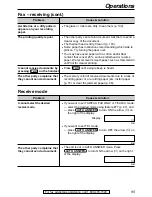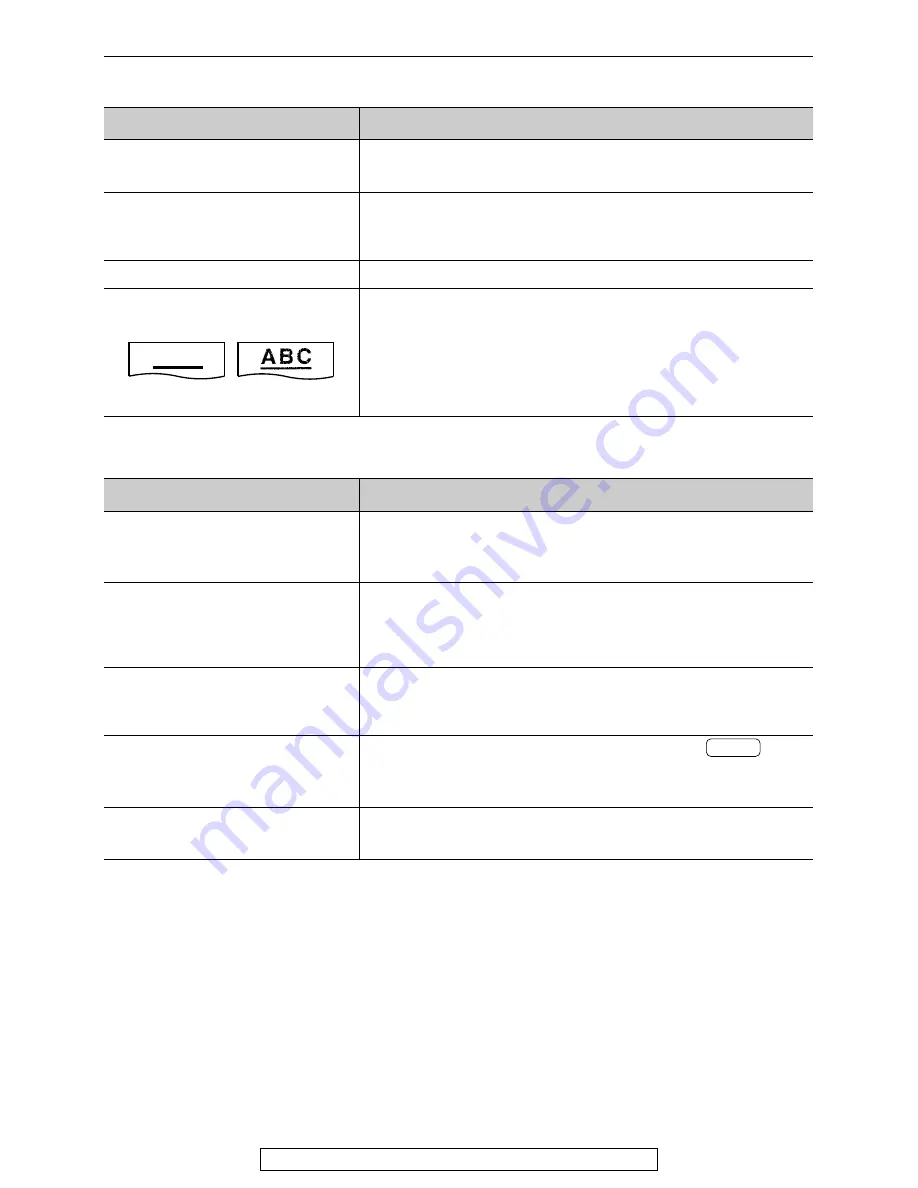
96
Operations
For fax advantage assistance, call 1-800-435-7329.
Copying
Problem
●
You cannot make a copy during programming. Make the
copy after programming or stop programming.
●
The glass or rollers are dirty. Clean them (p. 102).
●
The thermal head is dirty. Clean it (p. 103).
●
Some paper has instructions recommending which side to
print on. Try turning the paper over.
●
You may have used paper with a cotton and/or fiber
content that is over 20%, such as letterhead or resume
paper. We recommend smooth paper such as Hammermill
Jet Print for clearer printing.
Cause & solution
The unit does not make a copy.
A black line, a white line or a
dirty pattern appears on the
copied document.
The copied image is distorted.
The printing quality is poor.
A B C
Original
Copy
Answering device
Problem
●
Press the remote operation ID correctly and firmly (p. 70).
●
The mailbox password is wrong. Enter the correct
password.
— For mailbox 1 password, see feature #51 on page 85.
— For mailbox 2 password, see feature #52 on page 85.
●
The memory is full. Erase unnecessary messages
(p. 66, 67, 74).
●
Someone is calling you from outside. Press
to
answer the outside call. The remote operation will be
terminated.
●
Someone is operating the answering device.
●
You are too far from the base unit. Move closer.
TALK
Cause & solution
I cannot retrieve recorded
messages from a remote
location.
Messages in the mailbox do not
play back.
The other party complains that
they cannot leave a voice
message.
While operating the answering
device from the handset, a
series of tones is heard.
I cannot operate the answering
device with the handset.