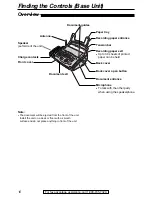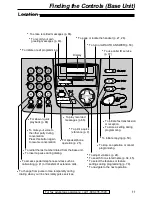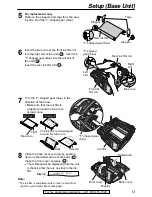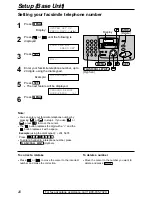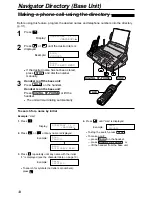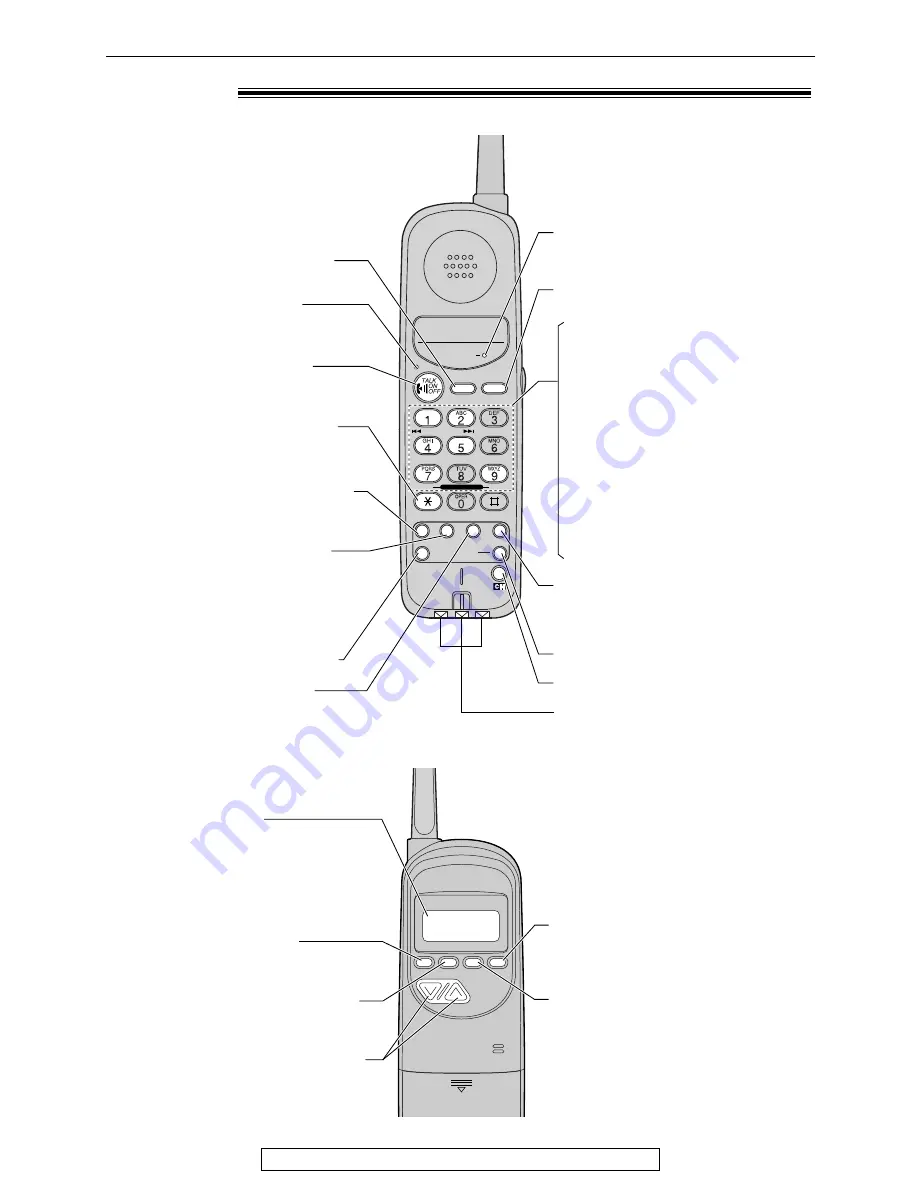
21
Setup (Handset)
For fax advantage assistance, call 1-800-435-7329.
Location
)
JKL
ALL MSG
NEW MSG
ON
TONE
OFF
REPEAT
SKIP
INTERCOM
AUTO
REMOTE SP FLASH
LOUD
REDIAL
PAUSE
RINGER
PROGRAM
FAX
PLAYBACK
INTERCOM
AUTO ANSWER
●
Charge contacts (p. 22)
●
Lights while using the
intercom (p. 27).
●
Lights when the handset
is in use (p. 25).
●
To make/answer/end calls
(p. 25, 26).
Dial 1: To repeat the recorded
messages (p. 67).
Dial 2: To skip the recorded
messages (p. 67).
Dial 4: To play new recorded
messages (p. 67).
Dial 5: To play all recorded
messages (p. 67).
Dial 7: To turn AUTO ANSWER
on (p. 67).
Dial 9: To turn AUTO ANSWER
off (p. 67).
●
To change from pulse to tone
during dialing.
●
To turn on the speakerphone on
the base unit using the handset.
●
To access special telephone
services such as call waiting (p. 41)
or transfers of extension calls.
●
To listen to recorded messages
(p. 67).
●
To enter programming (p. 30).
●
For automatic dialing (p. 30).
●
To page the base unit (p. 27, 28).
●
To adjust volumes (p. 23).
●
To redial the last number dialed
from the handset.
●
To insert a pause during dialing.
●
To receive a fax (p. 52).
●
To select a clear channel (p. 25).
Back
EXIT
SEARCH
EDIT
CLEAR CALL WAIT
●
To cancel programming
.
●
To stop viewing (p. 36).
●
To edit the caller’s phone number
(p. 36).
●
For call waiting service users
(p. 41).
●
To delete a number (p. 30).
●
To erase caller information (p. 38).
●
To check the number of new calls
(p. 36).
●
To view caller information (p. 36).
●
Backlit LCD display
The lighted display will stay on for
about 10 seconds after pressing a
handset button or lifting the
handset off the base unit.
Front