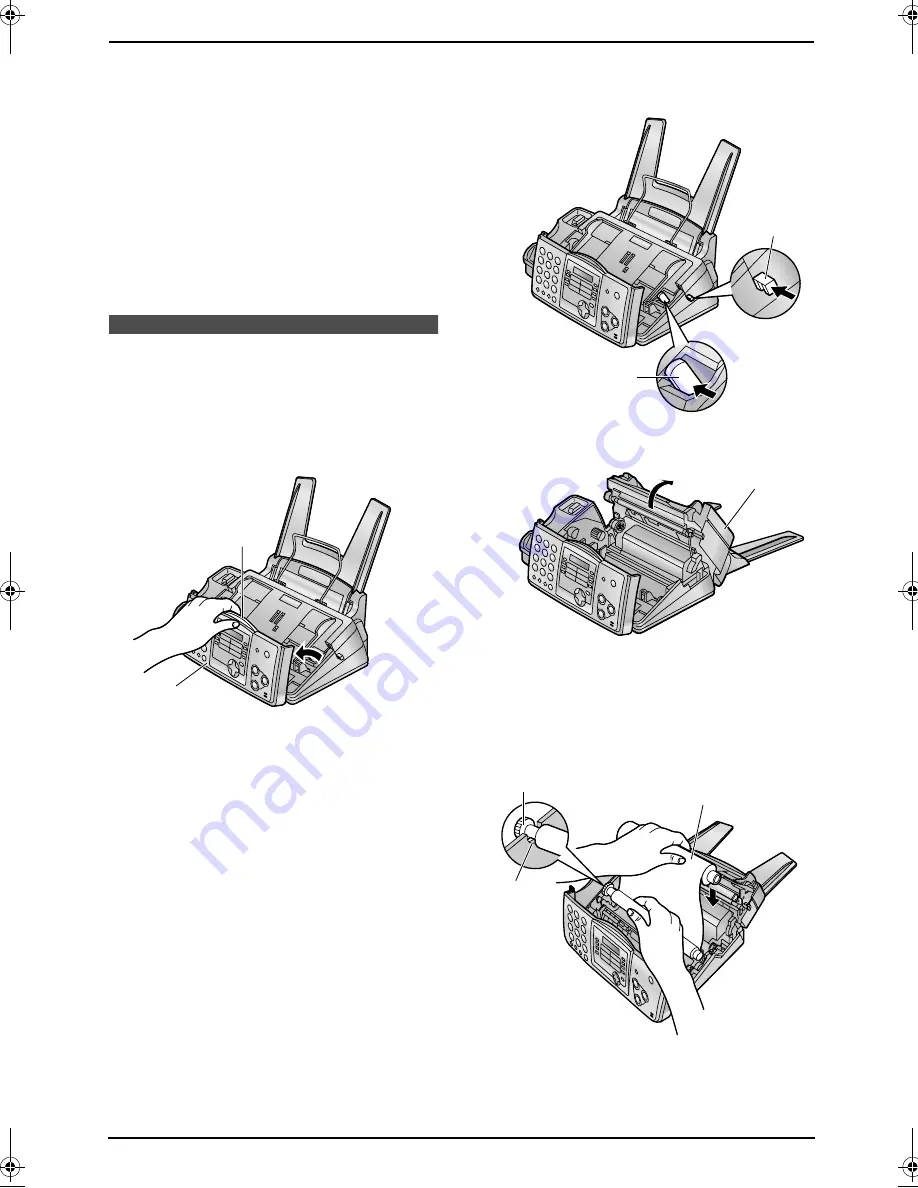
1. Introduction and Installation
10
L
To select features or feature settings
during programming (page 42).
L
To navigate to the next operation.
U
{
MENU
}
L
To initiate or exit programming.
V
{
COPY
}
L
To initiate copying (page 33).
W
{
STOP
}
L
To stop an operation or programming.
X
{
FAX/START
}{
SET
}
L
To initiate fax transmission or reception.
L
To store a setting during programming.
Installation
1.5 Ink film
1.5.1 Installing the ink film
1
Open the front cover (
1
) by pulling up the
centre part (
2
).
2
Release the back cover by pushing the green
button (
1
) on the right side of the unit.
OR
Release the back cover by pushing the green
lever (
2
) in the unit.
3
Open the back cover (
1
).
4
Insert the gear with blue core of the front ink
film roll (
1
) into the left slot of the unit (
2
).
Insert the rear ink film roll (
3
).
L
The ink film is safe to touch, and will not
rub off on your hands like carbon paper.
1
2
1
2
1
2
1
3
FP343-363HK.book Page 10 Thursday, July 31, 2003 2:45 PM
Содержание KX-FP343HK
Страница 59: ...9 Help 57 7 Connect the power cord and the telephone line cord ...
Страница 65: ...63 ...



























