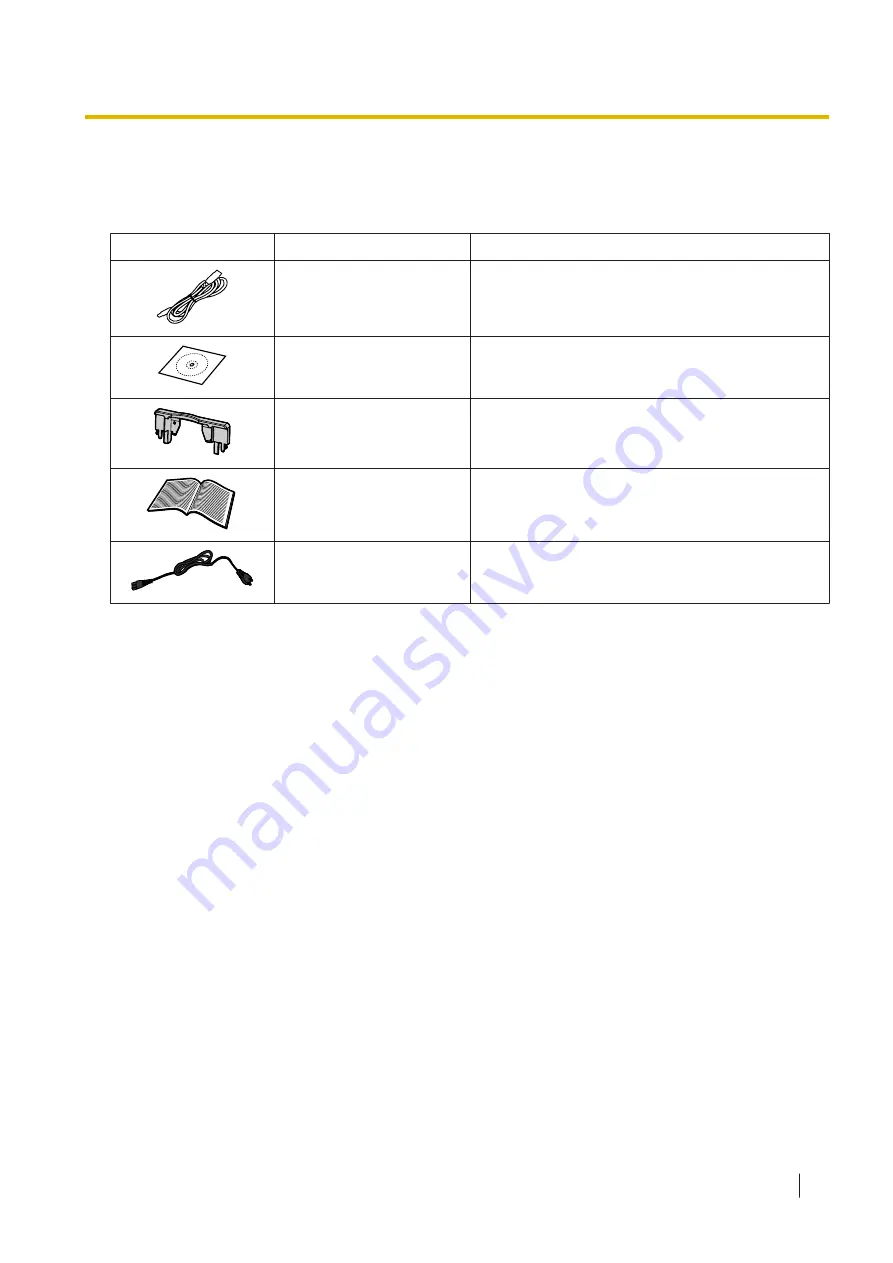
2.2 Check the Accessories
Check that all accessories are included before installing the unit. In the event that an item is missing, please
contact your dealer.
Accessory
Name
Notes
USB cable
—
Software / Manual CD-
ROM
Drivers, Applications, Utilities, Documents
Mixed batch card guide
When the unit is shipped, this is stored in the feed
tray. For details, see "6.3.3 Mixed Batch Card
Guide (ADF)" (page 35).
Quick Installation Guide
—
Power cord
Use the power cord appropriate for where you use
the unit.
Note
•
It is highly recommended to keep the original carton and all packing materials. They are necessary
when repacking.
•
[For United States only]
Applicable limited warranty information is included on the Software / Manual CD-ROM.
2.2 Check the Accessories
9










































